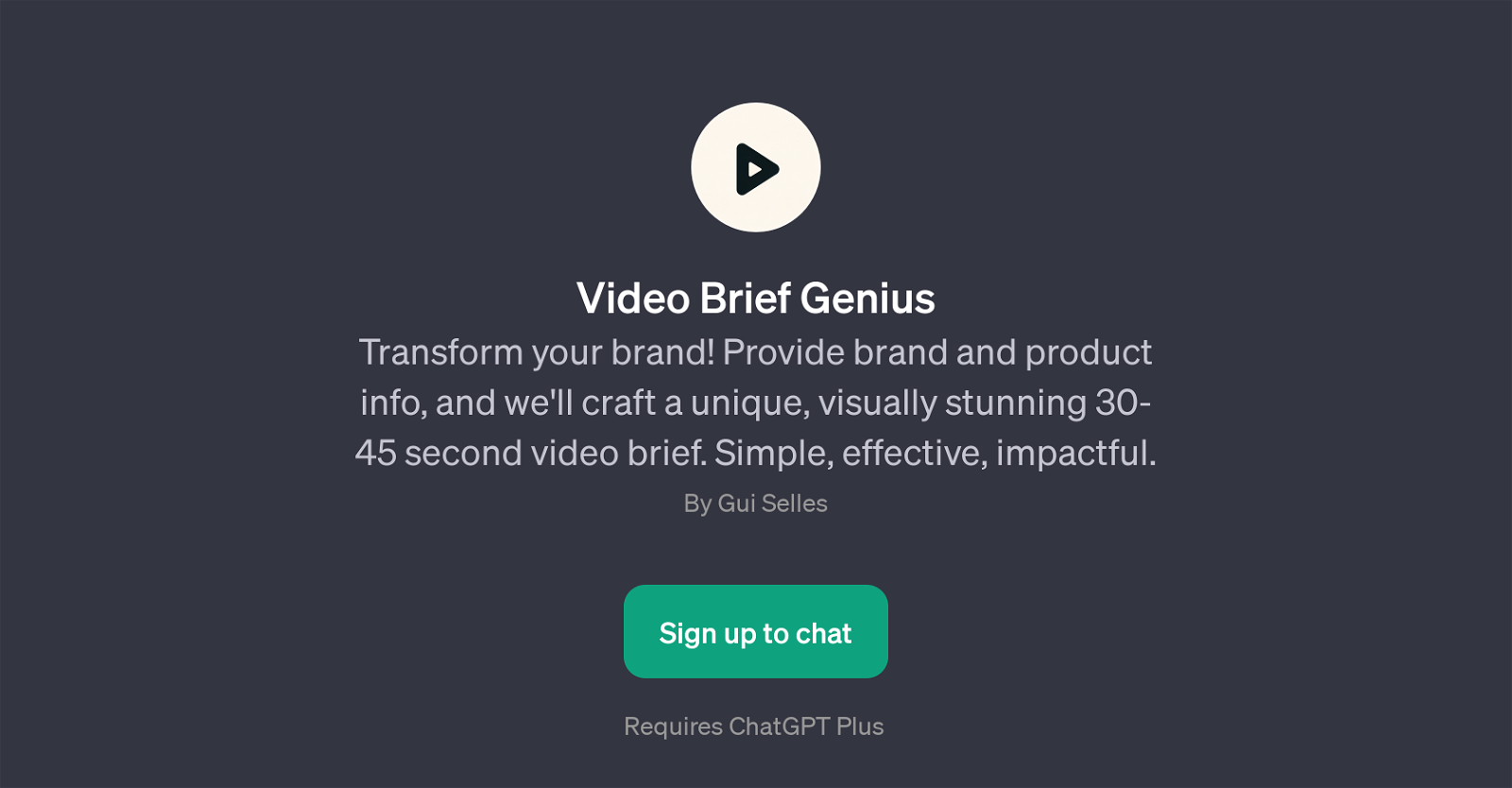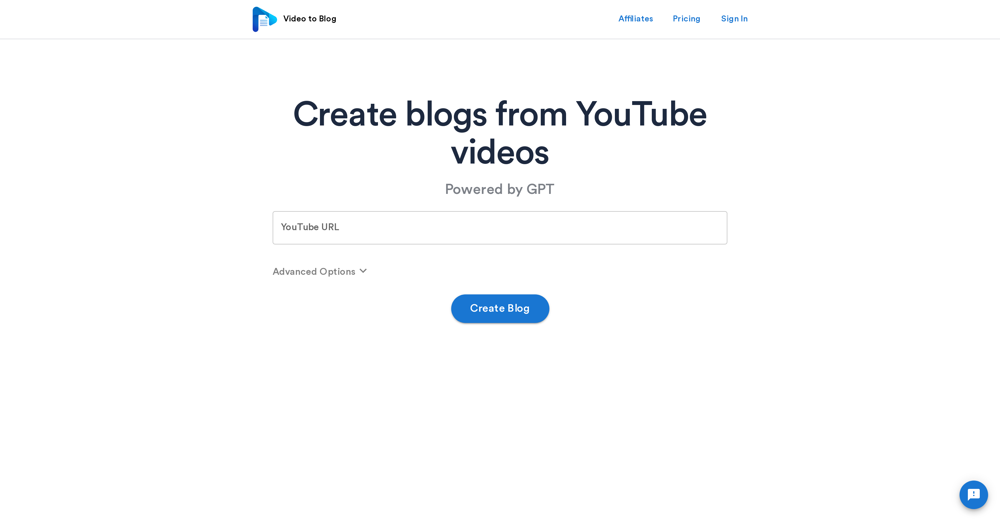Video Brief Genius
Video Brief Genius is a GPT that focuses on creating concise video briefs from provided brand and product information. It aspires to generate unique and visually compelling video content within the span of 30 to 45 seconds.
The core functionality of this GPT consists of understanding the user-input details regarding their brand or product, and accordingly, developing a creative and impactful video narrative that aligns with the provided propositions.
This transformative process intends to enhance the brand's identity and product visibility to the targeted audience. The GPT, Video Brief Genius, simplifies the process of video brief creation with its impactful and effective functionality, and therefore, can be a handy tool for brand marketing and product promotion.
The tool also features various prompt starters to help users initiate their requests. For example, users can start with prompts like 'I need an ad for my dropshipping business', or 'My brand needs more creatives now'.
The GPT is intended to aid a variety of users - from those seeking to amplify their brand's creative scope to those needing ideas to kickstart a campaign.
It must be noted that usage of the tool requires a subscription to ChatGPT Plus.
Would you recommend Video Brief Genius?
Help other people by letting them know if this AI was useful.
Feature requests
If you liked Video Brief Genius
Featured matches
Other matches
People also searched
Help
To prevent spam, some actions require being signed in. It's free and takes a few seconds.
Sign in with Google