Web Wizard
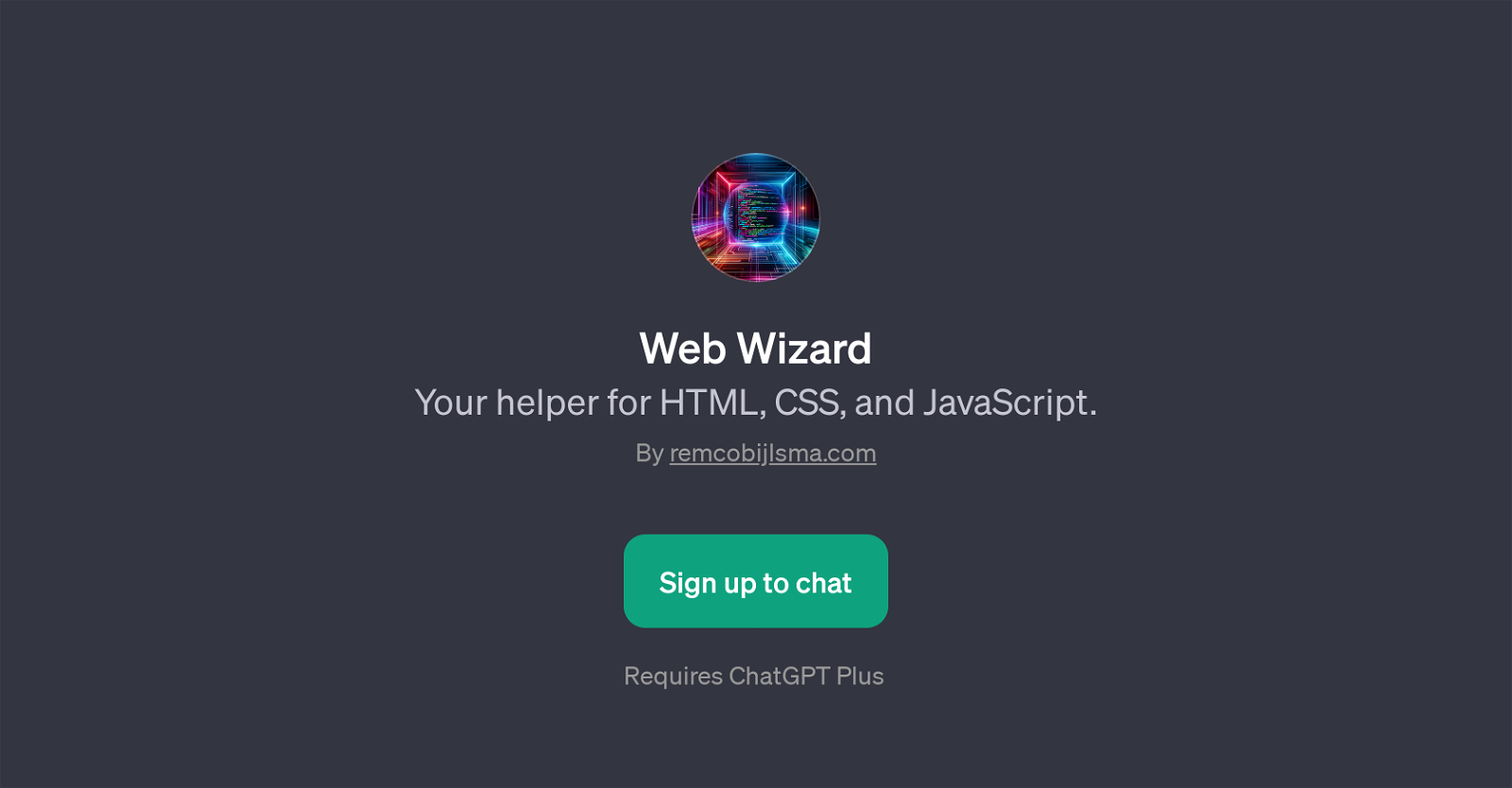
Web Wizard is a GPT designed to aid users with HTML, CSS, and JavaScript questions. It acts as a personal assistant, offering guidance on numerous aspects related to web development in a conversational style.
The functionality of the GPT extends from providing recommendations to debugging HTML errors, centered around improving web development skills and tasks.
Whether you need help centering a div in CSS, adding interactivity with JavaScript, or making your website more responsive, Web Wizard provides possible answers.
It also helps with resolving HTML coding mistakes to ensure the smooth running of your website. Web Wizard functions on top of ChatGPT - while it offers comprehensive guidance, the user might require a ChatGPT Plus subscription for full access to its capabilities.
In essence, Web Wizard is a reliable tool that bolsters your understanding of web development and assists in addressing web design queries or issues, from the simple to the complex.
It serves as a dependable resource for both beginners and more experienced web developers, contributing to a more streamlined and effective web development process.
Would you recommend Web Wizard?
Help other people by letting them know if this AI was useful.
Feature requests



9 alternatives to Web Wizard for Web development assistance
If you liked Web Wizard
Featured matches
Other matches
Help
To prevent spam, some actions require being signed in. It's free and takes a few seconds.
Sign in with Google



