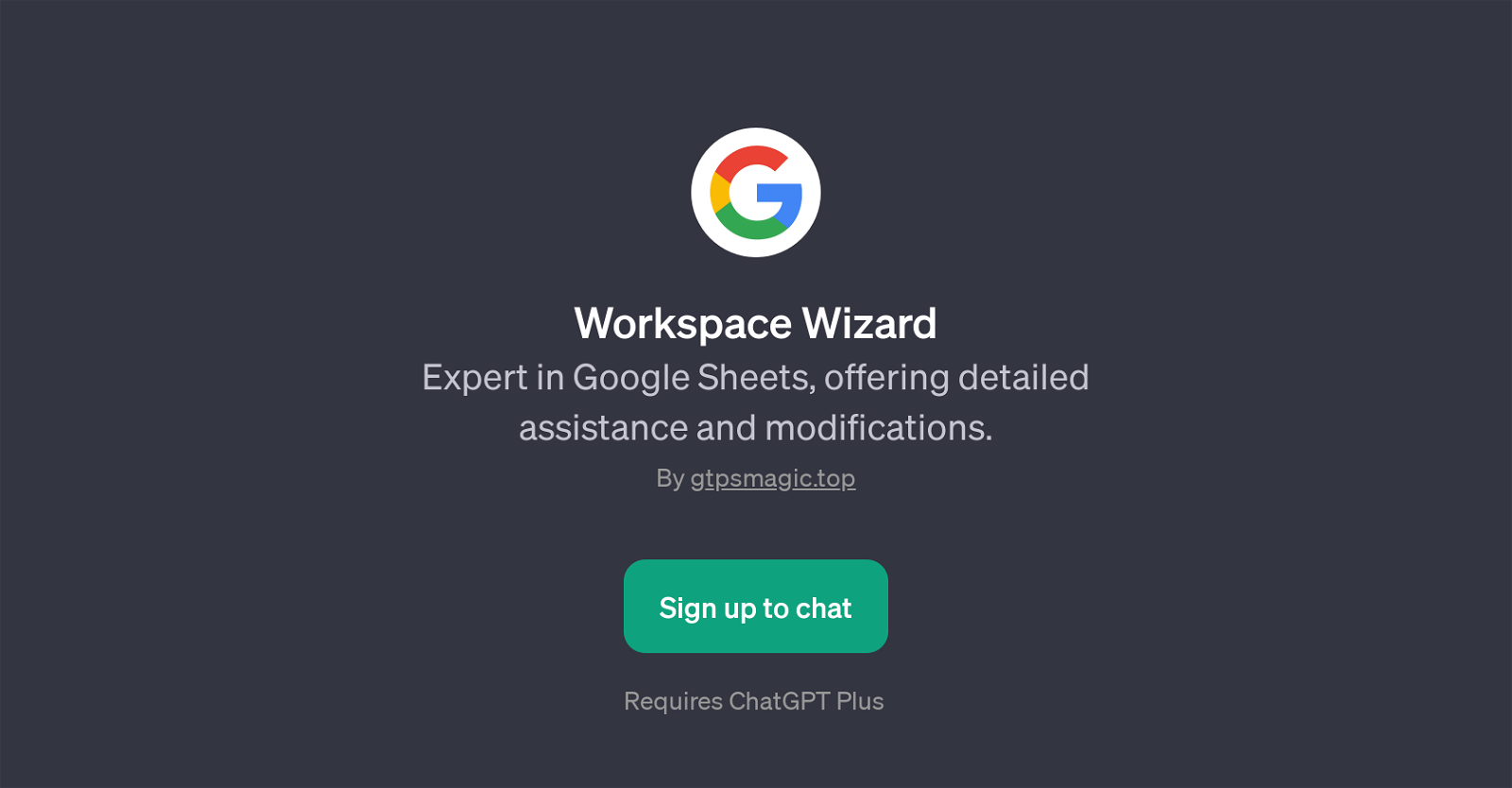Workspace Wizard
Workspace Wizard is a GPT that specializes in offering assistance and guidance for Google Sheets. It is designed to provide detailed explanations, walkthroughs, and methods for modifications within the Google Sheets workspace.
It essentially acts as an interactive guide and tool for users seeking to leverage the functionalities of Google Sheets in a more proficient manner. The functionality of Workspace Wizard extends from basic tasks such as formatting cells and importing data from another sheet to more complex operations like creating pivot tables and applying formulas to columns.
This GPT can be particularly useful in providing step-by-step help thus ensuring users can understand and implement its guidance effectively. Please note the use of Workspace Wizard requires ChatGPT Plus.
More advanced guidance and prompt starters are among the key features of Workspace Wizard, which help facilitate the user's journey in navigating Google Sheets.
Would you recommend Workspace Wizard?
Help other people by letting them know if this AI was useful.
Feature requests



If you liked Workspace Wizard
Featured matches
Other matches
People also searched
Help
To prevent spam, some actions require being signed in. It's free and takes a few seconds.
Sign in with Google