X.Com Analysis
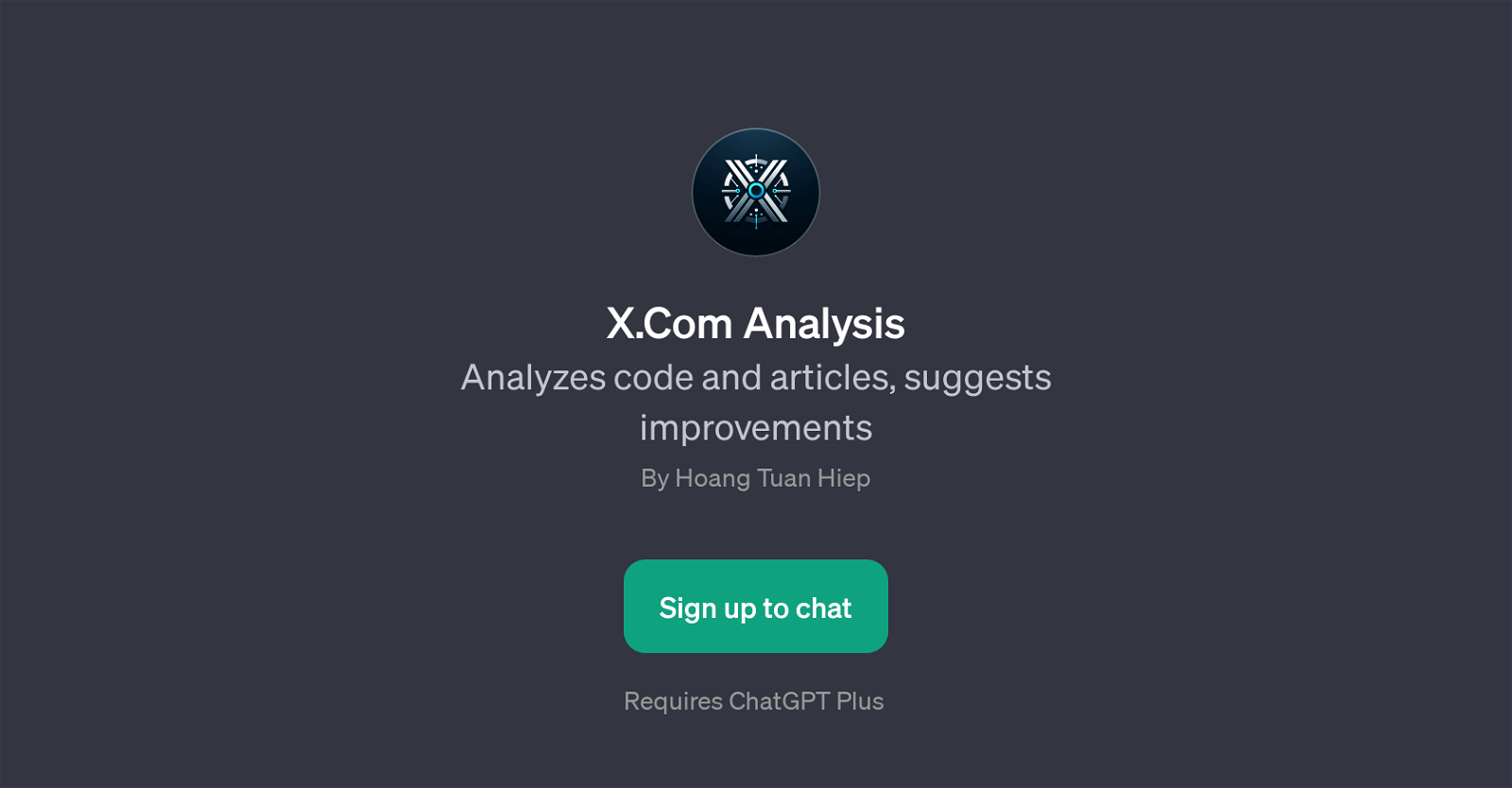
X.Com Analysis is a GPT designed to analyze and suggest improvements for code and articles. Developed by Hoang Tuan Hiep, the tool's primary aim is to provide comprehensive analysis and actionable suggestions for refining written content and programming code.
After the user inputs their article or code, X.Com Analysis facilitates a review that aligns with the content's purpose and enhances its value. As part of its functionality, users are invited to provide specifics about the aspects of their article they wish to enhance or share details about their programming project to gain a thorough analysis.
This tool is designed to be user-friendly, encouraging users to enter their text or code directly into the dialogue box for analysis. Utilization of the tool requires a ChatGPT Plus subscription, signifying that users should have an active account for efficient application.
Overall, the strength of X.Com Analysis lies in its capacity to analyze complex text or code, suggesting improvements that can enhance readability, effectiveness, and overall quality.
Would you recommend X.Com Analysis?
Help other people by letting them know if this AI was useful.
Feature requests
29 alternatives to X.Com Analysis for Content optimization
-
3.2214
-
 317
317 -
 2194
2194 -
 Drives digital engagement through compelling and creative content.210
Drives digital engagement through compelling and creative content.210 -
 Discover the best free copywriting formula for your websites and sales letters.269
Discover the best free copywriting formula for your websites and sales letters.269 -
 Expert in reformatting text for clarity and engagement230
Expert in reformatting text for clarity and engagement230 -
 220
220 -
 Insight on your business, audience, and content topics.247
Insight on your business, audience, and content topics.247 -
 2355
2355 -
 21K
21K -
 2
2 -
1
-
 1
1 -
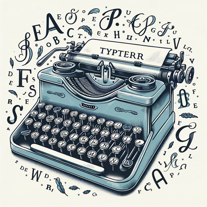 119
119 -
 1112
1112 -
 111
111 -
 118
118 -
 111
111 -
 115
115 -
 Evaluating and enhancing content with Google's guidelines.127
Evaluating and enhancing content with Google's guidelines.127 -
 16
16 -
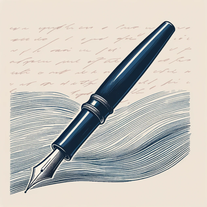 18
18 -
 Examine and write articles aligned with Google's guidelines.17
Examine and write articles aligned with Google's guidelines.17 -
 Effortless and cheerful content creation and e-commerce optimization consultant.383
Effortless and cheerful content creation and e-commerce optimization consultant.383 -
 58
58 -
 1K
1K -
 15
15 -
 21
21 -
 14
14
If you liked X.Com Analysis
-
4.41,1639
-
5.0685
-
81
-
80
-
21
-
13
-
47
-
2
-
5.014
-
11
-
15
-
3.2214
-
11
-
37
-
232
-
62
-
295
-
339
-
7
-
696
-
143
-
5
-
160
-
1739
-
11
-
321
-
178
-
11
-
1107
-
2379
-
358
-
1128
-
17
-
329
-
133
-
348
-
5.016
-
1K
-
48
-
124
-
167
-
1165
-
141
-
63
-
379
-
13
-
1582
-
1
-
600
-
2
-
1
-
3
-
5.041
-
4
-
3
-
23
-
6
-
3
-
3
-
17
-
5.069
-
30
-
36
-
651
-
2
-
38
-
15
-
14
-
11
-
5.0899
-
27
-
10
-
9
-
2.01732
-
35
-
18
-
11
-
55
-
9
-
5.03
-
1.0511
People also searched
Help
To prevent spam, some actions require being signed in. It's free and takes a few seconds.
Sign in with Google





