▼ Price
Data sorting
Free mode
100% free
Freemium
Free Trial
Other tools
-
7,34928Released 2y ago100% Free
-
8,08687Released 2y ago100% Free
-
2,03321Released 1y ago100% Free
-
7,996174Released 1y ago100% FreeRami Awar🛠️ 1 tool 🙏 16 karmaJul 20, 2024I really like DataLine, but I'm kinda biased cause I built it.
- Spotlight: CodeRabbit (Code reviews)
-
4068Released 2y agoFree + from $0.05
-
5334Released 1y agoFree + from $2.99/mo
-
9539Released 1y agoFree + from $4.95/moNot available for PC only Mac, it would have been worth mentioning.
-
76015Released 1y agoFree + from $5/mo
-
2,67517Released 2y agoFree + from $7.5/mo
-
8,79127Released 2y agoFrom $8/mo
-
91817Released 3mo agoFree + from $9/mo
-
94922Released 1y ago#14 in Trending
- Didn't find the AI you were looking for?
-
2869Released 1y agoFree + from $9.99/mo
-
3,42233Released 2y agoFree + from $10/mo
-
3,60671v2 released 1y agoFrom $12/moHey AI fans, I am Kalo, co-founder of Breezemail. If your inbox is anything like mine, you spend at least 20% of your life opening, answering, and unsubscribing from emails. Arguably, the only thing more tedious than this is fixing your grandma’s Windows XP (arguably). Or you just gave up, and your inbox app has a cute red dot with a truncation ellipsis (…), also known as the symbol of inbox doom. Either way, the whole inbox situation is an absolute disaster. We wanted to solve this challenge using AI. Breezemail will help you enter the holy land of Inbox Zero. It’s an email categorizer tool that keeps important emails in your inbox and categorizes the rest into folders using natural language prompts. How does it work? 1. Breezemail has a default Important category which leaves all your real human emails in your inbox. 2. Everything else is organized into AI folders (or labels). Labels using natural language prompts, for example, “All emails from my family”. 3. We give you a bunch of pre-defined categories to start with, and you can create your own custom categories, the same way you would write a ChatGPT prompt (yes, our tool also uses ChatGPT). We’ve been testing it in-house for both our personal and business emails, and it worked so well that I no longer hate link builders and outreach people because their requests are neatly organized into a couple of folders. For my personal inbox, I can finally see all my receipts in one place, and all stock newsletters are ready for daily review in a different folder. Go try it out now for free. We’d love to hear your feedback, so please don’t be shy and drop me a line back. Currently, the tool is only available for Outlook, but we are working on a Gmail app, too. If you’d like to try it for Gmail, please let us know. Thank you, Kalo
-
1,8804Released 2y agoFree + from $12/mo
-
1,09426Released 1y agoFrom $14/mo
-
2,2179Released 2y agoFree + from $14.99/mo
-
1,73912Released 2y agoFrom $15
-
38,427988Released 2y agoFree + from $15/moIt is the ease of use for me. DataSquirrel is fast, the UI is super intuitive, and the guided analysis feature is highly convenient. I have officially moved from uploading CSV files from Google sheet to DataSquirrel. Within minutes, I can visualize my data and interpreting it becomes super simple.
-
5495Released 1mo agoFree + from $15/mo
-
1,84626Released 2y agoFree + from $15/moGreat tool for getting some initial information about your data, especially in the beginning phase when your main goal is to explore your data
-
14,338130Released 2y agoFree + from $16.77/moIt works for me, might’ve been a temporary issue. Give it another try!
-
1,87427Released 2y agoFree + from $18/mo
-
6,235558Released 1y agoFree + from $18.99/moAs a UX Researcher - this is an amazing tool to rank and classify various user comments and feedback.
-
3,39315Released 2y agoFree + from $19/mo
-
1,6779Released 3y agoFree + from $39/mo
-
69211Released 1y agoFrom $40/mo
-
1,2827Released 2y agoFree + from $49/mo
-
7,90939Released 2y agoFree + from $49/mo
-
5,16771Released 1y agoFrom $50/mo
-
1,0324Released 1mo agoFree + from $99/motried quickdata on a stack of rent rolls (pdf+xls), a couple T12s and one chunky OM. setup's just an excel add in, super barebones ribbon button and it goes straight to work (no gimmicks). it mapped a lot of line items correctly and dumped them into my model fast. i like that it plugs into your existing model instead of forcing theirs. a clearer "why" for each auto category would be good.
-
3,33815Released 2y agoFree + from $420/mogreat in Slack or Teams to quickly fetch data and get visualizations
-
2,95126Released 4y agoFree + from $499/mo
-
3,24135Released 2y agoNo pricing
-
3,89276Released 1y agoNo pricing
-
3,87516Released 5y agoNo pricing
-
57322Released 1y agoNo pricing
-
 Transform any document into structured, navigable outlines.Open2265Released 1mo ago100% Free
Transform any document into structured, navigable outlines.Open2265Released 1mo ago100% Free -
2,62853Released 1y ago100% Free
-
 Generating exhaustive and utility-sorted subcategory lists.Open340939Released 1y ago100% Free
Generating exhaustive and utility-sorted subcategory lists.Open340939Released 1y ago100% Free -
227314Released 1y ago100% Free
-
370325Released 1y ago100% Free
-
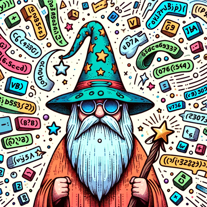 Open2,73315157Released 1y ago100% Free
Open2,73315157Released 1y ago100% Free -
382112Released 1y ago100% Free
-
2864481Released 1y ago100% Free
-
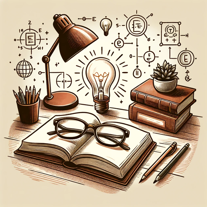 Crafting a hierarchical mapping of a given topic.Open184276Released 1y ago100% Free
Crafting a hierarchical mapping of a given topic.Open184276Released 1y ago100% Free -
6420Released 1y ago100% Free
Post










