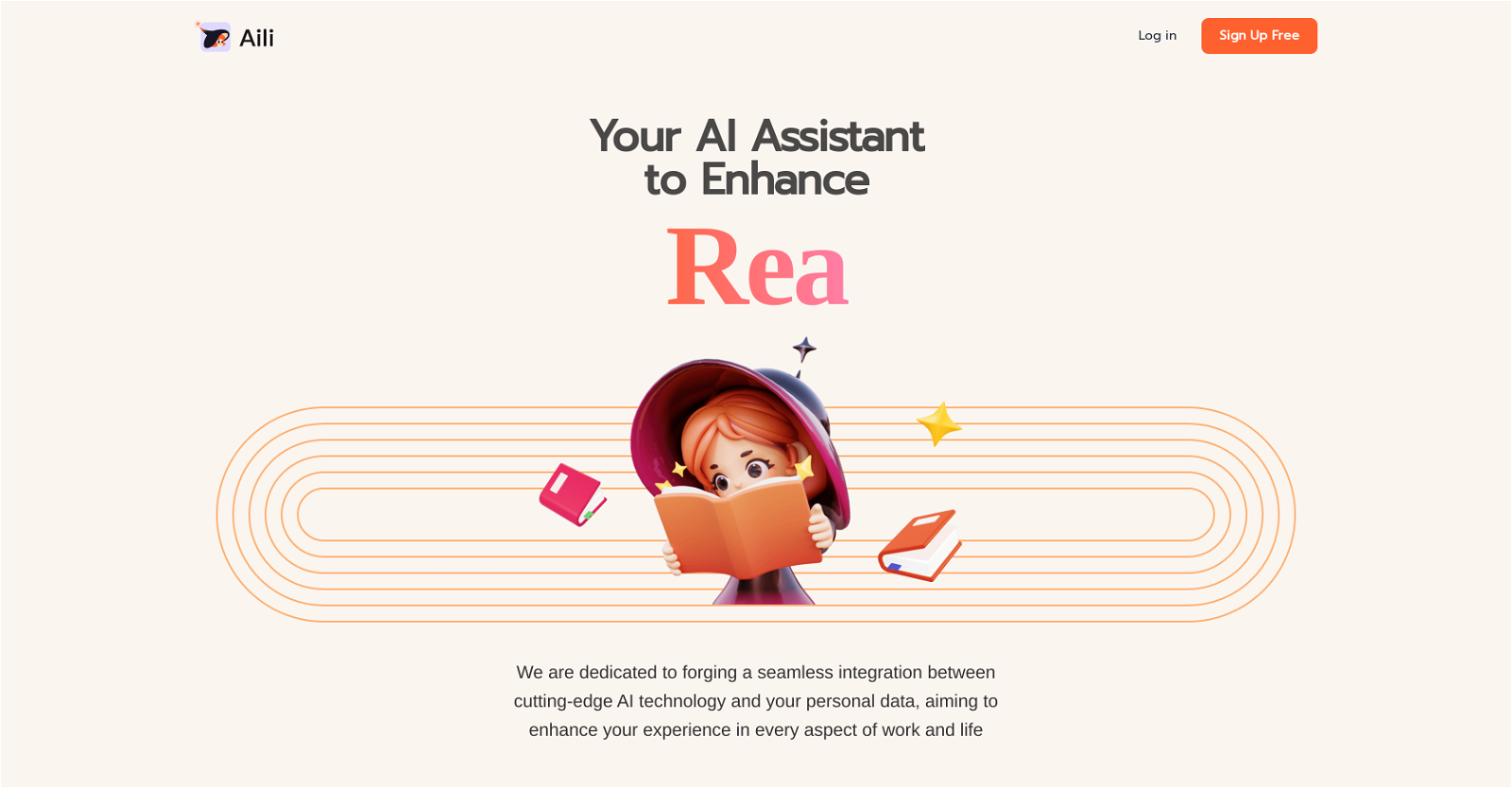How does Aili work across multiple platforms?
Aili works across multiple platforms by offering a cloud-based system which stores your account data and synchs it with, not only all web interfaces, but also mobile applications available on both iOS and Android. Users can log in to their Aili account from any device, continue conversations, add favorites, and more, as it all gets synchronized across platforms.
How does Aili integrate with my personal data?
Aili integrates with your personal data by leveraging advanced AI models like GPT-4 and Claude 2. These models use your data to create a bespoke user experience based on unique user inputs and interactions. They access your documents, webpages, and chat history to provide relevant responses and suggestions for automated actions.
What is the 'unlimited web collections' feature in Aili?
The 'unlimited web collections' feature in Aili allows users to add infinite web pages to their favorites for quick access and future reference. This feature is available to all users, regardless of whether they are using the tool for free or with an upgraded package.
How can I customize the AI chat experience in Aili?
To customize the AI chat experience in Aili, users have the option of selecting the character they find most relevant to generate responses. This instills a sense of personality into the chat, making the user experience more engaging and dynamic.
What advanced AI models does Aili use?
Aili uses a range of advanced AI models like GPT-4, Claude 2, Llama-2-70b, and GPT-3.5, among others. These models empower the tool to provide a robust and customized user experience, whether during an AI chat experience or when interacting with documents or webpages.
How does the 'chat with your files' feature work in Aili?
Aili's 'chat with your files' feature allows users to select multiple documents at one time and have a conversation with the content of these documents. This implies it can read, interpret, extract information from those files, and generate interactive responses, hence establishing a two-way communication between the user and the file content.
What type of summaries does Aili create?
Aili creates tailored summaries based on the types of various webpage contents. Whether it's a story plot or an article summary, Aili reads the content and formulates a concise summary, capturing the main points of the information.
Can I engage in a conversation with the content of my documents using Aili?
Yes, with Aili you can engage in a conversation with the content of your documents. By accessing your documents, the AI models within Aili can interpret file contents, respond to your queries about the documents, and provide data-driven interactive communication for the documents you select.
How does Aili synchronize my chat history across different devices?
Aili synchronizes your chat history across different devices by storing your data in the cloud. When you log into your Aili account from any device, be it a smartphone or a computer, Aili pulls this data from the cloud to ensure that all your conversations are consistent and up-to-date across all platforms.
How can I add web pages to my favorites in Aili?
To add web pages to your favorites in Aili, you simply have to use the 'unlimited web collections' feature. This allows you to bookmark any number of webpages for later reference. These bookmarks are then synchronized across all your devices where Aili is installed.
What are the benefits of the upgraded package in Aili?
The benefits of the upgraded package in Aili include unlimited access to its advanced AI models such as GPT-4 and Claude 2, unlimited webpage collection, and unlimited document summarization and chat features. This means users with an upgraded package get unrestricted access to all of Aili's capabilities.
Can I interact with the content on my current webpage using Aili?
Yes, you can interact with the content on your current webpage using Aili. The AI models within the tool can read and interpret the information on the page and respond to your queries, creating a two-way conversation with the current webpage content.
How do I login to Aili via my Apple or Google account?
To log into Aili via your Apple or Google account, you need to access the sign-in section of the AI tool on any supported platform (web, iOS, Android). Here, you will find options to log in using either your Apple or Google credentials.
How do I choose the most suitable character to generate a reply in Aili?
In Aili, you can choose the most suitable character to generate a reply during a conversation via the AI chat experience feature. This feature allows for diverse character selection to form replies, enabling a more versatile and interactive user experience.
What mobile platforms is Aili accessible on?
Aili is accessible on both predominant mobile platforms, Android and iOS. You can download the respective apps from the Google Play Store and the Apple App Store.
What is the difference between basic and advanced models in Aili?
In Aili, basic AI models such as GPT-3.5 and Claude Instant are available to all users even on a free subscription with a limit of 20 messages per day. Advanced models like GPT-4 and Claude 2, which offer a more sophisticated user experience, are available to the users who opt for the upgraded package, providing them with an unlimited access.
How does Aili integrate with GPT-4 and Claude 2 models?
Aili integrates with GPT-4 and Claude 2 models by utilizing them to analyze and interpret user data, enabling customized interaction and response. The integration of these models adds a level of sophistication to the AI capabilities of Aili, improving natural language processing, understanding, generating responses, and providing personalized AI chat experiences.
Can I use the Aili tool for free?
Yes, you can use Aili for free. The free version provides you with access to basic models, a maximum of 20 message interactions per day, 70 AI summaries, and the feature to add unlimited web pages to your favorites.
What kind of customization does Aili provide for user experience?
Aili provides user experience customization through its advanced intelligent models that tailor responding styles based on your preferences, having conversations with your files, the ability to summarize various webpage contents, synchronized chat history across multiple devices, and the option to choose an AI character that aligns with your preferred chat experience style.
How do I use the Aili tool to have a conversation with the content on the current webpage?
To use Aili for conversing with the content on the current webpage, you would need to initiate the 'Chat with the Web Page' feature of the tool. Aili then engages in a two-way conversation with you based on the content of the page, summarizing details, and answering your queries tied to the page's content.