Article Summaries
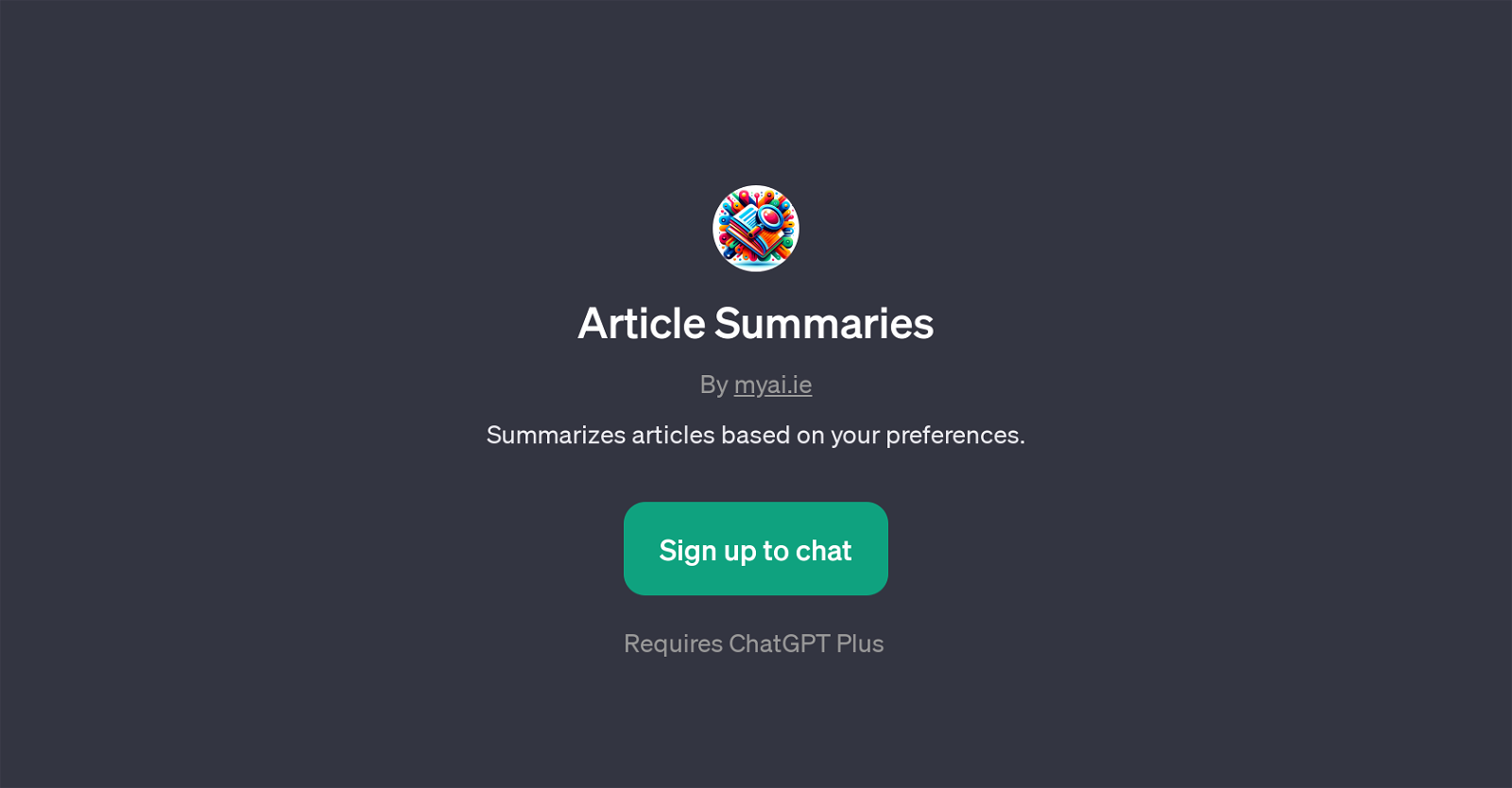
Article Summaries is a GPT that specializes in summarizing articles based on the user's preferences. The tool's objective is to make information acquisition easier, more efficient, and tailored to individual requirements.
To use this GPT, the user needs to provide a URL or text that they want summarized. Users also have the flexibility to indicate the depth of the summary, whether they want a Surface Skim or a Deep Dive into the article.
This offers varying levels of detail based on the user's specific requirements or time constraints. In addition, Article Summaries also lets users select the tone of the summary, with options ranging from Simple, Professional, to Conversational.
This ensures that the outputted summary adheres to the contextual requirements dictated by the user's intended use of the summarized text. A unique functionality of this GPT is its ability to transform a brief summary back into a full article, providing users the choice to oscillate between summary and in-depth contexts.
This tool requires a sign up and works in conjunction with ChatGPT Plus.
Would you recommend Article Summaries?
Help other people by letting them know if this AI was useful.
Feature requests
23 alternatives to Article Summaries for Article summaries
If you liked Article Summaries
Help
To prevent spam, some actions require being signed in. It's free and takes a few seconds.
Sign in with Google











