Cartoonize Me | Photo to Cartoon | Character Maker
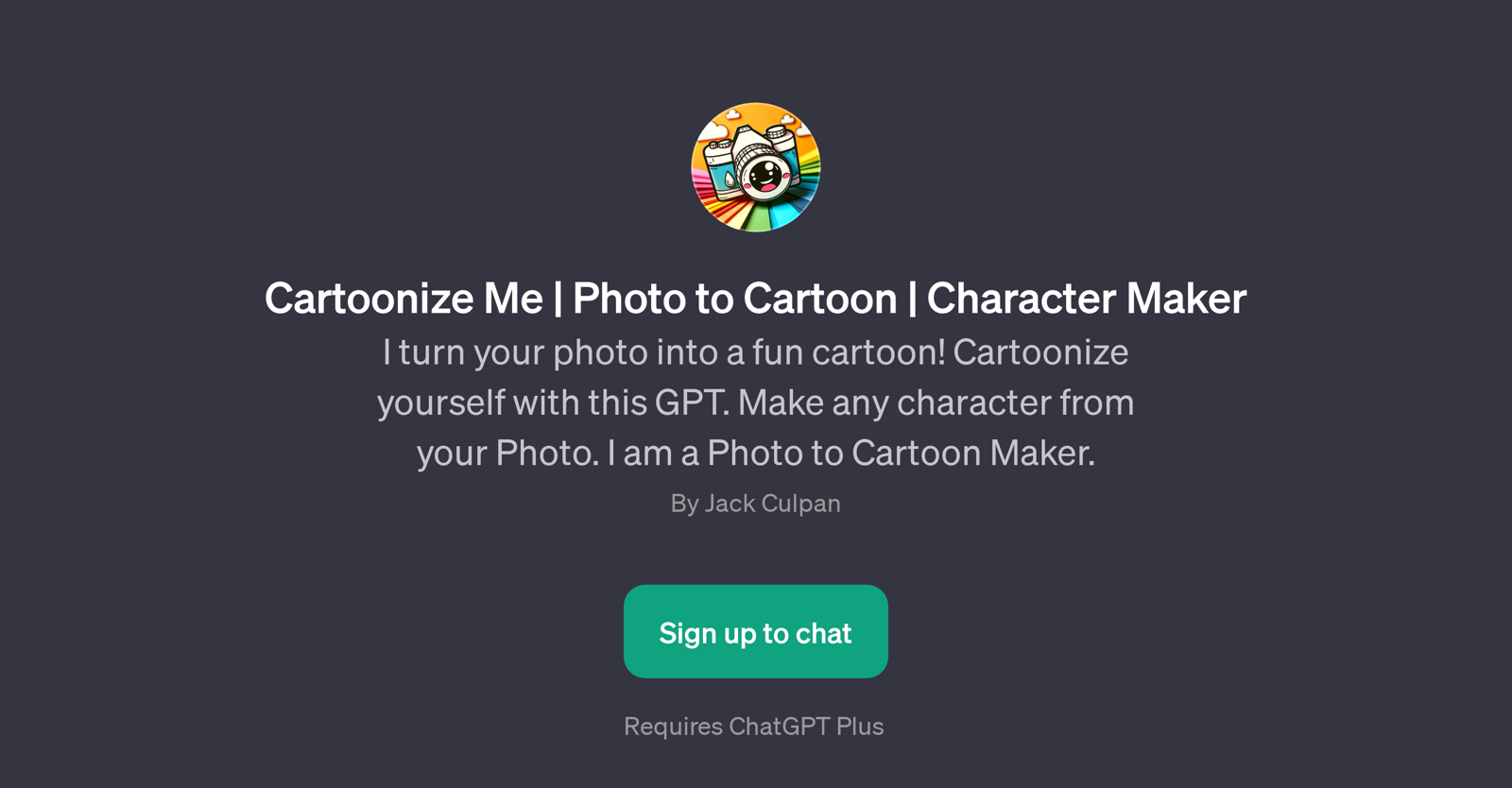
Cartoonize Me is a GPT designed to transform photos into cartoon characters. It provides an interactive and creative platform where users can submit their photos and receive cartoonized versions of their original images.
This tool allows users to see themselves or their subjects in a new, creative light as cartoon characters. Whether it is a portrait, a group photo, or even a picture of a pet, this GPT can transform it into a cartoon representation, adding a fun spin to images.
Beyond the personal usage, Cartoonize Me could also be beneficial for professional designers, illustrators or social media enthusiasts who are constantly seeking new and innovative ways to present their content.
The GPT comes with user-friendly prompts such as 'Can you make a cartoon from this photo?', 'What would I look like as a cartoon character?', 'Can you cartoonize my pet's photo?' and 'Turn this picture into a fun cartoon!' to facilitate easy use of the tool.
Please note that usage of the Cartoonize Me GPT requires a subscription to ChatGPT Plus.
Would you recommend Cartoonize Me | Photo to Cartoon | Character Maker?
Help other people by letting them know if this AI was useful.
Feature requests



41 alternatives to Cartoonize Me | Photo to Cartoon | Character Maker for Image cartooning
If you liked Cartoonize Me | Photo to Cartoon | Character Maker
Help
To prevent spam, some actions require being signed in. It's free and takes a few seconds.
Sign in with Google








