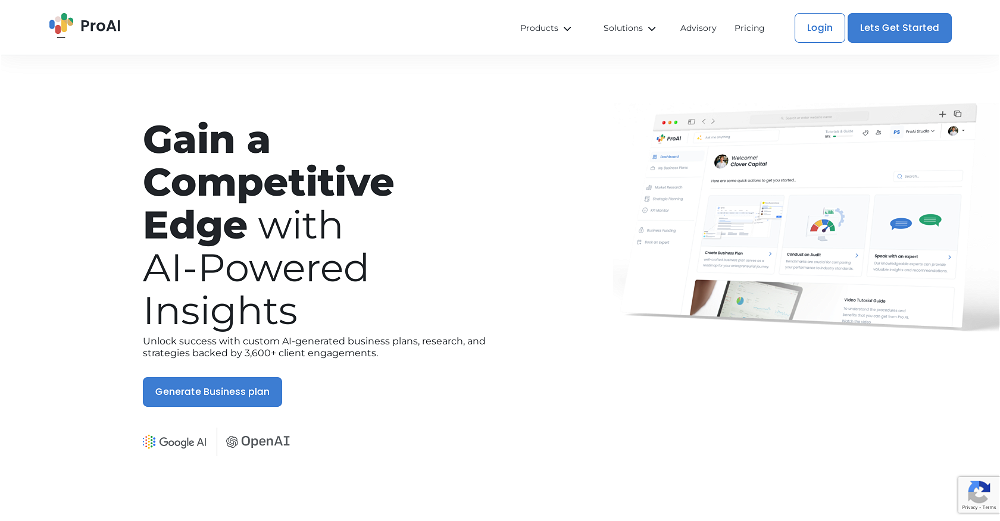voiceovers
2022-11-10
FineVoice
446
Versatile AI voice generator
Overview
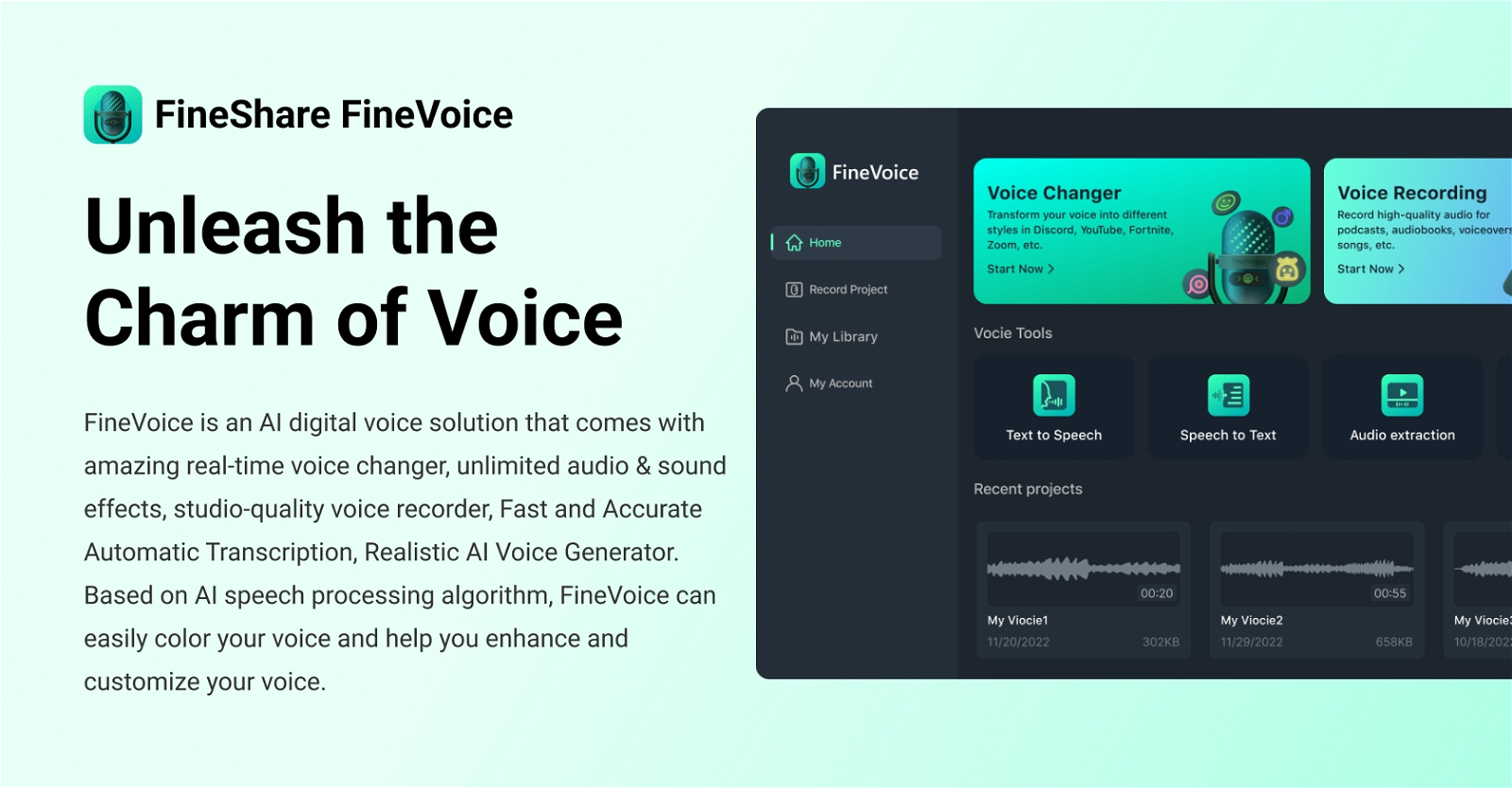
voiceovers#9 most recent
Most popular alternative: Wellsaid (110 saves)
View all 10 alternatives
Recommendations
Generated by ChatGPT
FineVoice is a versatile AI Voice Studio. Voice creation is no longer limited to professionals. Whether you want to use it for content creation, e-learning courses, animation dubs, podcasts, or audiobooks, with the power of AI, everyone gets the ability to create voiceovers in a new way.FineVoice allows you to create voiceovers based on 40+ languages and 500+ voices, and offers a voice community where users can upload their own voice models. Celebrities or characters, you can find whatever voice you want, any requirements for personalized unique voices will be satisfied. With this powerful AI voice generator, you can easily get high-quality voices in a natural lifelike tone in a few minutes.
No more skill threshold during creation thanks to FineVoice's advanced AI technology, just copy and paste the text and you will get the ideal voices. AI also helps you finish all the tedious processes that could take days in the past. Everything will be done after a few steps and a short moment, saving you both time and effort.
What's more, FineVoice offers other handy tools to help. AI voice changer, AI voice cloning, transcription, voice recorder, and audio extractor. Everything you need to create voiceovers can be found here, and accessible on both web browser and desktop application. Feel free to start your creation anywhere, anytime. Get FineVoice and discover the new way of making voice creation now!
Features:
FineVoice is an AI voice generator that can generate voiceovers for your content with 500+ high-quality voices and 40+ languages in a few steps anytime, anywhere.
Key Features:
- Natural and Lifelike Voices: AI technology greatly improves the quality of generated voice, you can create personalized voices with natural tones close to a real human's.
- Word-level Customization: FineVoice allows you to change details like emphasis, speed, pause, etc on every word you input. Take full control over your content.
- Huge Library of Voices: There are 500+ voices and 40+ languages available to use, and a voice model community with infinite possibilities. No matter what you want, FineVoice has it.
- Easy to Use: With an intuitive interface and comprehensive steps, everyone can get to understand how to use it in a few minutes. No learning curve blocks your path to creation.
Use Cases:
- - Content Creator: Use FineVoice to create the ideal voiceovers for your content, and share your creative ideas through funny voices.
- - Educator: Add detailed voiceovers to your courses, spice up the lectures and make them more appealing to the learners.
- - Animator: Breathe life into your characters by adding the perfect fit voices to them, and save you the effort of dubbing the voices on your own.
- - Podcaster: No need to hire voice actors, show your professionalism with high-quality AI voices in podcasts.
- - Author: Create audiobooks based on your works, expand your audience group and provide them with another way of enjoying reading.
446
How would you rate FineVoice?
Help other people by letting them know if this AI was useful.
Post
Feature requests
Are you looking for a specific feature that's not present in FineVoice?
💡 Request a feature
FineVoice was manually vetted by our editorial team and was first featured on February 14th 2023.
10 alternatives to FineVoice for voiceovers
Pros and Cons
Pros
Real-time voice changer
Multitrack recording
60+ audio/voice effects
Built-in sound effects
Text to speech capabilities
Speech to text capabilities
ASR deep learning model
Supports multiple languages
Voice & audio effects
Offers voice enhancer
Noise reduction feature
Low Pass, High Pass effects
Automatic save function
Audio transcription feature
Bridge recording feature
Mix recording feature
Auto-save recording projects
Audio extractor from video
220+ built-in voices
40 languages for text-to-speech
Keybinds for effects
Hundreds sound effects available
Import own MP3/WAV clips
Creates favorite soundboards
Real-time audio engine
Leverages deep learning technology
Provides priority support
Ideal for online meetings
Helpful in lectures
Great for live stream
Useful in podcast creation
Beneficial for video production
Adds fun to games
Enhances chats with effects
Allows voice disguise for anonymity
Connects to various streaming apps
Helps in audio content creation
Provides high-quality recording
Easy voice adjustments
Allows voice customization
Can record audio at 48 kHz
User-friendly interface
Doesn’t consume too much CPU
Can transform voice in real time
Ideal for gamers and content creators
Ever-growing exclusive content
Supports one-click voice processing tasks
30+ voice effects libraries
Cons
Lacks mobile compatibility
No operation on Mac
Limited voice effect library
No evident collaboration function
Single license restriction
Limited on advanced audio effects
No automation features
Lack of voice anonymity in gaming
No built-in cloud storage
Limited resources for setup
Q&A
What is FineVoice?
FineVoice is an AI-based digital voice solution that provides a range of features aimed at gamers and content creators. Offering a real-time voice changer, a voice recorder, speech to text, and text to speech capabilities, FineVoice provides users with an intuitive interface to easily alter their voice and enrich their content with a variety of audio effects.
What features does FineVoice offer?
FineVoice offers a real-time voice changer, a voice recorder, speech to text, text to speech, multitrack recording, 60+ audio and voice effects, auto-save capabilities, and the ability to add hundreds of sound effects. It also includes a 'Voice Labo' for customization with 28 audio effects, and combines these with keybind functions for accessing effects at the right moment during live performance or recording.
What is the real-time voice changer of FineVoice?
The real-time voice changer feature of FineVoice allows users to transform their voice into different styles in just one click. With 30+ voice effects available, it offers the ability to quickly change and adjust voices for various effects or characters, suitable for live broadcasting or content recording.
How many voice effects does FineVoice have?
FineVoice provides a library of over 30 voice effects, offering users the ability to quickly transform their voice into different styles in real-time.
Does FineVoice offer audio effects?
Yes, FineVoice offers an array of audio effects such as noise reduction, low pass filter, high pass filter, and tone. These effects help users to make their vocals stand out and create a unique audio aesthetic.
Can I record in multitrack with FineVoice?
Yes, with FineVoice users can record in multitrack. This enables capturing of zoom sound, background sound, and other audio sources separately for detailed editing and mixing.
What is the audio transcription feature in FineVoice?
The audio transcription feature of FineVoice automatically converts speech into text. This can be especially useful for podcast creators who want to offer written transcripts of their episodes, or for people who need to quickly find highlights and quotes in their recorded audio content.
Does FineVoice save my settings automatically?
Yes, FineVoice comes with the auto-save functionality that automatically saves user's recording project settings for future use, helping to save time in the production process.
What kind of sound effects does FineVoice offer?
FineVoice offers access to hundreds of sound effects to enrich user's content. These effects, applicable via keybinds, provide a variety of soundscapes to bring content to life.
Can I use keybinds in FineVoice?
Yes, FineVoice enables the use of keybinds. This functionality allows users to quickly apply desired sound and voice effects at the right moment during live broadcasting or recording.
Is FineVoice suitable for gamers and content creators?
Yes, FineVoice is specifically tailored for gamers and content creators. It offers features that can enhance gameplay and content creation experience, including voice changing, background noise reduction, multitrack recording, and many more.
Can I transform my voice in different styles with FineVoice?
Yes, FineVoice enables users to transform their voice into different styles with just one click. It includes a library of more than 30 voice effects for easy customization.
How can FineVoice help in audio production?
FineVoice helps in audio production by offering several effective tools. These include multitrack recording, 60+ audio and voice effects, auto-save capabilities, and hundreds of sound effects. Users can also adjust the vocals with various audio effects like Noise Reduction, Low Pass, High Pass, and Tone.
Can FineVoice convert my voice into text?
Yes, one of the features offered by FineVoice is speech to text. This tool can efficiently convert your voice into written text, which could be very useful for creating written content from audio or for transcription purposes.
How can I amplify my voice in FineVoice?
FineVoice offers a variety of audio effects that can amplify your voice. This includes noise reduction, low pass, high pass, and tonal adjustments that help to make vocals stand out in a mix.
Does FineVoice have a library of sound effects?
FineVoice indeed has a library, offering access to hundreds of sound effects. These sounds can be used to amplify the audio aesthetic of your content, podcast, or live stream.
What is the 'FineVoice Voice Labo'?
The 'FineVoice Voice Labo' provides users with 28 audio effects, offering a wide range of possibilities for voice customization. It allows users to build a unique voice identity by making quick adjustments.
Can FineVoice connect to video conferencing apps?
Yes, FineVoice can easily connect with all popular video conferencing and streaming apps. This flexibility makes it an excellent choice for enhancing communication on different platforms.
Can I change the voice of an already recorded audio file with FineVoice?
Yes, with FineVoice you can change the voice of already recorded audio files. This versatility can be particularly beneficial for post-production tasks or for applying new voice effects to pre-recorded content.
Is FineVoice free or paid?
IDK
If you liked FineVoice
Help
⌘ + D bookmark this site for future reference
⌘ + ↑/↓ go to top/bottom
⌘ + ←/→ sort chronologically/alphabetically
↑↓←→ navigation
Enter open selected entry in new tab
⇧ + Enter open selected entry in new tab
⇧ + ↑/↓ expand/collapse list
/ focus search
Esc remove focus from search
A-Z go to letter (when A-Z sorting is enabled)
+ submit an entry
? toggle help menu
Sign in to continue (100% free)
To prevent spam, some actions require being signed in. It's free and takes a few seconds.
Sign in with Google0 AIs selected
Clear selection
#
Name
Task