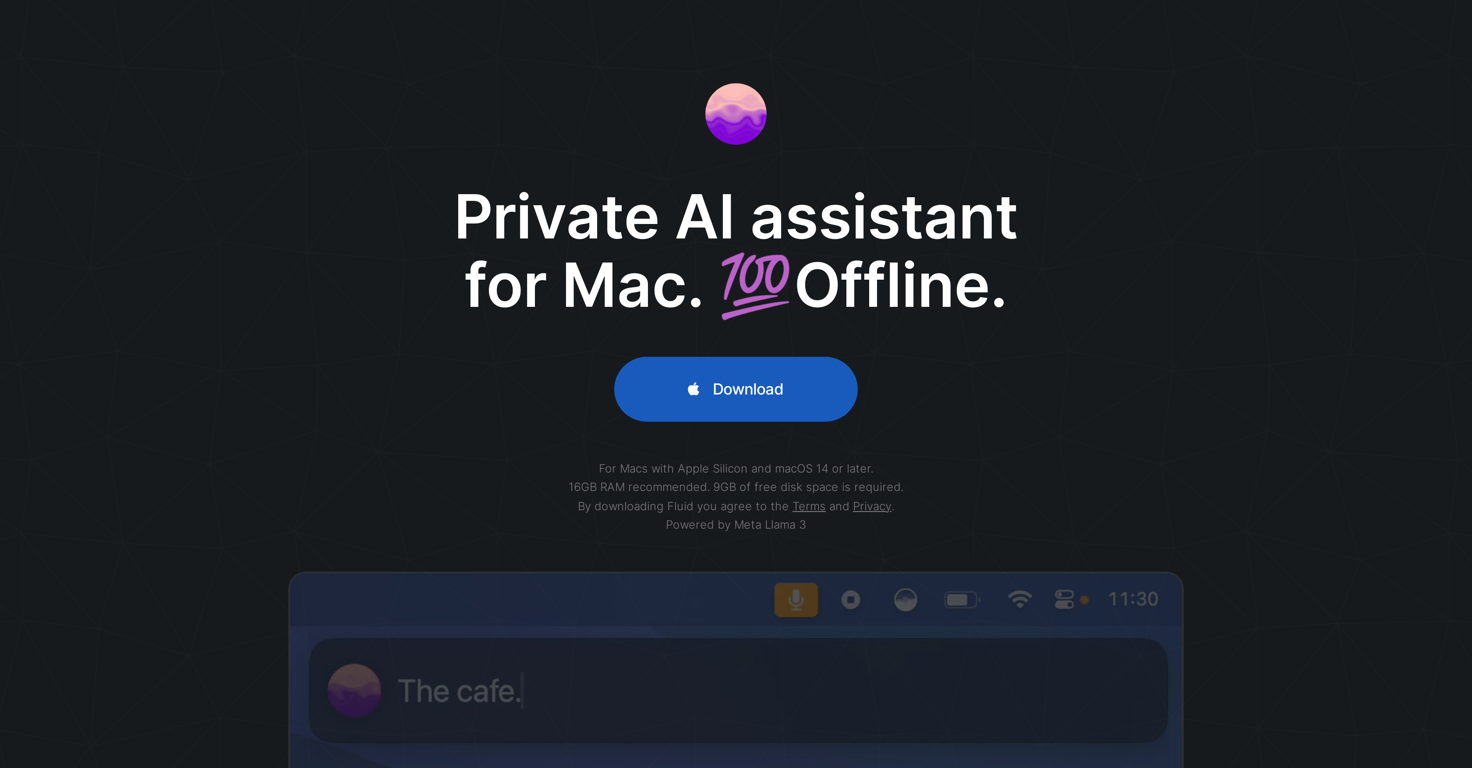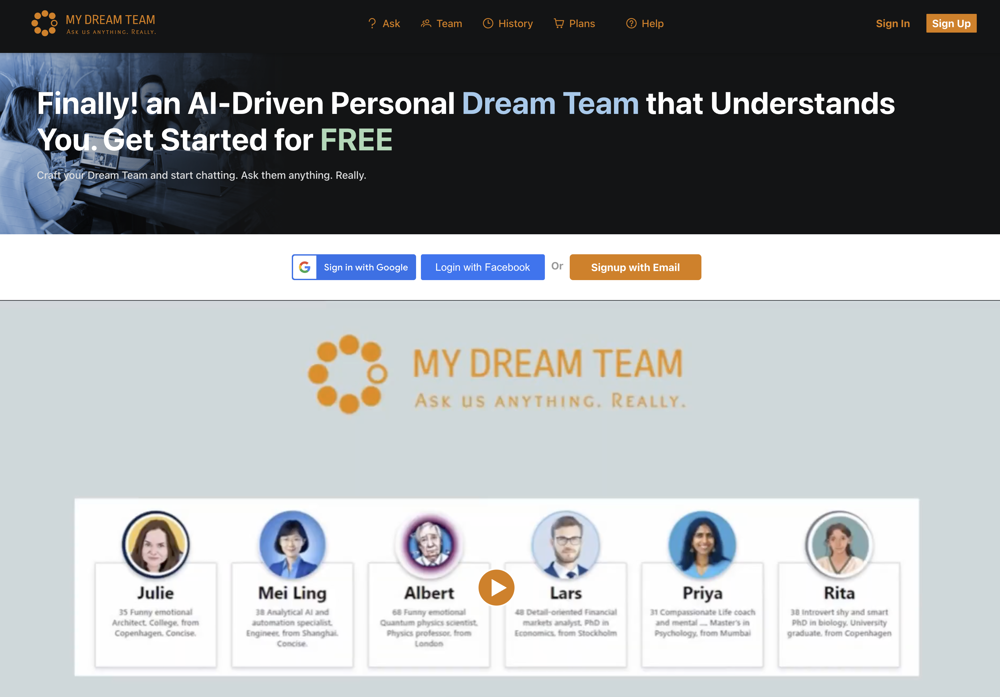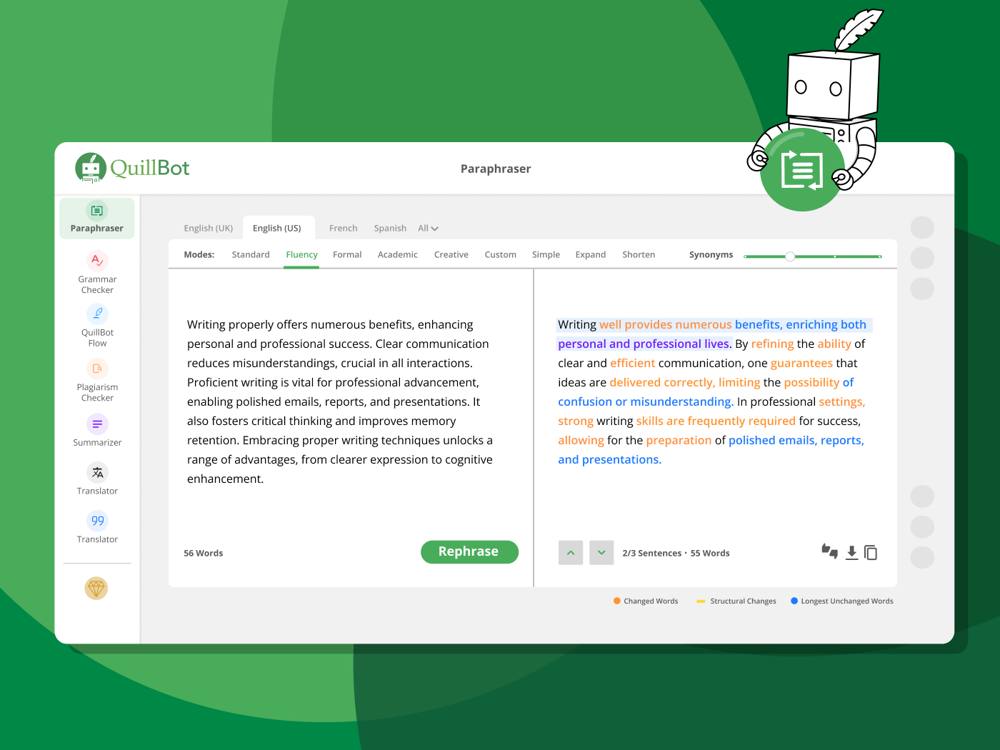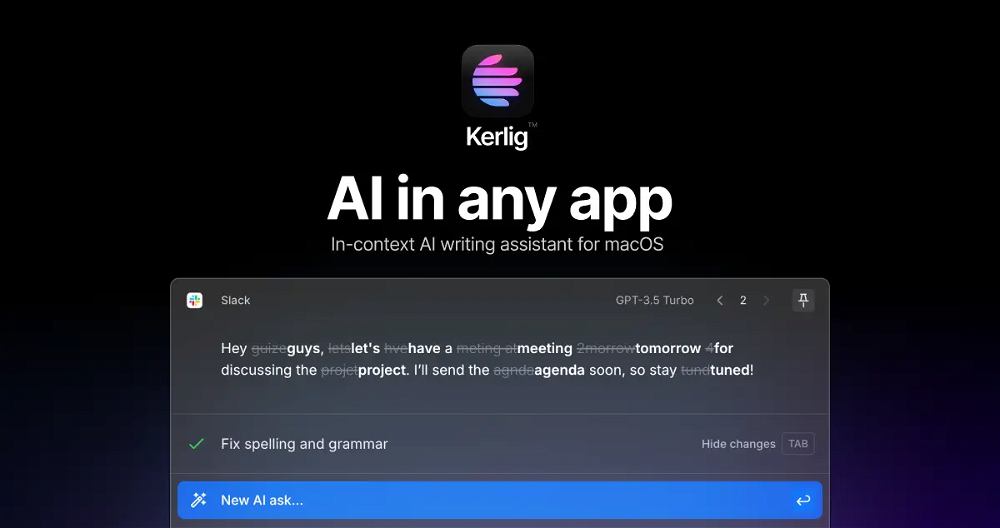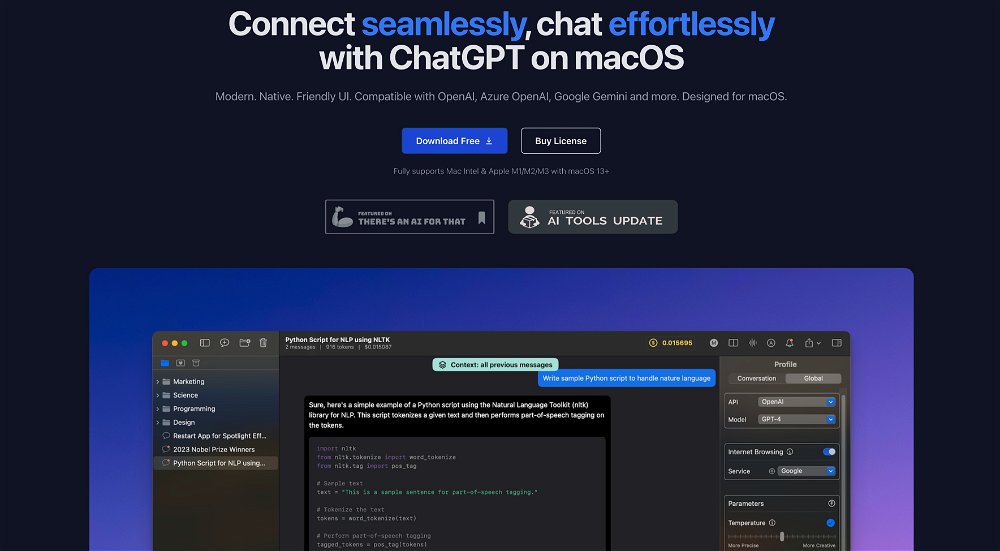What is the Fluid AI assistant for Mac?
Fluid is a private AI assistant designed by Meta Llama 3 for Mac. It emulates the functionality of AI tools like ChatGPT while prioritizing offline usage and data privacy. Users can input information either by typing or via its voice control feature, and it primarily runs on Macs with Apple Silicon and macOS 14 or later. Fluid's operation is self-contained within the user's device, eliminating the need for external servers or third-party entities. The utility has been validated by Apple and is housed within a secure app sandbox.
How does Fluid ensure data privacy?
Fluid ensures data privacy by operating entirely on the user's Mac, meaning all interactions and communications remain within the device. This eliminates the necessity for an external server or third-party entities. Additionally, Fluid's voice control feature ensures that voice data remains within the device. This offline operation supports robust data privacy.
Does Fluid require an internet connection to function?
No, Fluid does not require an internet connection to function. It is designed for offline usage, which means all of its functions are performed on the user's device without the need for external servers or third party entities.
Is Fluid compatible with all types of Mac?
Fluid is primarily engineered to run on Macs that are equipped with Apple Silicon and use macOS 14 or later. It is not mentioned whether Fluid is compatible with all types of Mac.
How easy is the installation process of Fluid?
Based on their website, the installation of Fluid is straightforward and uncomplicated, requiring no special skills. Users simply need to download Fluid and follow the included instructions to install it. Once the installation is completed, Fluid takes care of the rest.
How can I launch the Fluid AI assistant?
Launching the Fluid AI assistant is as simple as pressing the Ctrl+Space keys on your device.
What kind of validation has Fluid received from Apple?
Fluid has been validated by Apple. This means that it runs in a secure app sandbox and does not require an admin password. In addition, it must have passed Apple's security checks to prevent the existence of malicious software.
How does Fluid's auto-update feature work?
Fluid's auto-update feature takes care of updates automatically, ensuring that users always have the latest and safest version. Whenever a new version is released, it is immediately made available to the user.
What are the future development plans for Fluid?
In terms of future development, Fluid plans to incorporate features such as a web search capability to provide the most accurate and up-to-date answers. The team also plans to improve context awareness and includes data memorization for a more personalized user experience.
How does Fluid's voice control feature work?
Fluid's voice control feature allows users to dictate their inputs rather than typing them. Users can press the control (^) key and then express what is on their mind orally.
What happens to the voice data I input into Fluid?
The voice data that users input into Fluid stays within the device. This helps in maintaining data security and user privacy because the data doesn't leave the device.
Can I stop or interrupt Fluid's operations?
Yes, users can easily interrupt or stop Fluid's operations as needed. If the AI doesn't provide the answer they're looking for, users can press the Esc key to stop Fluid anytime, or ask again to interrupt.
Will Fluid be able to perform web searches in the future?
Yes, Fluid will be able to perform web searches in the future. This is one of the features that are planned for future development, in order to provide the most accurate and up-to-date answers without tedious browsing of search results.
How will Fluid's context awareness feature function?
Fluid's context awareness feature will work by observing what the user is doing at any given moment. This way, users won't have to explain the obvious, making Fluid more efficient and user-friendly. The context awareness function will be optional and executed in a private manner, only on the user's device.
What kind of user data will Fluid memorize?
Fluid will memorize data that is relevant to each individual user. This feature adheres to a privacy-respecting approach, where users can access and modify every bit of Fluid's memory. However, detailed specifics about what type of user data Fluid will memorize are not mentioned on their website.
Is Fluid completely offline?
Yes, Fluid is designed for complete offline usage. It operates and processes all of its functions on the user's Mac, without any need for an internet connection or external servers.
What are the minimum hardware requirements for Fluid?
For optimal performance, Fluid requires Macs with Apple Silicon, with 16GB of RAM recommended. It also requires approximately 9GB of free disk space for its Llama 3 Brain (LLM).
Is Fluid's secure app sandbox a unique feature?
IDK.
How does Fluid protect user privacy?
Fluid protects user privacy by running offline and keeping all interactions within the user's device. No data, including voice inputs, is sent outside of the user's Mac. Additionally, Fluid functions within a secure app sandbox and does not require an admin password.
How can I download and install Fluid?
To download and install Fluid, simply go to their website and download the Fluid Mac app. Once the Fluid.dmg file is downloaded, open it and drag the app to the Applications as shown by the arrow. Open Fluid from the /Applications folder to complete the installation.