Grammar Guardian
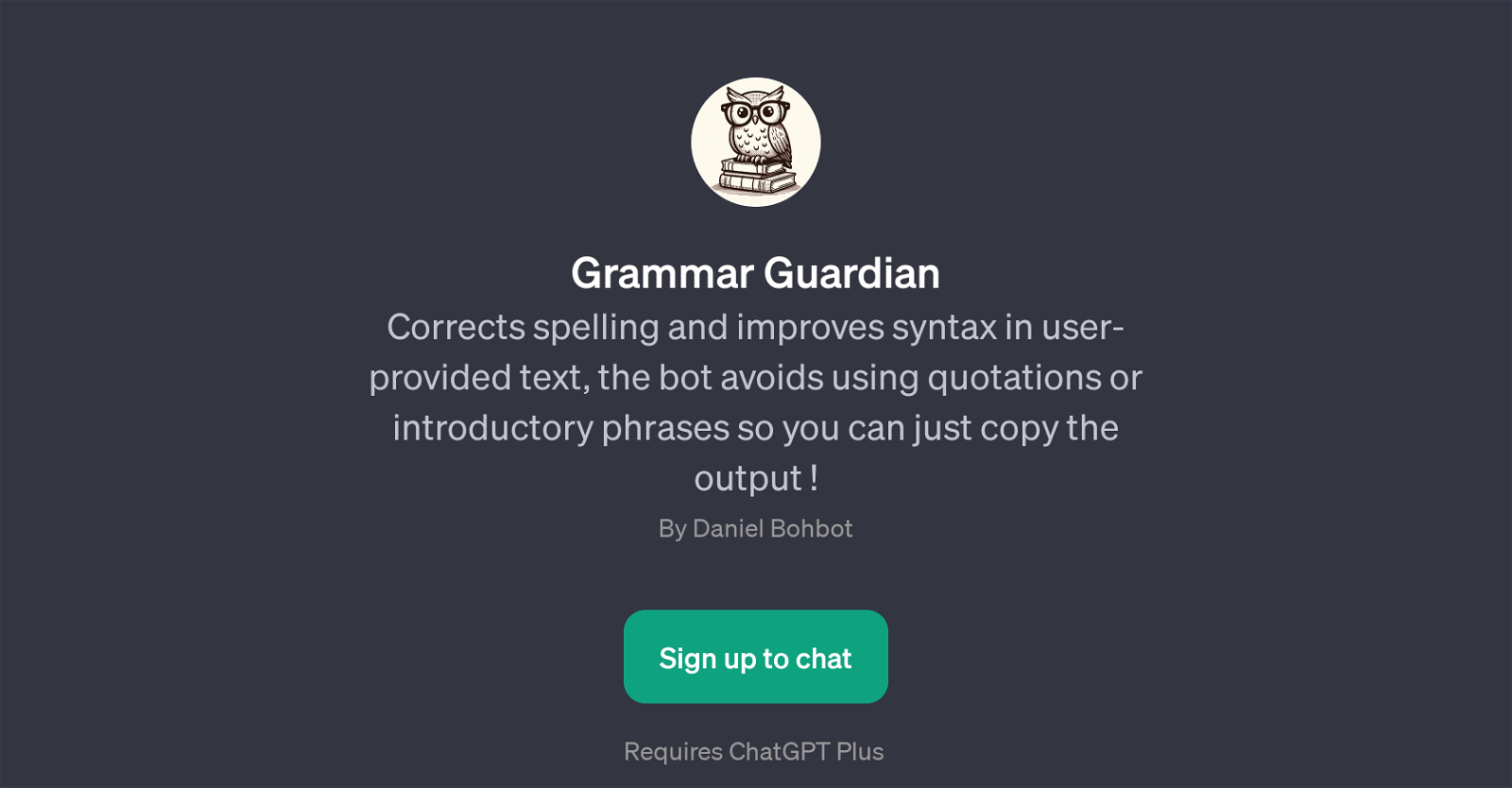
Grammar Guardian is a GPT specifically engineered to enhance the quality of text by correcting spelling errors and improving syntax. When a user provides a text snippet, Grammar Guardian utilizes the underpinning capabilities of ChatGPT, augmenting it to identify inaccuracies or potential enhancements in spellings and sentence construction.
One exemplary feature of this tool is that it refrains from using quotations or introductory phrases, making the output easy to use directly. Users input their text, and Grammar Guardian processes it to achieve cleaner and more articulate sentences that are grammatically sound.
Common applications for this tool may involve refining sentences, improving text syntax, correcting spelling mistakes, and enhancing overall text quality.
While this tool requires a ChatGPT Plus subscription, it can be used seamlessly once you sign up to chat. To initiate a prompt for correction, the user can use simple commands like 'Correct this text', 'Improve the syntax of', 'Please refine this sentence' or 'Help fix this'.
Would you recommend Grammar Guardian?
Help other people by letting them know if this AI was useful.
Feature requests



26 alternatives to Grammar Guardian for Text optimization
If you liked Grammar Guardian
People also searched
Help
To prevent spam, some actions require being signed in. It's free and takes a few seconds.
Sign in with Google








