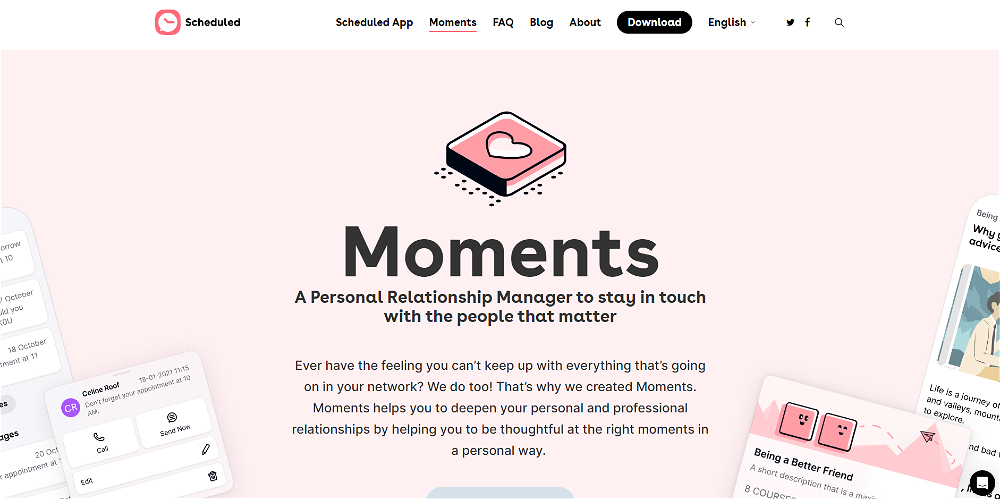Journal Guide
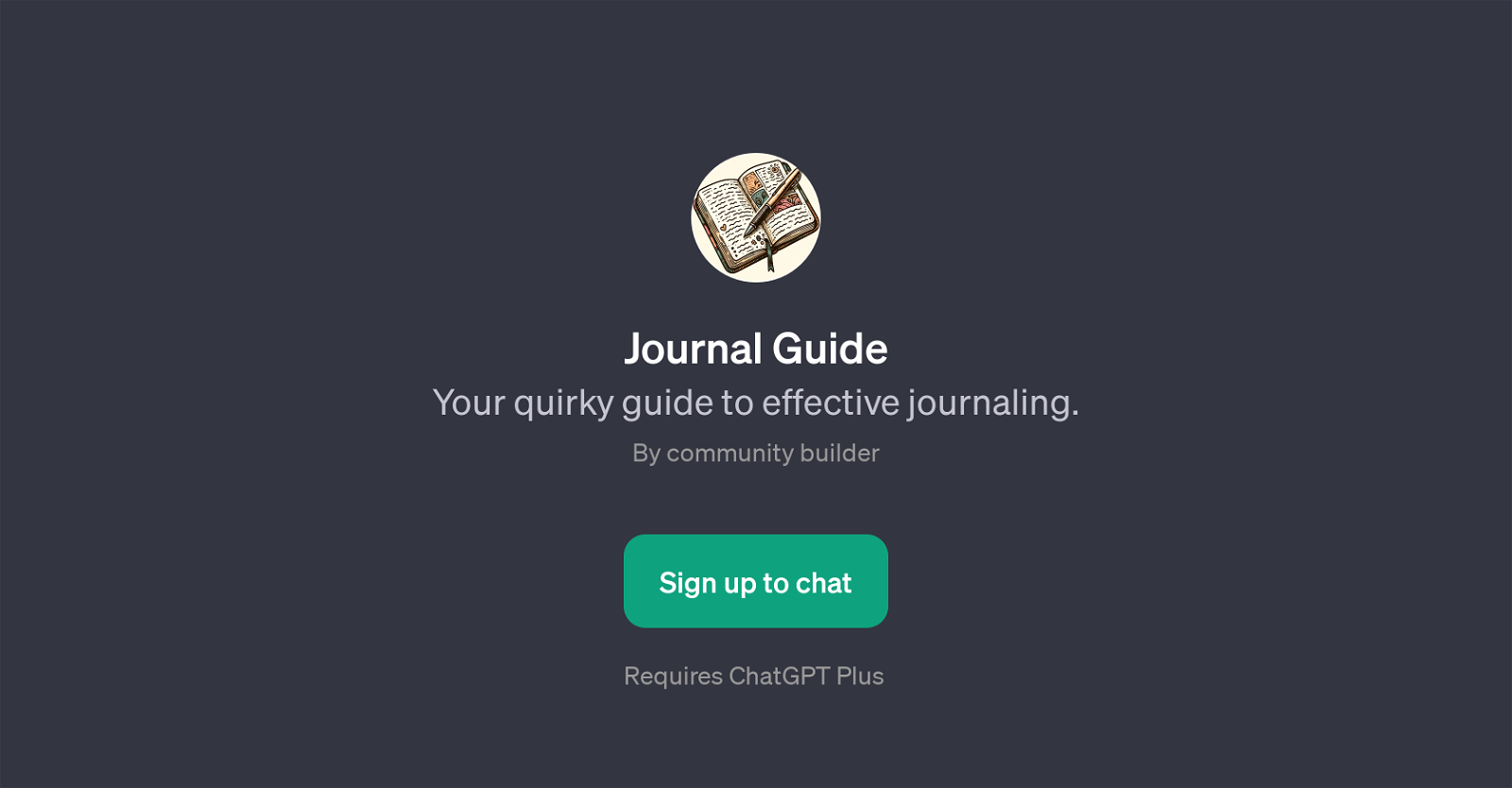
Journal Guide is a GPT designed as an auxiliary tool to promote efficient journaling. It serves as your unconventional guide that makes the process of journaling more engaging and effective.
The primary function of this tool is to aid users in properly jotting down their thoughts, making it ideal for individuals who wish to document their ideas, emotions, and experiences clearly and creatively.
An intriguing aspect of this GPT is its ability to generate prompt starters, which act as catalysts for people who wish to practice journaling but find it difficult to start.
These prompts can help users explore various themes such as self-discovery and journaling habits, providing inspiration for their writing. Journal Guide is also a handy tool for providing tips on how to maintain and incorporate a consistent journaling routine into one's daily life.
It is tailored for both novices and seasoned writers who are interested in enhancing their journaling habits. It should be noted that this tool requires ChatGPT Plus and users are required to sign up before they can access its features.
Despite being a digital platform, Journal Guide champions the age-old practice of journaling, making it accessible for users in the digital age.
Would you recommend Journal Guide?
Help other people by letting them know if this AI was useful.
Feature requests
27 alternatives to Journal Guide for Conversational journaling
-
5.0381
-
5.028
-
Elevating journaling into an engaging and effortless experience.15
-
 3792
3792 -
 Mental health assistant guiding through reflective journaling.3185
Mental health assistant guiding through reflective journaling.3185 -
 25
25 -
2
-
 29
29 -
 254
254 -
 1
1 -
Fast, encrypted, easy journaling for mindfulness and stress reduction.1
-
 151
151 -
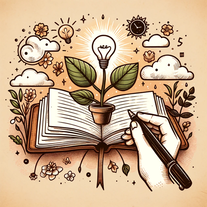 125
125 -
 178
178 -
 1267
1267 -
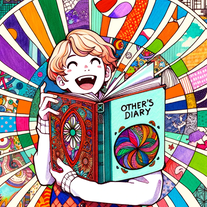 Bringing fictional diaries to life with whimsy and surprise.13
Bringing fictional diaries to life with whimsy and surprise.13 -
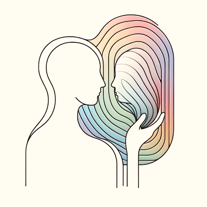 45
45 -
 11
11 -
 40
40 -
 645
645 -
 8
8 -
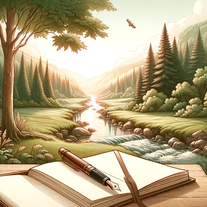 24
24 -
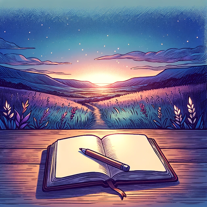 14
14 -
 18
18 -
 200
200 -
 62
62 -
 30
30
If you liked Journal Guide
Featured matches
Other matches
People also searched
Help
To prevent spam, some actions require being signed in. It's free and takes a few seconds.
Sign in with Google