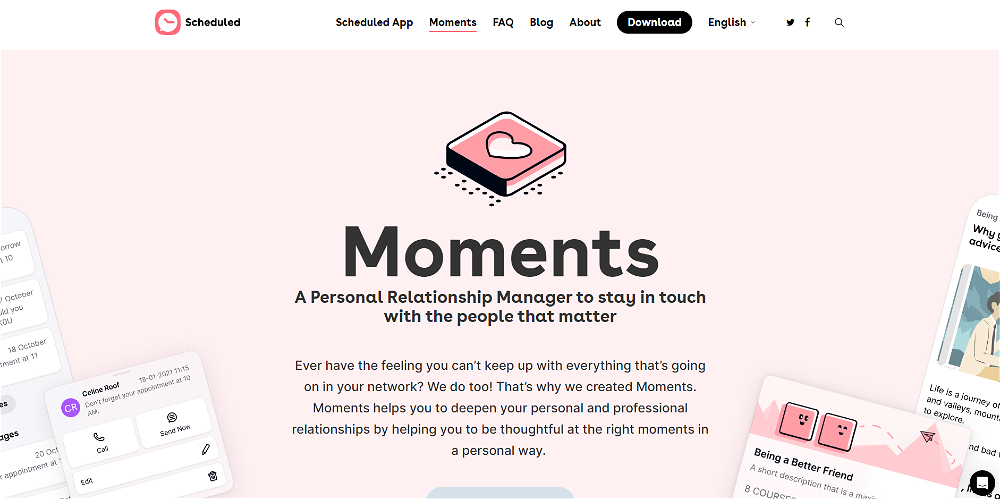JournalGPT
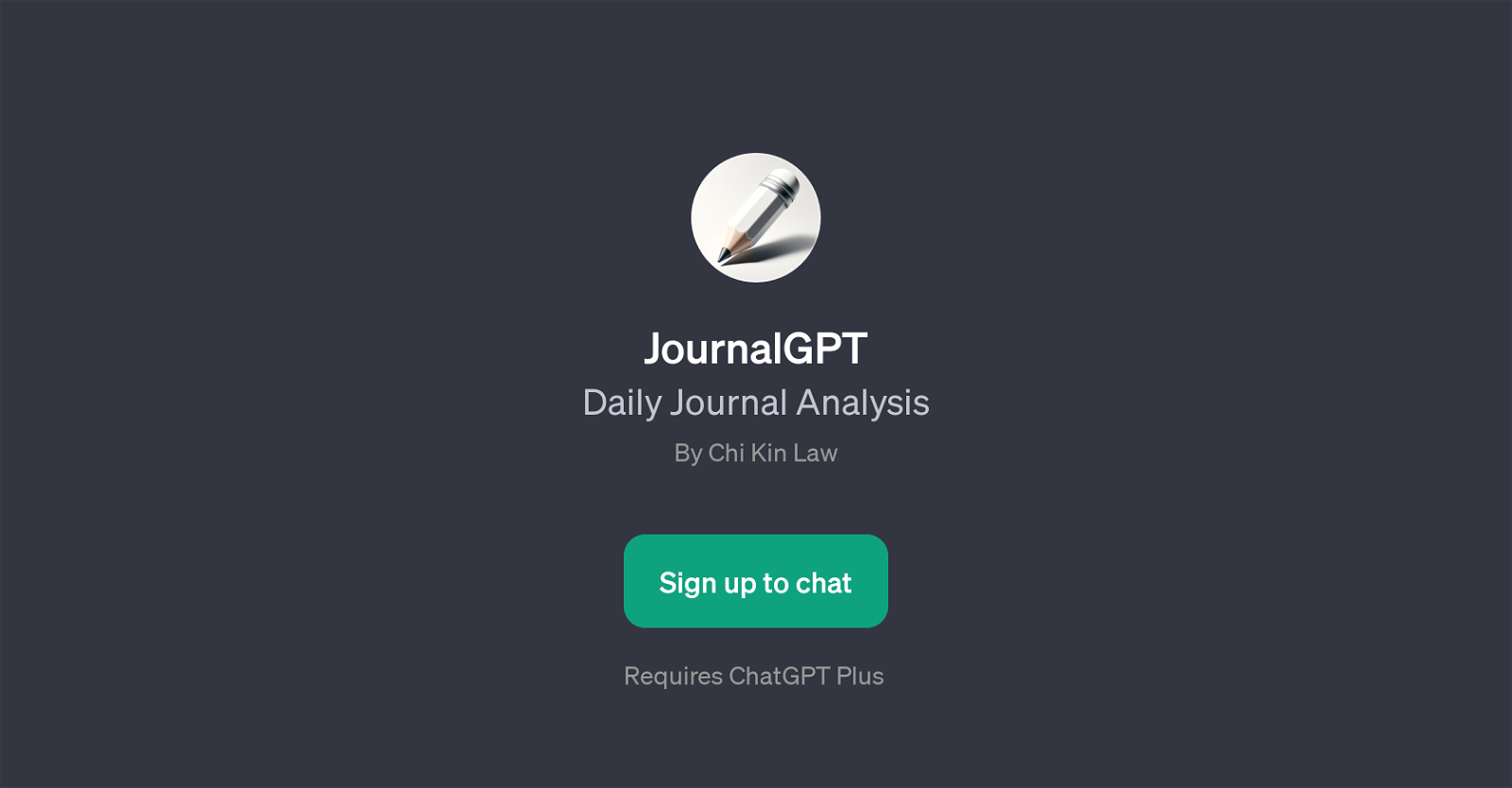
JournalGPT is a GPT tool designed for daily journal analysis. Its primary function revolves around assisting users with journaling activities, providing a platform for digitally recording and analyzing daily experiences and thoughts.
The GPT operates on the ChatGPT infrastructure and its usage requires a ChatGPT Plus subscription. This tool transforms the way users reflect on daily happenings, personal goals, and other journal-worthy events or thoughts.
Users may start journaling by using the prompt starters such as 'Introduction' and 'Start Journaling'. The unique approach of JournalGPT allows users to engage in introspective contemplation and self-growth through journaling, empowered by AI technology.
The tool is user-friendly and flexible, accommodating to both beginners starting their journaling journey or seasoned journal writers looking for an innovative tool.
Though it offers machine-automated guidance, the direction of the conversation ultimately depends on user input, allowing for tailor-made journaling experiences that meet individual users' needs.
In summary, JournalGPT is an AI-powered journaling tool leveraging the capabilities of ChatGPT to facilitate user-friendly and personalized daily journal analysis.
Would you recommend JournalGPT?
Help other people by letting them know if this AI was useful.
Feature requests
27 alternatives to JournalGPT for Conversational journaling
-
5.0381
-
5.028
-
Elevating journaling into an engaging and effortless experience.15
-
 Mental health assistant guiding through reflective journaling.3185
Mental health assistant guiding through reflective journaling.3185 -
 25
25 -
2
-
 29
29 -
 254
254 -
 1
1 -
Fast, encrypted, easy journaling for mindfulness and stress reduction.1
-
 151
151 -
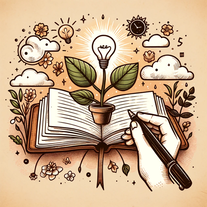 125
125 -
 178
178 -
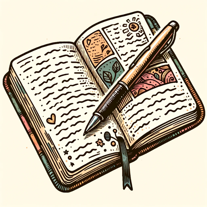 114
114 -
 1267
1267 -
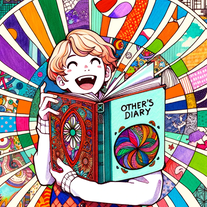 Bringing fictional diaries to life with whimsy and surprise.13
Bringing fictional diaries to life with whimsy and surprise.13 -
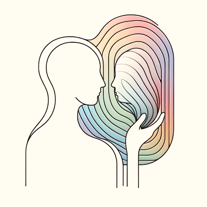 45
45 -
 11
11 -
 40
40 -
 645
645 -
 8
8 -
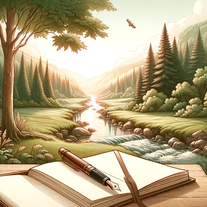 24
24 -
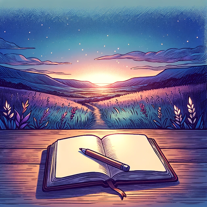 14
14 -
 18
18 -
 200
200 -
 62
62 -
 30
30
If you liked JournalGPT
Featured matches
Other matches
People also searched
Help
To prevent spam, some actions require being signed in. It's free and takes a few seconds.
Sign in with Google