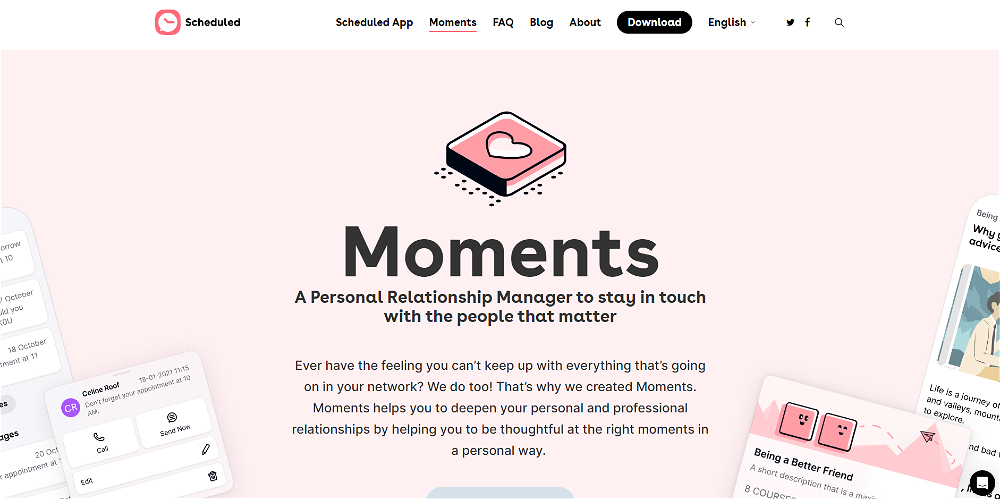Journaling Assistant
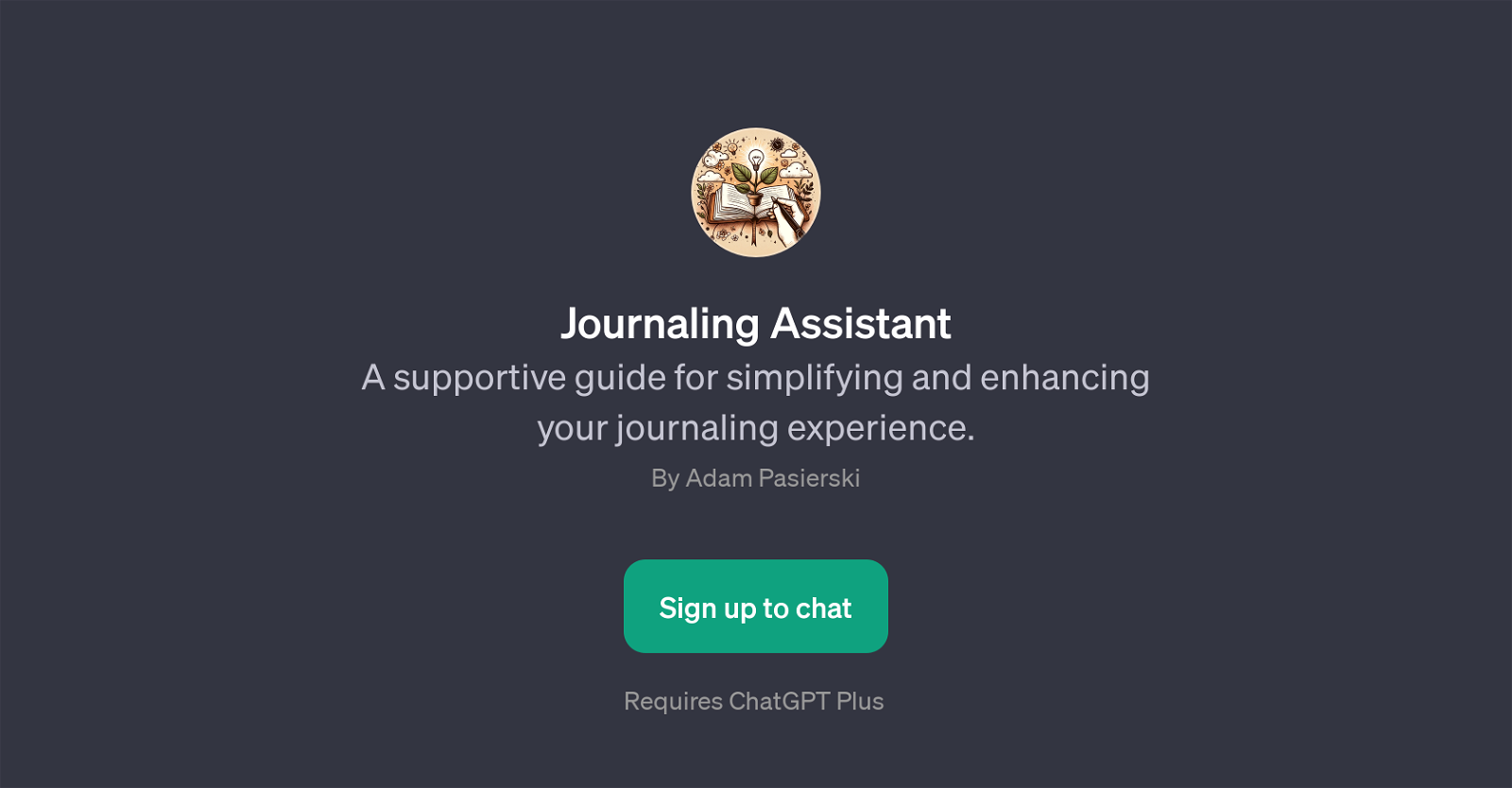
Journaling Assistant is a GPT developed to facilitate and enrich the process of journaling. Leveraging the capabilities of ChatGPT, this tool serves as a supportive guide, aiming to simplify your journaling experience and prompt thoughtful introspection.
Acting as your personal journaling companion, Journaling Assistant engages you in conversation with meaningful prompt starters. Questions such as 'What did you learn today?', 'What are you grateful for?', 'How can you improve your life?', and 'What interesting things happened today?' are used to stimulate reflective thinking, thereby enriching the content of your journal entries.
To utilize Journaling Assistant, a subscription to ChatGPT Plus is required. Its purpose is to help users in recording their daily experiences, thoughts, or ideas in a structured and motivational manner by leveraging AI capabilities.
Whether you're new to journaling or have been using it as a self-improvement tool for years, Journaling Assistant can aid in making your journaling sessions more insightful, interesting, and beneficial.
Note that even though it is designed to assist, the direction and depth of the journaling sessions ultimately lie in users' hands and responses.
Would you recommend Journaling Assistant?
Help other people by letting them know if this AI was useful.
Feature requests
27 alternatives to Journaling Assistant for Conversational journaling
-
5.0381
-
5.028
-
Elevating journaling into an engaging and effortless experience.15
-
 3792
3792 -
 Mental health assistant guiding through reflective journaling.3185
Mental health assistant guiding through reflective journaling.3185 -
 25
25 -
2
-
 29
29 -
 254
254 -
 1
1 -
Fast, encrypted, easy journaling for mindfulness and stress reduction.1
-
 151
151 -
 178
178 -
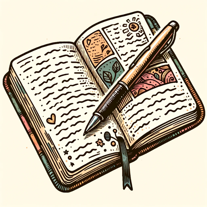 114
114 -
 1267
1267 -
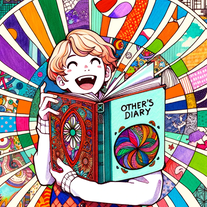 Bringing fictional diaries to life with whimsy and surprise.13
Bringing fictional diaries to life with whimsy and surprise.13 -
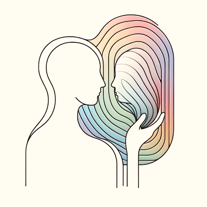 45
45 -
 11
11 -
 40
40 -
 645
645 -
 8
8 -
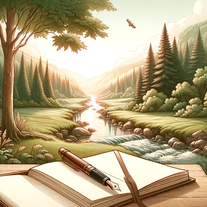 24
24 -
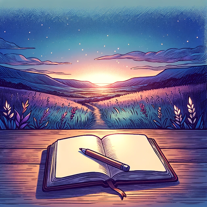 14
14 -
 18
18 -
 200
200 -
 62
62 -
 30
30
If you liked Journaling Assistant
Featured matches
Other matches
People also searched
Help
To prevent spam, some actions require being signed in. It's free and takes a few seconds.
Sign in with Google