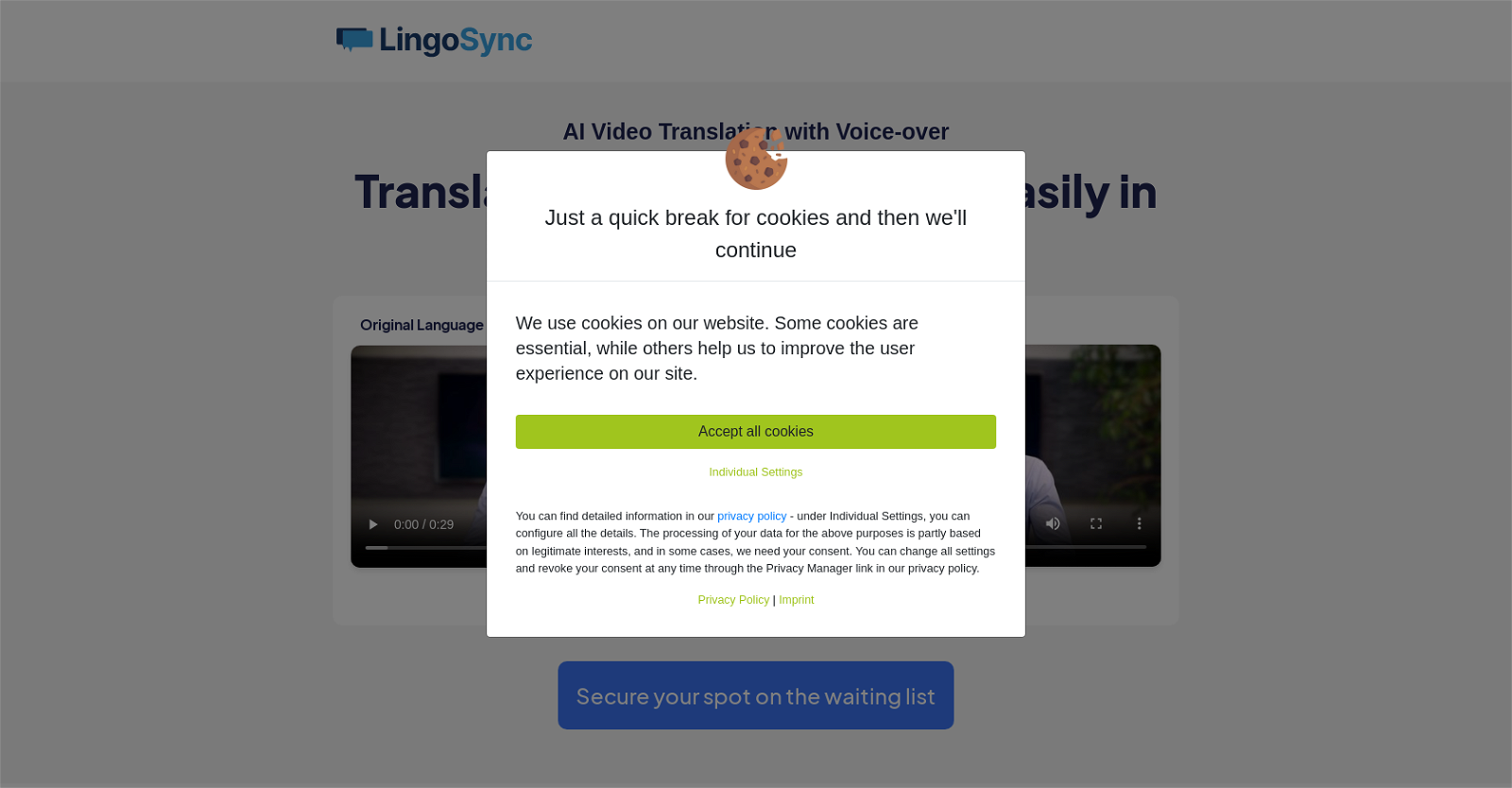What is LingoSync?
LingoSync is an AI-powered tool designed to translate business videos into multiple languages. It provides users with the ability to upload and translate their videos into more than 40 languages with a single click. It also offers a selection of more than 220 voices for voice-over options. LingoSync is useful in expanding businesses' global reach and can be beneficial in scenarios like e-learning, social media marketing, and customer engagement.
How does LingoSync work?
To use LingoSync, you first select and upload the video you want to translate. The tool then automatically translates the video content into your chosen language. Once the translation process is complete, you can download your translated video.
How many languages does LingoSync support for translation?
LingoSync offers support for translating videos into more than 40 languages. These include commonly spoken languages around the world such as English, Spanish, French, German, Italian, and many others.
What are the voice-over options available on LingoSync?
LingoSync offers a variety of more than 220 voice-over options. This allows users to have a wide range of choices that can help ensure the targeted translation results in a more personalized and localized outcome.
How is the pricing model of LingoSync?
LingoSync operates on a fair and affordable pricing model. It aims to provide cost-effective solutions for businesses of all sizes. However, the exact details about their pricing models will be announced shortly when LingoSync is released.
How much time does it take for a video to be translated on LingoSync?
The translation process on LingoSync is ultra-fast, but the exact time it takes to translate a video is not specified on their website.
How user-friendly is LingoSync's interface?
LingoSync is described as beginner-friendly on their website. It offers a clear overview of projects and guides users when they want to translate their videos. This makes its interface user-friendly, easy to navigate and eliminates the need for technical knowledge for its usage.
Is LingoSync suitable for e-learning and social media marketing?
Yes, LingoSync can be very useful for e-learning and social media marketing. By providing video translation into multiple languages, it helps in delivering e-learning materials to a global audience and extends the reach of social media marketing campaigns by allowing the content to be understood by a diverse audience.
Can I manually adjust the translations on LingoSync?
Yes, if the AI-powered translations are not entirely error-free users have the ability to manually adjust the translated text. This ensures high-quality translations by allowing for immediate rectification of any inaccuracies in the translation.
How does LingoSync ensure the data security of my videos?
LingoSync ensures the security of users' data. According to their website, they do not evaluate the video content translated using their tool and they also don't share this data with third parties.
What happens when the AI translation is not error-free?
In case the AI-generated translation isn't error-free, LingoSync provides the option for users to manually adjust the translated text. The corrected text is then converted into speech.
Can I use LingoSync to translate video content for customer engagement?
Yes, LingoSync can be utilized to translate video content for customer engagement. By translating videos into multiple languages, it allows businesses to effectively engage with a diverse, global customer base.
Which businesses would benefit the most from using LingoSync?
Businesses looking to expand their global reach, those involved in e-learning, social media marketing, and customer engagement can greatly benefit from LingoSync. It can also save businesses the costs associated with hiring translators and voice actors for multiple languages.
How do I sign up for the LingoSync waiting list?
To sign up for the LingoSync waiting list, you'll need to provide your First Name and Email Address on their website. After agreeing to the processing of your data to receive information about LingoSync and understanding the privacy policy, you can successfully be added to their waiting list.
Are there any limits on the size of the videos that can be uploaded to LingoSync?
The website doesn't provide explicit information about any limits on the size of the videos that can be uploaded to LingoSync.
Can LingoSync be used to translate videos into multiple languages simultaneously?
While LingoSync supports translation into more than 40 languages, their website doesn't specify whether it can translate videos into multiple languages simultaneously.
Does LingoSync offer any customization options for voice-overs?
Yes, LingoSync does offer customization options for voice-overs. Users can choose from over 220 voices and they are not limited to one voice per language. They can also adjust the speed if desired.
How many voices can I choose from on LingoSync?
LingoSync allows users to choose from over 220 voices for voice-over options during the translation process. This helps achieve more personalized and localized voice translations.
How quickly can I start using LingoSync after signing up?
The exact time frame for starting to use LingoSync after signing up isn't specified on their website. However, users are encouraged to sign up for the waiting list for timely information about the tool's availability.
Does LingoSync evaluate or share the video content uploaded for translation?
No, according to the information on their website, LingoSync does not evaluate or share the video content uploaded for translation.