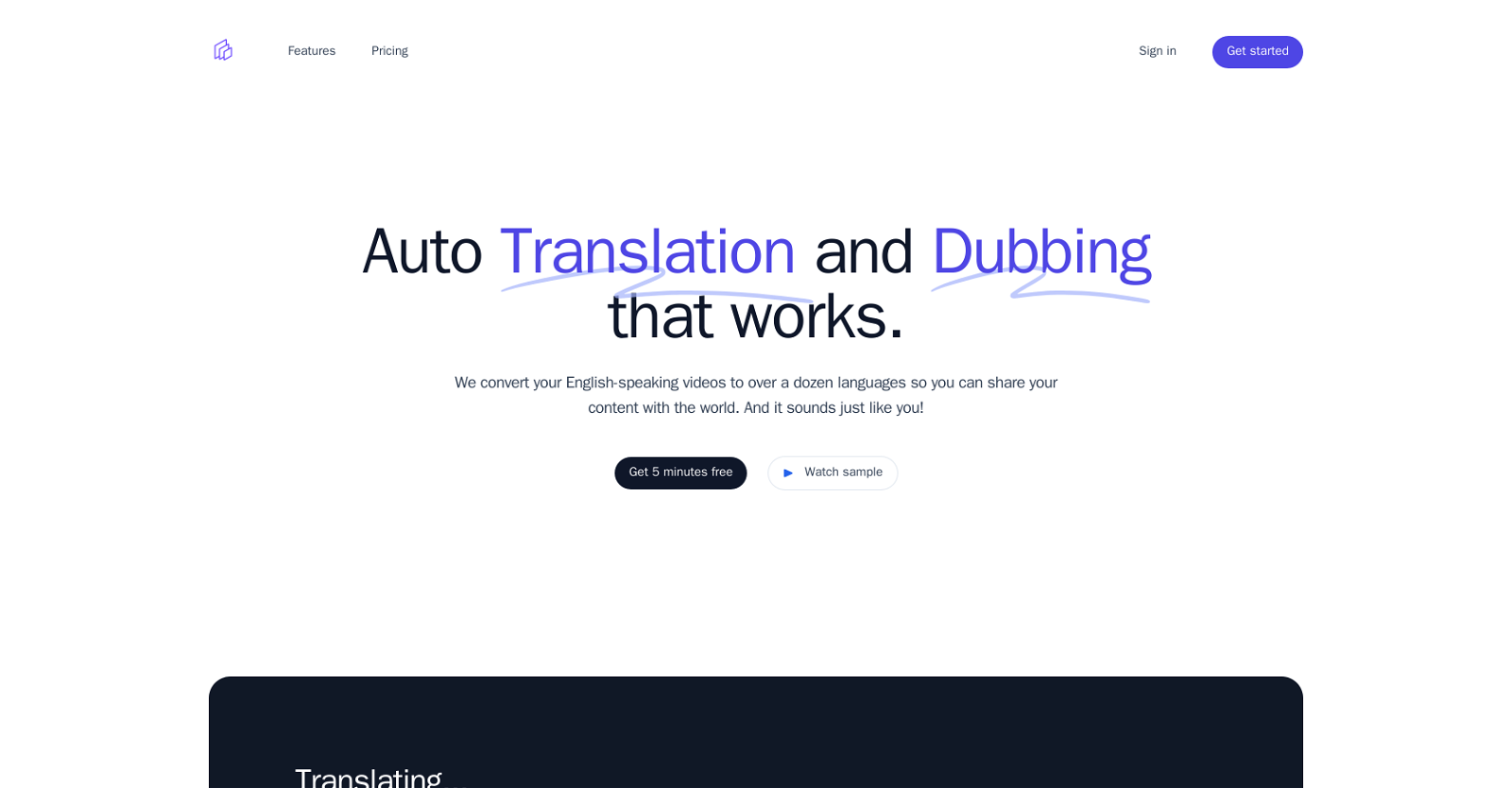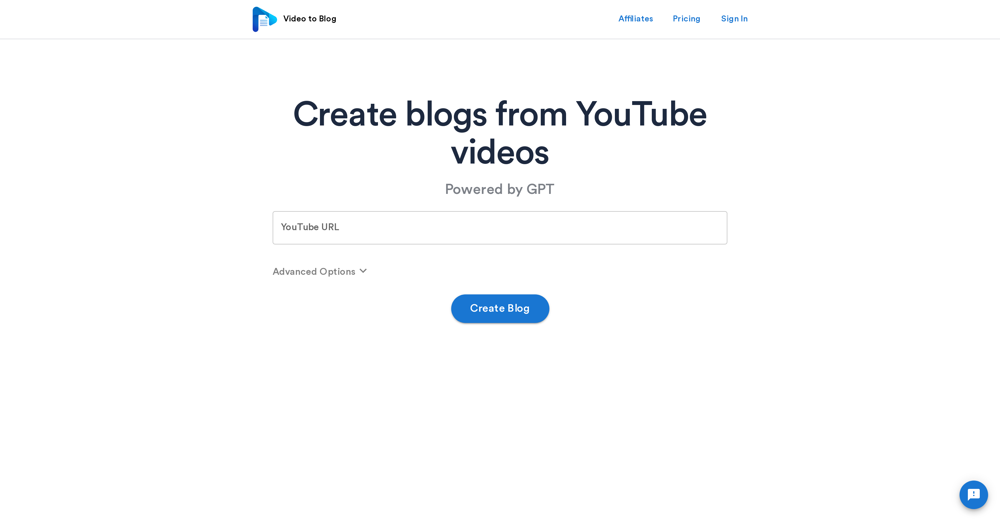What is Translate This Video?
Translate This Video is a service tool that converts English-speaking videos into multiple foreign languages. It focuses on audio translation aiming to retain the original speaker's voice and tone. Users upload their videos, select the desired language for audio translation, and get a translated version. The tool delivers stand-out features such as instant transcripts, automatic voice cloning and transcript editing, and detects pauses in speech. It caters to individuals or entities aiming to reach a global audience with their content.
What languages does Translate This Video support for audio translation?
Translate This Video supports an extensive range of languages for audio translation. These include Arabic, Chinese, Dutch, French, German, Hindi, Indonesian, Italian, Japanese, Korean, Portuguese, Russian, Spanish, and Turkish.
What key features does Translate This Video have?
Translate This Video flaunts notable features such as instant transcripts, automatic voice cloning, transcript editing, pause detection, and a satisfaction guarantee. The instant transcripts feature generates a written copy of spoken content in each language, timestamped to match the original. With automatic voice cloning, the new audio mirrors the original speaker's voice and tone. Transcript editing lets users correct standard transcriptions for accuracy, especially for technical terms. Pause detection ensures the translated voice pauses where the original speaker did. Lastly, with satisfaction guarantee, if a user is unhappy with the result, they get a refund.
How does the voice cloning feature work in Translate This Video?
The voice cloning feature in Translate This Video creates new audio based on the original speaker's voice and tone. This adds to the natural feel of the translated content, making it sound as if the original speaker is fluently speaking the target language.
What is pause detection in Translate This Video?
Pause Detection in Translate This Video is a feature that mimics the speaker's original pacing. If the speaker took a pause while speaking, the translated voice will also take a pause at the exact location.
What is the satisfaction guarantee policy of Translate This Video?
Translate This Video has a satisfaction guarantee policy that supports unpleased customers. If users are unhappy with the end result, they should inform Translate This Video what went wrong, and they will get a refund. Furthermore, if any competitor manages to provide a better result, Translate This Video will immediately refund the user.
Can I correct the transcript manually in Translate This Video?
Yes, you can manually correct the transcripts in Translate This Video. If the service doesn't detect some terms, especially technical ones, users can manually edit the generated transcript, and reprocess it for free.
Does Translate This Video support translation for technical terms?
Yes, Translate This Video does support translation for technical terms. If these terms are not detected during the standard transcription, users can manually insert them in the transcript at no extra cost.
Who are the target users of Translate This Video?
The main target users of Translate This Video are individuals and entities needing to reach a global audience with their English-language content. Content creators, educational institutions, and businesses looking to expand their reach can significantly benefit from this service.
What pricing plans does Translate This Video offer?
Translate This Video offers several pricing plans. The 'Pay As You Go' plan is $2 per minute and does not need an account. There are two plans specifically for content creators, costing $79 per month and $299 per month, including 60 and 300 minutes of cloned voice translation respectively. Additional minutes in these plans cost $1.4/min and $1/min respectively.
Does Translate This Video have a bulk translation plan?
Yes, Translate This Video does have a bulk translation plan. The details of this plan are customized according to user needs. Users interested in this plan are directed to contact the company's sales team.
Can Translate This Video handle multiple speakers in one video?
Yes, Translate This Video can manage multiple speakers in a single video. The platform can imitate and translate different speaker voices within the same video, provided the user has permission to clone their voices.
What is the policy of Translate This Video on refunds?
Translate This Video offers refunds under two circumstances. First, if a user is not happy with the outcome of the translated video. Second, if a competitor provides a better dubbed video than Translate This Video. Further details about refunds are provided in the Refund Policy.
How do I upload my videos to Translate This Video for translation?
To upload videos to Translate This Video for translation, users simply need to upload their English-speaking video and select a new language for the audio.
Does Translate This Video offer free trials?
Yes, Translate This Video does offer free trials. Users can get their first five minutes for free.
How authentic are the voice and tone replication in Translate This Video?
The authenticity of the voice and tone replication in Translate This Video is a key focus of the service. The tool aims to maintain the original speaker's voice and tone, hence enhancing the authenticity of the translated content.
How long does it take to process a video translation on Translate This Video?
The processing time for a video translation on Translate This Video is usually three times the length of the original video.
Can Translate This Video handle different accents for audio translation?
Translate This Video can typically handle different accents for audio translation. Its AI layers ensure accuracy in understanding varied accents. However, if non-English words are interspersed in an English video, there might be some difficulties. In case it misses any words, users can modify the transcript and reprocess it for free.
How does Translate This Video ensure the accuracy of the translated content?
The accuracy of the translated content in Translate This Video is ensured via features like automatic voice cloning, transcript editing, and pause detection. The transcript editing feature in particular lends itself to accuracy as it allows users to manually correct technical terms that may not have been detected in the standard transcription.
Does Translate This Video offer discounted rates for additional minutes in the content creator plans?
Yes, Translate This Video does offer discounted rates for additional minutes in the content creator plans. In the $79 per month plan, additional minutes cost $1.4 per minute, and in the $299 per month plan, they cost $1 per minute.