What is LinkedIn Post Generator AI?
LinkedIn Post Generator AI is a tool designed to assist users in creating and managing compelling LinkedIn content. By taking advantage of artificial intelligence, this tool can generate posts that capture attention, promote engagement, and stimulate conversation.
How does LinkedIn Post Generator AI work?
LinkedIn Post Generator AI operates by analyzing trends, user behavior, and industry insights, using artificial intelligence technology. It uses this analysis to generate relevant and engaging posts. Additionally, it features a preview function that allows users to visualize how their posts will look on LinkedIn before publishing.
Who can use LinkedIn Post Generator AI?
LinkedIn Post Generator AI delivers content solutions for a variety of users, from individuals maintaining an active LinkedIn presence to businesses trying to establish industry thought leadership. It caters to solopreneurs, small business owners, and larger organizations.
What makes LinkedIn Post Generator AI different from other content generating tools?
LinkedIn Post Generator AI is unique in its use of AI technology to analyze trends, user behavior, and industry insights for content generation. It also includes features for creating viral posts and a preview function to pre-visualize posts on the platform.
How does LinkedIn Post Generator AI utilize AI technology?
LinkedIn Post Generator AI uses AI technology to carry out extensive analysis of trends, user behavior, and industry insights. This deep analysis informs its content generation, resulting in posts that are not only relevant but also highly engaging.
Do I need specific skills to use LinkedIn Post Generator AI?
No, LinkedIn Post Generator AI is designed with user-friendliness in mind. It's intuitive interface and advanced features make it easily accessible without the need for specific skills.
How does the viral post feature in LinkedIn Post Generator AI work?
The viral post feature in LinkedIn Post Generator AI works by tapping into the latest trends and discussion topics to create posts with maximum potential for reach and engagement.
Does LinkedIn Post Generator AI have a preview function?
Yes, LinkedIn Post Generator AI does include a preview function. This feature allows users to see how their posts will appear on LinkedIn, enabling them to make any necessary adjustments before publishing.
Is LinkedIn Post Generator suitable for larger organizations?
Yes, LinkedIn Post Generator AI is highly suitable for larger organizations. It's capable of catering to extensive content needs at a cost-effective rate, making it an optimum solution for businesses of all sizes.
What type of posts can LinkedIn Post Generator AI create?
LinkedIn Post Generator AI is capable of creating a variety of posts, from those designed to capture attention and promote engagement, to posts that establish industry thought leadership and tap into the latest trends for viral potential.
How does this tool ensure the relevance of the generated content?
Relevance is ensured as LinkedIn Post Generator AI bases content generation on an analysis of trends, user behavior, and industry insights. This allows it to generate posts that align well with current conversations and audience interests.
What aspect of user behavior does LinkedIn Post Generator AI analyze?
LinkedIn Post Generator AI analyzes user behavior as part of its AI-driven strategy for content creation. While it's not explicitly stated which aspects it focuses on, inference suggests it looks at how users interact with content, engagement levels, and preference trends.
Can the LinkedIn Post Generator AI help in personal branding?
Yes, LinkedIn Post Generator AI can support personal branding efforts by helping users maintain an active and compelling presence on LinkedIn. It can help generate engaging posts that reflect the user's personal brand, values, and professional insights.
Does LinkedIn Post Generator AI offer a cost-effective solution?
Yes, LinkedIn Post Generator AI offers a cost-effective solution, making it a valuable tool for solopreneurs, small business owners, as well as larger organizations focused on optimizing resources while maintaining a steady stream of high-quality LinkedIn content.
Can LinkedIn Post Generator AI help in maintaining a consistent presence on LinkedIn?
Yes, LinkedIn Post Generator AI can assist in maintaining a consistent presence on LinkedIn. It delivers regular, high-quality, and relevant content, reducing the time and effort involved in manual content creation.
Does LinkedIn Post Generator AI perform industry insights analysis?
Yes, LinkedIn Post Generator AI conducts industry insight analysis as part of its AI-driven content generation. It uses this information to create posts that are both relevant and engaging for the specific industry the user operates within.
Can LinkedIn Post Generator AI help to establish thought leadership?
Absolutely. LinkedIn Post Generator AI supports users in establishing thought leadership by generating posts that present industry insights, stimulate engagement, and spark conversations. Its focus on compelling and insightful content supports users in building a reputation as thought leaders.
How does LinkedIn Post Generator AI tap into the latest trends?
LinkedIn Post Generator AI taps into the latest trends through its AI technology which analyzes broad digital dialogue. It identifies prevailing and upcoming trends and incorporates them into the content generation process, ensuring posts stay relevant and engaging.
Can I adjust my posts before publishing with LinkedIn Post Generator AI?
Yes, LinkedIn Post Generator AI includes a preview function that lets users see how their posts will look on LinkedIn before they publish. This feature allows users to make necessary adjustments to optimize their posts for the platform.
How convenient is the interface of LinkedIn Post Generator AI?
LinkedIn Post Generator AI is extremely user-friendly, with an intuitive interface and advanced features. It streamlines the content creating process, making it a convenient and effective solution for LinkedIn content creation.
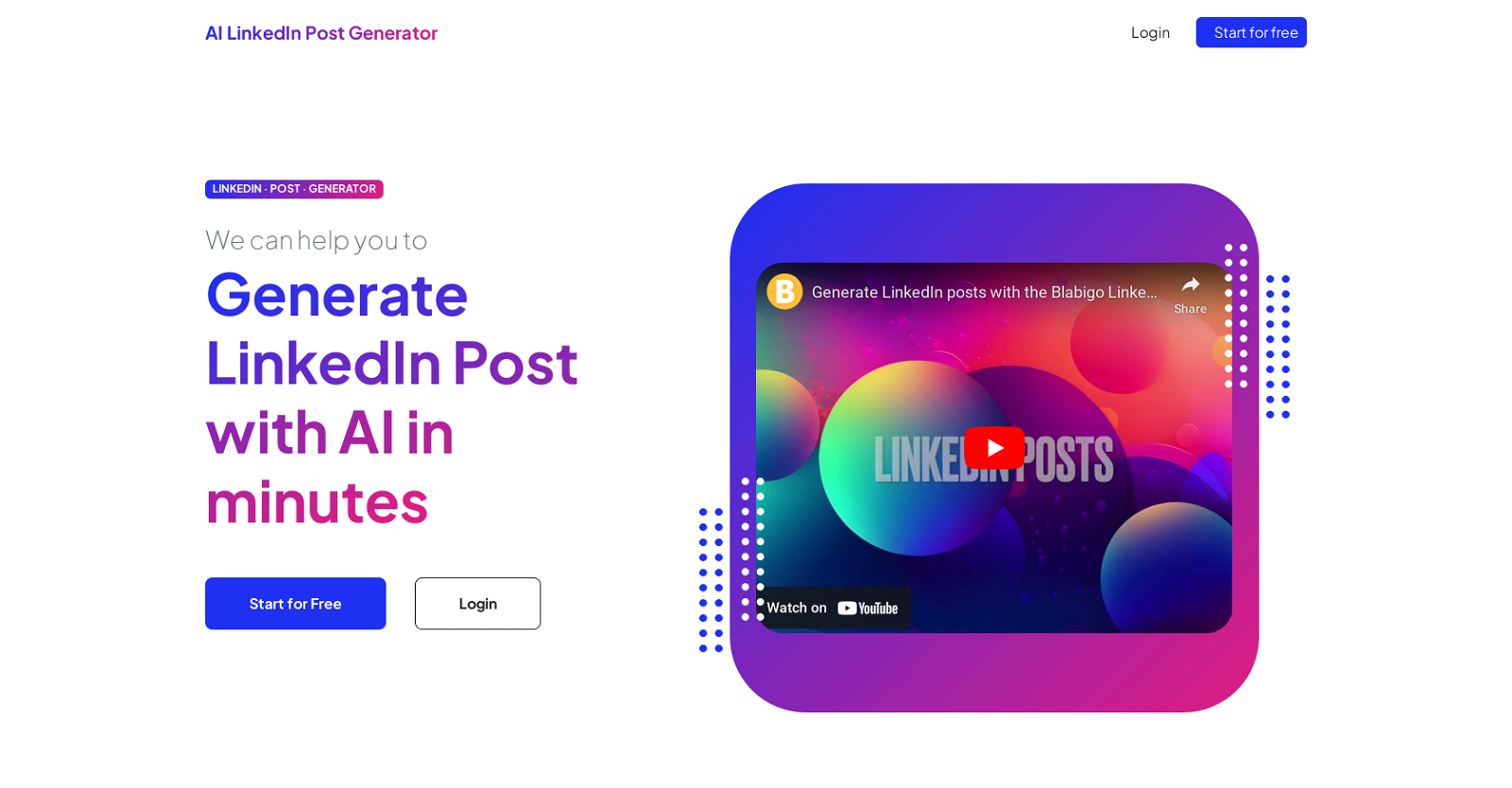



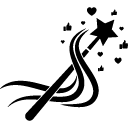 123
123 46
46 183
183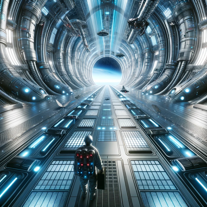 10
10 555
555 Crafting engaging, informative LinkedIn posts with relatable analogies and insights.319
Crafting engaging, informative LinkedIn posts with relatable analogies and insights.319 372
372 23
23 29
29 242
242 2363
2363 249
249 286
286 2144
2144 110
110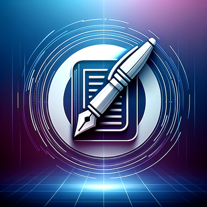 Write professional and compelling LinkedIn posts that ensures engagement1303
Write professional and compelling LinkedIn posts that ensures engagement1303 8
8 44
44











