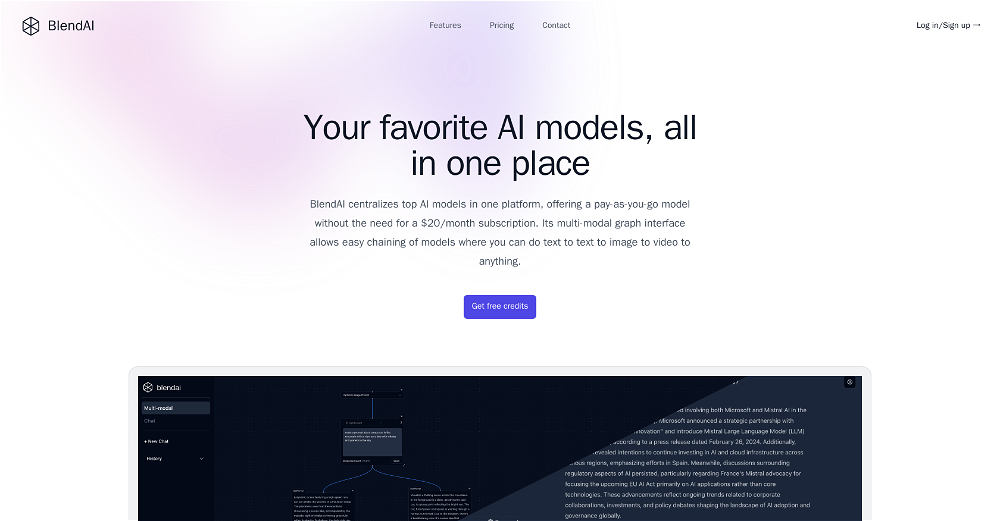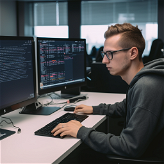Lucid
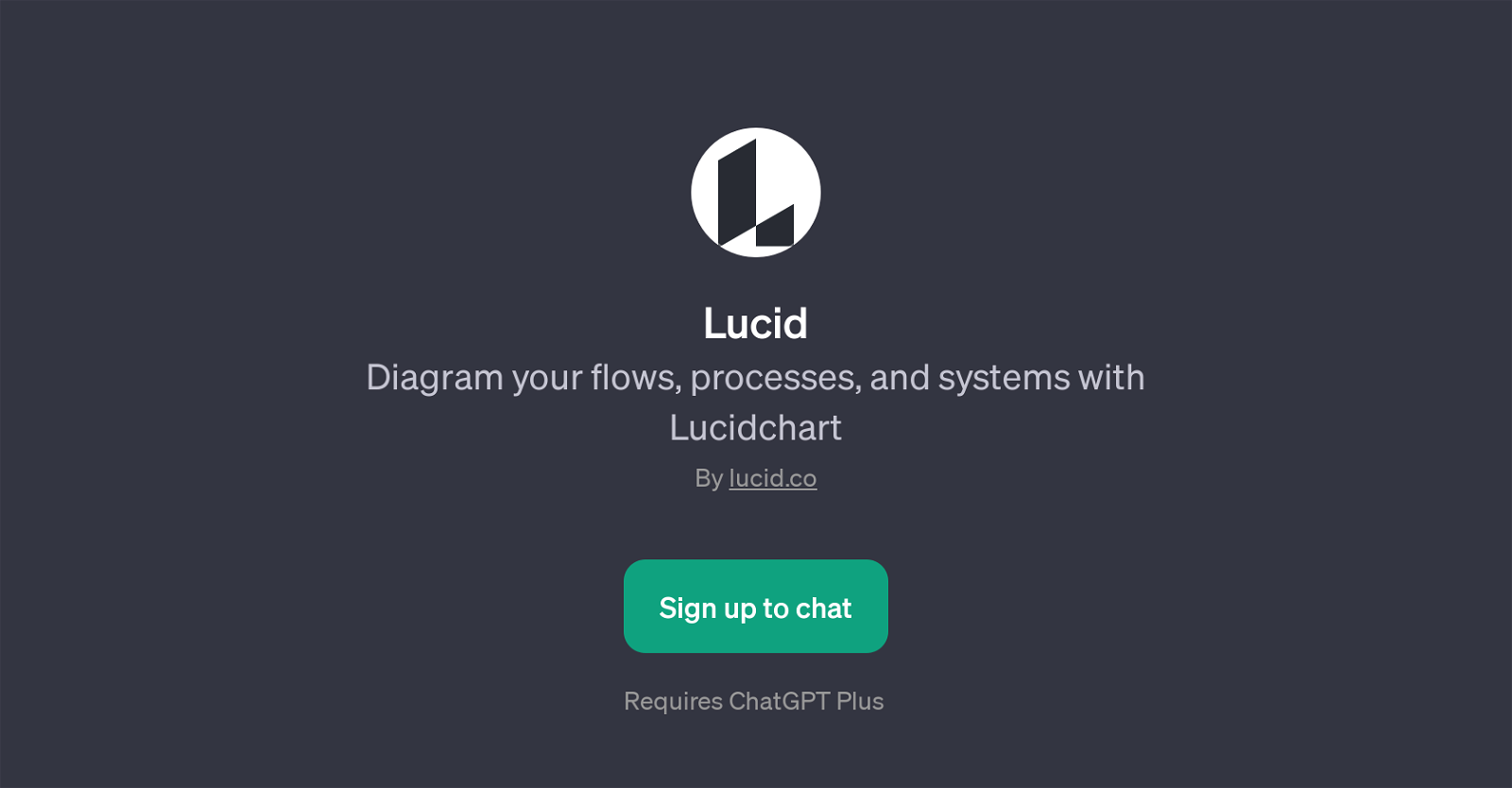
Lucid is a GPT that serves as a proficient tool in diagramming various flows, processes, and systems using Lucidchart, a dynamic, collaborative visual workspace.
Essentially, Lucid enables the comprehensive visualization of a variety of procedures ranging from product development and event planning, to customer service and software development lifecycles.
The goal of this tool is to provide a cohesive, easy-to-understand illustration of complex processes, promoting collaboration, effective communication, and streamlined workflows.
Users can setup and operate Lucid via the ChatGPT interface, requiring a ChatGPT Plus subscription for access. Some of the prompt starters offered by Lucid include creating a flowchart for new product development, sketching out a flowchart for an event planning process, designing a flowchart for customer service workflow, and creating a flowchart to illustrate software development lifecycle.
Its integration with ChatGPT provides a user-friendly, conversational experience, setting Lucid apart from other diagramming tools.
How would you rate Lucid?
Help other people by letting them know if this AI was useful.
Feature requests
2 alternatives to Lucid for Visual flows
If you liked Lucid
Featured matches
Other matches
Help
To prevent spam, some actions require being signed in. It's free and takes a few seconds.
Sign in with Google