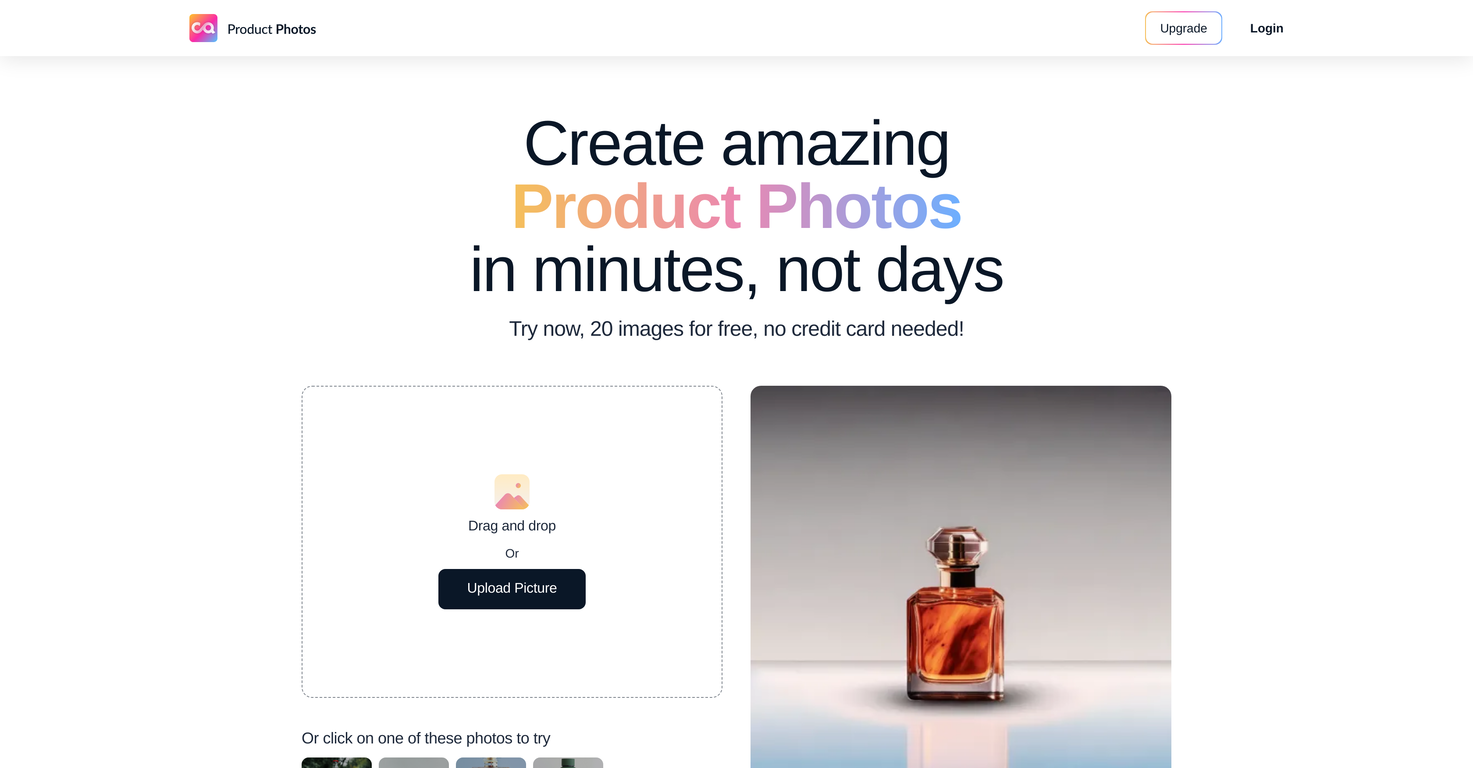How does Magic Studio use AI to enhance product photos?
Magic Studio enhances product photos using advanced AI technology. First, it extracts the product image from the uploaded photo, then removes the background, and finally refines the selection based on user preference using an AI-assisted feature. It also allows users to select a theme, position and size the product image on the chosen theme, and describe the scene for greater customization, generating multiple customized images for each run, which can be converted into the desired format.
What file formats are supported by Magic Studio?
Magic Studio supports several file formats including JPG, JPEG, PNG, HEIC, WEBP, and TIFF. This enables users to work with a wide variety of image formats and ensure that their preferred format is compatible with the tool.
How do I customize my product photo using Magic Studio?
Product photo customization in Magic Studio involves a few steps. After uploading an existing product photo, the AI tool extracts the product image, removes the background, and refines the selection based on user preference. Subsequently, a theme can be chosen from the many available ones. Users can position and size the product image on the chosen theme, and describe the scene for enhanced customization. The AI then generates multiple images with these customizations for users to choose from.
Can I choose different themes for my product photo in Magic Studio?
Yes, Magic Studio allows users to choose from a variety of themes specifically designed for product photos. To customize the image, users can position and size the product image on the chosen theme, giving them control over the final appearance of their product photo.
What are the different picture options offered by Magic Studio?
For each run, Magic Studio generates four image variations. These variations are designed to provide different options that users can choose from, making it easier to find an image that aligns with their preferences and marketing goals.
In what format can I download the edited images from Magic Studio?
Images edited in Magic Studio can be downloaded in a format that is appropriate for the specific edits made. This allows for maximum compatibility and utility across different platforms and mediums.
Can Magic Studio convert the downloaded images into other formats?
Yes, Magic Studio allows the downloaded images to be converted into other formats. Supported file formats include JPG, JPEG, PNG, HEIC, WEBP, and TIFF, offering a wide range of compatibility with different applications and requirements.
How does Magic Studio boost sales through product photos?
Magic Studio potentially aids in boosting sales by enabling users to create fresh and attractive product photos. By offering a range of customization options such as positioning, sizing, and theming, it allows users to craft images that align with their product marketing and digital marketing strategies, making the product more appealing to potential customers.
What is AI-assisted selection feature in Magic Studio?
AI-assisted selection in Magic Studio is a feature that refines the product image by using advanced artificial intelligence. If a user is dissatisfied with the automatic AI-selected product image, they can use this feature to select points on the product they want to keep for perfect background removal and image enhancement.
How can I reposition or resize the product image in Magic Studio?
In Magic Studio, users can reposition or resize the product image on the selected theme. This provides greater control over the final appearance of the product photo, allowing users to create images that precisely match their requirements.
How does Magic Studio help in creating a scene for my product photo?
Magic Studio allows users to create a scene for their product photo by describing it in their own words. This input is used to guide the AI in customizing the image, allowing for enhanced customization and thereby generating a product image that is truly unique and tailored to the user's specifications.
Does Magic Studio offer multiple image generations for each run?
Yes, Magic Studio offers multiple image generations for each run. Specifically, it generates four images every time, giving users multiple customized picture options to choose from, increasing the chances of achieving the desired result.
Can I describe the scene for my product photo in Magic Studio?
Yes, while selecting a theme for the product photo, Magic Studio gives users the option to describe the scene they want in their own words. By describing the scene, users can significantly improve the customization and personalization of their product photos.
How can Magic Studio keep my product photos fresh?
Magic Studio keeps product photos fresh by providing a range of themes and customization options. Users can experiment with different themes and settings to generate a variety of unique and appealing product images, keeping their product marketing vibrant and up-to-date.
Can Magic Studio enhance customization of product photos?
Yes, Magic Studio uses AI automation and user-guided instructions to greatly enhance customization of product photos. Features include theme selection, positioning, and sizing of product images, background removal, AI-assisted refinement, and description of scenes. The tool generates multiple image options for each input, allowing users to select the one that best meets their needs.
How many images does Magic Studio create for each run?
For each run, Magic Studio generates four images. This ensures that users have a variety of options to choose from and increases the chances of finding an image that fulfills their requirements.
How to convert image formats in Magic Studio?
Users can convert image formats in Magic Studio by downloading their final image in an appropriate format, based on the edit made. The tool supports a variety of formats including JPG, JPEG, PNG, HEIC, WEBP, and TIFF, providing a wide range of options to meet different user needs and application requirements.