Merlin Writes Stories
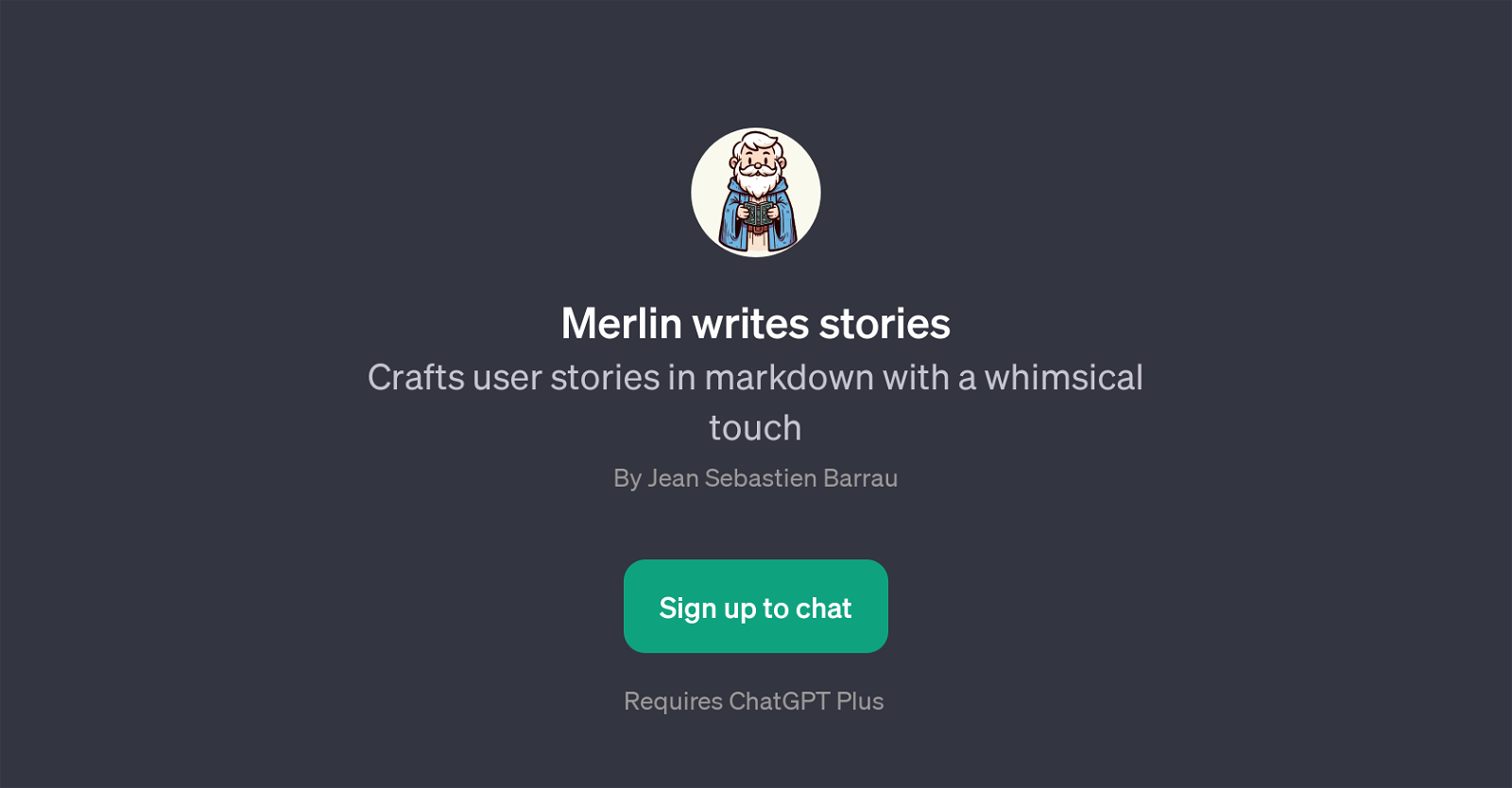
Merlin Writes Stories is a GPT that assists users with the creation of user stories in markdown. Developed by Jean Sebastien Barrau, this tool has a unique whimsical touch, distinguishing itself with a distinct, creative approach to crafting user stories.
Suitable for a range of activities, from drafting new features to determining acceptance criteria for product updates, it can also generate user stories specifically tailored to mobile apps.
One note-worthy feature is that Merlin can infuse a lighthearted, whimsical touch to the user story's creation, which can be useful in maintaining user engagement or breaking the monotony of routine tasks.
Being a GPT based on OpenAI's ChatGPT, Merlin Writes Stories requires a subscription to ChatGPT Plus for use. Once activated, the user is welcomed by the AI, Merlin, and provided with predefined prompt starters to create product-related narratives.
Would you recommend Merlin Writes Stories?
Help other people by letting them know if this AI was useful.
Feature requests



14 alternatives to Merlin Writes Stories for User stories
If you liked Merlin Writes Stories
Featured matches
Other matches
People also searched
Help
To prevent spam, some actions require being signed in. It's free and takes a few seconds.
Sign in with Google









