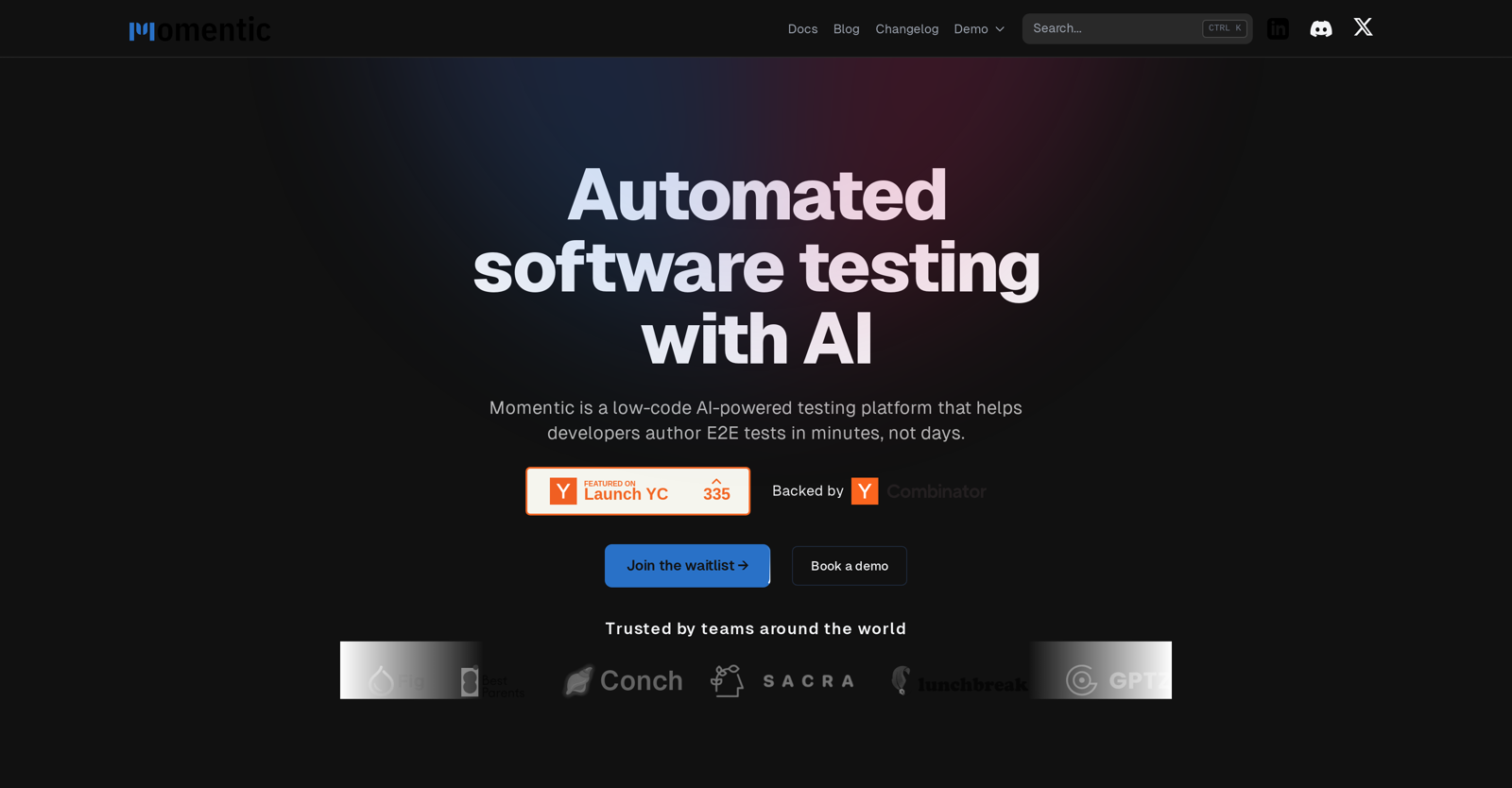What is Momentic?
Momentic is a low-code platform that leverages artificial intelligence to automate the process of software testing. It enables developers to quickly construct end-to-end tests, reducing the time needed for elaborate setup periods.
How does Momentic use AI to automate software testing?
Momentic employs AI to manage complex processes such as identifying elements based on visual presence and accessibility attributes. It can reason about assertions, conduct visual comparisons, and orchestrate complete tests. It can also track in-flight requests, waiting for their completion, and auto-generate steps to achieve specific goals.
What does low-code platform in the context of Momentic mean?
In the context of Momentic, a low-code platform means it allows developers to create end-to-end tests quickly and efficiently, with minimal coding required. This is facilitated by AI automation, meaning developers can focus on logical testing strategies rather than the technicalities of coding substantial test suites.
How does Momentic allow for end-to-end testing?
Momentic facilitates end-to-end testing by allowing developers to build tests in a swift manner without lengthy setup periods. It aids in the identification of elements, assertion reasoning, visual comparisons, and orchestration of entire tests, hence enabling comprehensive evaluation of software systems from start to finish.
Can Momentic identify elements and conduct visual comparisons?
Yes, Momentic is able to identify elements based on their visual presence and accessibility attributes. It also has the capability to perform visual comparisons, which contributes to its comprehensive test generation process.
How does Momentic handle assertions?
Assertions in Momentic are handled in a powerful, customizable way. They can be crafted from any logical statement or visual condition, allowing for accurate and meaningful test outcomes.
Does Momentic offer test recording features?
Yes, Momentic offers test recording features. It can record user interactions and use these records for test generation, simplifying the process and improving test relevance.
What is the usefulness of Momentic's local app in test creation and execution?
The local app offered by Momentic allows developers to create and run tests locally during the development process. It improves efficiency as it eliminates the need for app deployment when running tests.
How does Momentic fit into a CI/CD environment?
Momentic integrates seamlessly into a Continuous Integration/Continuous Deployment (CI/CD) environment by allowing tests to be executed in any CI/CD provider environment. It further supports this by storing tests within the codebase and keeping them updated during development.
How does Momentic's AI track in-flight requests?
Momentic's AI system tracks in-flight requests by monitoring them as soon as initiated, and then waits for their completion, ensuring timely and accurate responses.
Can I customize step generation in Momentic?
Yes, users can customize step generation in Momentic. The AI can generate steps to achieve specific goals, and those steps can be modified as per developer needs.
Can arbitrary JavaScript code be executed in Momentic?
Yes, arbitrary JavaScript code can be executed in Momentic. This allows developers to establish the necessary environment for a test.
Is XPath or CSS selectors necessary for locating elements in Momentic?
No, XPath or CSS selectors are not necessary for locating elements in Momentic. Elements can be located based on their visual presence and accessibility attributes.
Are tests created using Momentic stored within the codebase?
Yes, tests created using Momentic can be saved within the codebase. This feature aids in managing and tracking test versions conveniently.
Can Momentic keep tests updated during the development process?
Yes, Momentic has the ability to keep tests updated during the development process. This ensures the tests remain relevant and effective, even as the software undergoes changes and upgrades.
What is the Auto-waiting feature in Momentic?
The Auto-waiting feature in Momentic automatically tracks in-flight requests and waits for their completion. This improves test effectiveness by ensuring every step of the process is completed before moving ahead.
Does Momentic support execution of tests in GitHub Actions or CircleCI?
Yes, Momentic does support execution of tests in CI/CD platforms such as GitHub Actions and CircleCI.
Can I use Momentic to set up the environment for a test using JavaScript?
Yes, JavaScript can be used in Momentic to set up the testing environment. This includes the ability to run arbitrary JavaScript code, giving developers access to libraries like Moment and Axios.
Can Momentic generate tests based on user interactions?
Yes, Momentic can generate tests based on user interactions. It allows recording of interactions, which are then used for test generation.
Can assertions be crafted from any logical statement or visual condition in Momentic?
Yes, assertions can be crafted from any logical statement or visual condition in Momentic. This provides flexibility for the developers and enhances the comprehensiveness of the tests.