Photostockeditor
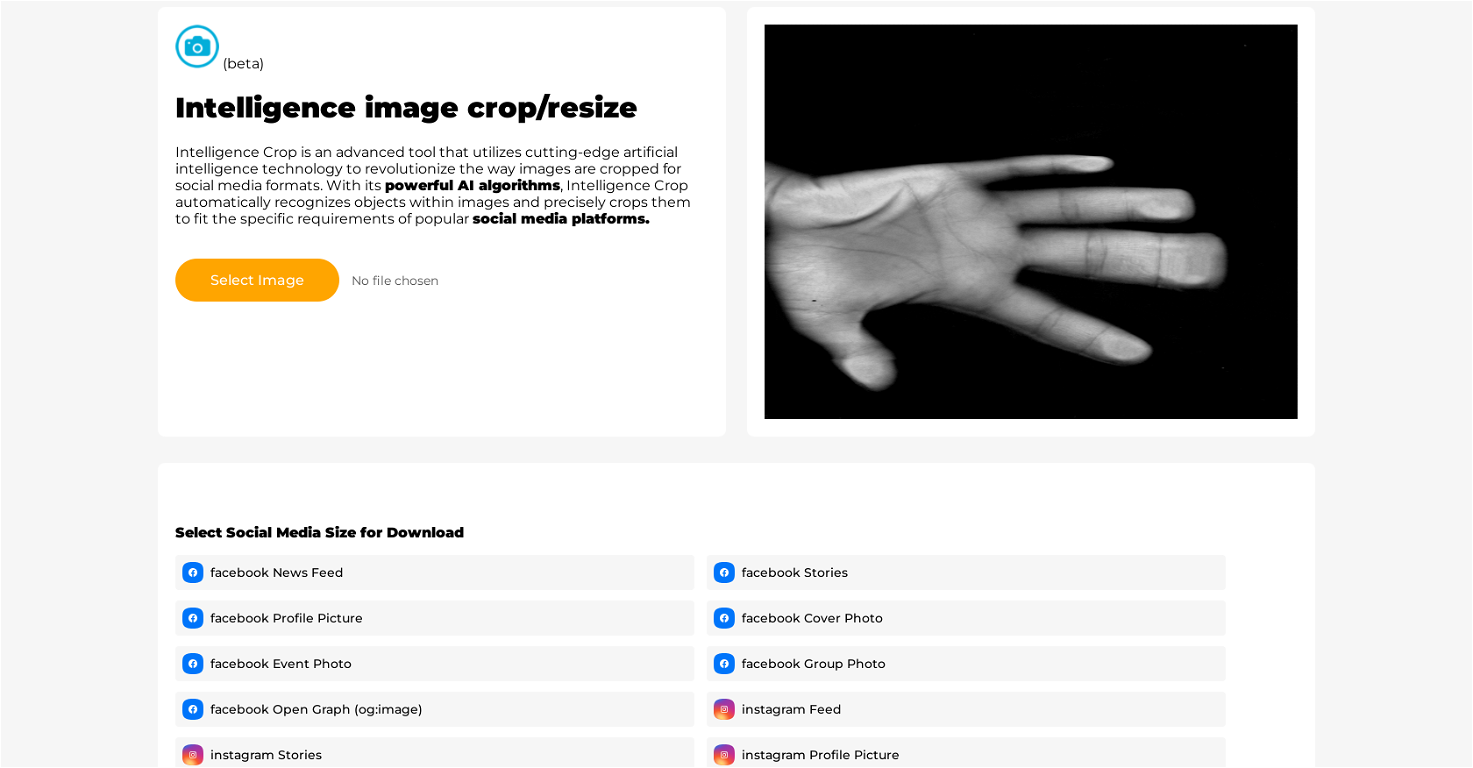
Intelligence Crop is a sophisticated tool that uses progressive artificial intelligence technology to redefine the way images are cropped for different social media formats.
The application features clever AI algorithms that can automatically detect objects within images and crop them precisely to fit the specific parameters of various popular social media platforms.
Notably, this has been designed to handle varying specifications required by multiple social media platform image allocations including Facebook, Instagram, Twitter, LinkedIn, YouTube, Pinterest, Snapchat, Tiktok among others, and even for app stores like PlayStore and Appstore.
Intelligence Crop plays a significant role in optimal social media sharing by ensuring that images are appropriately resized and cropped to meet the specific criteria of different platforms.
Therefore, this tool simplifies the complex and time-consuming process of manually altering image dimensions and aspect ratios for every individual social media platform, and ensures that the user's intended visual content is accurately represented and visually appealing across multiple platforms.
How would you rate Photostockeditor?
Help other people by letting them know if this AI was useful.
Feature requests



1 alternative to Photostockeditor for Image cropping
Pros and Cons
Pros
Cons
Q&A
If you liked Photostockeditor
Help
To prevent spam, some actions require being signed in. It's free and only takes a few seconds.
Sign in with Google







