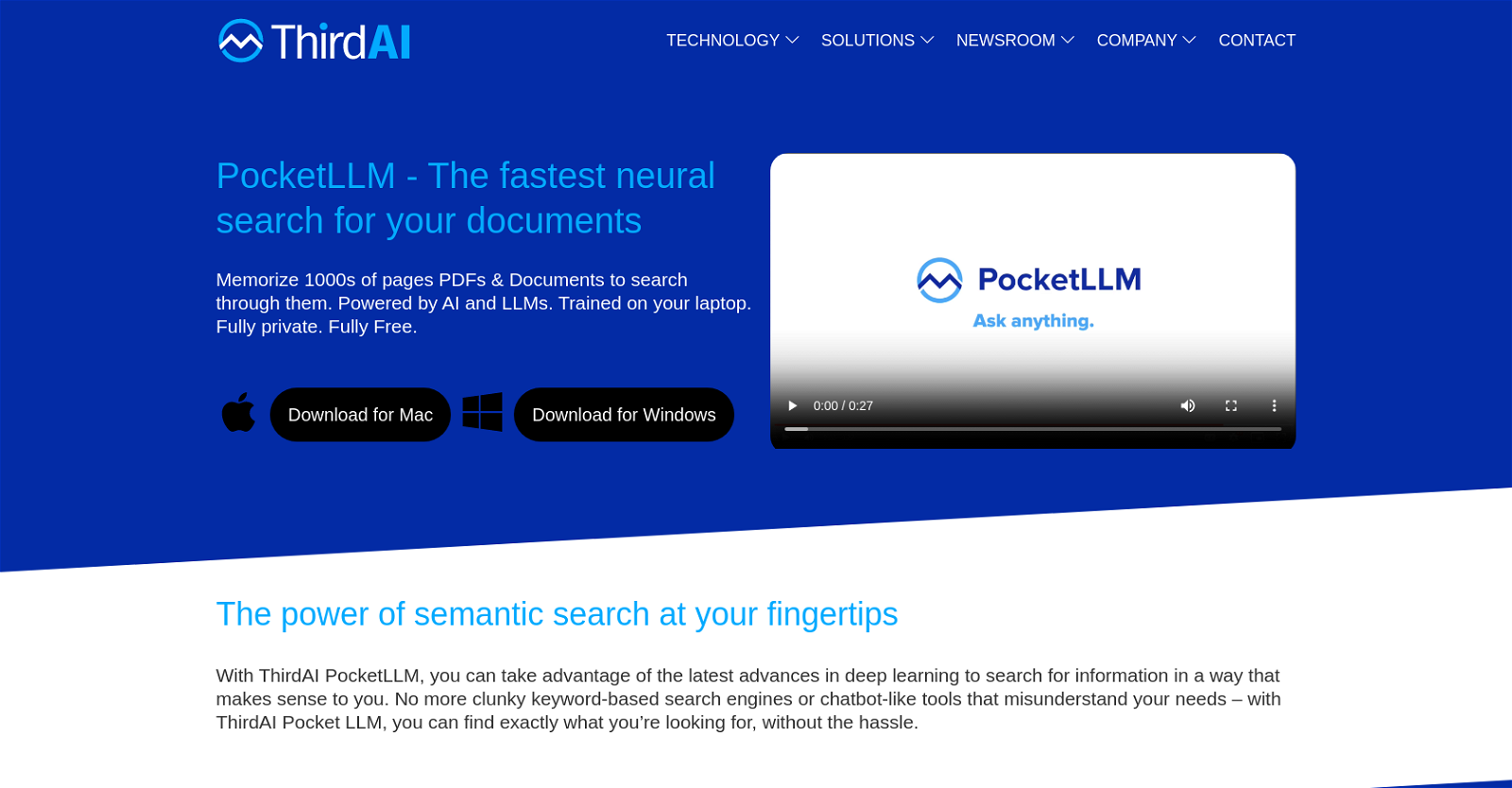What is PocketLLM tool?
PocketLLM is a neural search tool that enables users to rapidly search through thousands of PDFs and documents. It employs advanced hash-based processing algorithms and deep learning models to deliver fast and accurate search results.
How does PocketLLM work?
PocketLLM employs hash-based processing algorithms to hasten the training and inference of neural networks. This advanced technology allows it to sift through extensive documents in moments, presenting users with relevant results. It's trained right on the user's laptop, offering full control over data privacy.
Who can benefit from using PocketLLM?
PocketLLM is particularly beneficial for legal firms, journalists, researchers, and anyone looking to build a knowledge base. Legal firms or journalists can quickly create a knowledge base from past case files, while researchers can explore papers and research material rapidly. It's also helpful for anyone seeking to construct an internal knowledge base for swift search and retrieval.
How does PocketLLM help legal firms and journalists?
Legal firms and journalists can use PocketLLM to upload past case files related to a topic and create a swift, accessible knowledge base. This helps them efficiently navigate similar problems or cases in the future through its semantic search capabilities.
What benefits can researchers gain from using PocketLLM?
Researchers can utilize PocketLLM to rapidly explore, search, and browse papers and other research materials. It allows for quick citations of sources and discovering relevant contexts. This, in turn, expedites the research process and enhances productivity.
What does it mean that PocketLLM can be trained on one's own laptop?
PocketLLM's ability to be trained on one's own laptop implies that it doesn't require any external servers or cloud services for operation. Users can directly train the AI on their personal devices, providing total control over data privacy and independence from third-party services.
Does PocketLLM require cloud services or third-party servers?
No, PocketLLM doesn't require any cloud services or third-party servers. It's designed to train and operate entirely on the user's laptop or air-gapped device.
How long does it take to train the PocketLLM model?
The exact duration of the training process for the PocketLLM model is not explicitly stated. However, it's expressed that training times are measured in minutes, which suggests it's a fast and efficient process.
How can I fine-tune PocketLLM's trained model to my preferences?
Users can fine-tune the trained model of PocketLLM to match their preferences with just one click. It enables the tool to customize its search and output results according to the user's specific requirements.
What kind of search results does PocketLLM provide?
PocketLLM provides summarized search results. It allows users to pick the top 3 or 5 results and summarizes them, enabling them to quickly understand information and select the best results suitable to their needs.
Is PocketLLM a free tool?
Yes, PocketLLM is a fully-functional, free tool available for download and use.
What are the system requirements for using PocketLLM?
The specific system requirements for using PocketLLM are not explicitly stated. However, it's mentioned that the tool is available for download for both Mac and Windows, suggesting that it's compatible with these operating systems.
Can PocketLLM search through PDF documents?
Yes, PocketLLM can search through PDF documents in addition to other types of documents. It can memorize and sift through thousands of pages of PDFs and documents to deliver fast, efficient search results.
Does PocketLLM provide privacy for my data?
Yes, PocketLLM provides privacy for user data. Since the model can be trained on the user's own laptop or air-gapped device, it gives users complete control over their data and privacy.
How does PocketLLM handle large data?
PocketLLM handles large data using hash-based processing algorithms to train and infer neural networks. It enables the tool to sift through extensive documents swiftly and deliver pertinent results in real-time.
How does PocketLLM compare to keyword-based search engines?
Unlike conventional keyword-based search engines, PocketLLM uses semantic search, leveraging deep learning models to understand the context and meaning of search terms. Consequently, it can deliver highly relevant results even when the exact keywords are not used, offering a more precise, intuitive search experience.
Does PocketLLM provide any summarization features?
Yes, PocketLLM has a feature that allows users to summarize search results. It takes the top 3 or 5 results, depending on preference, and provides a summary for easy apprehension.
Can I download PocketLLM for both Mac and Windows?
Yes, PocketLLM is available for download for both Mac and Windows operating systems.
Does PocketLLM use deep learning models?
Yes, PocketLLM uses advanced deep learning models to enhance its search abilities. These models allow for sophisticated semantic search capabilities, enhancing the relevance and speed of search results.
How is PocketLLM different from other semantic search tools?
PocketLLM differentiates itself from other semantic search tools by its private, fully-functional, and free structure. It also provides complete control over data privacy and eliminates the dependency on cloud services or third-party servers by allowing the AI model to be trained on the user's laptop.