Pull Request Help
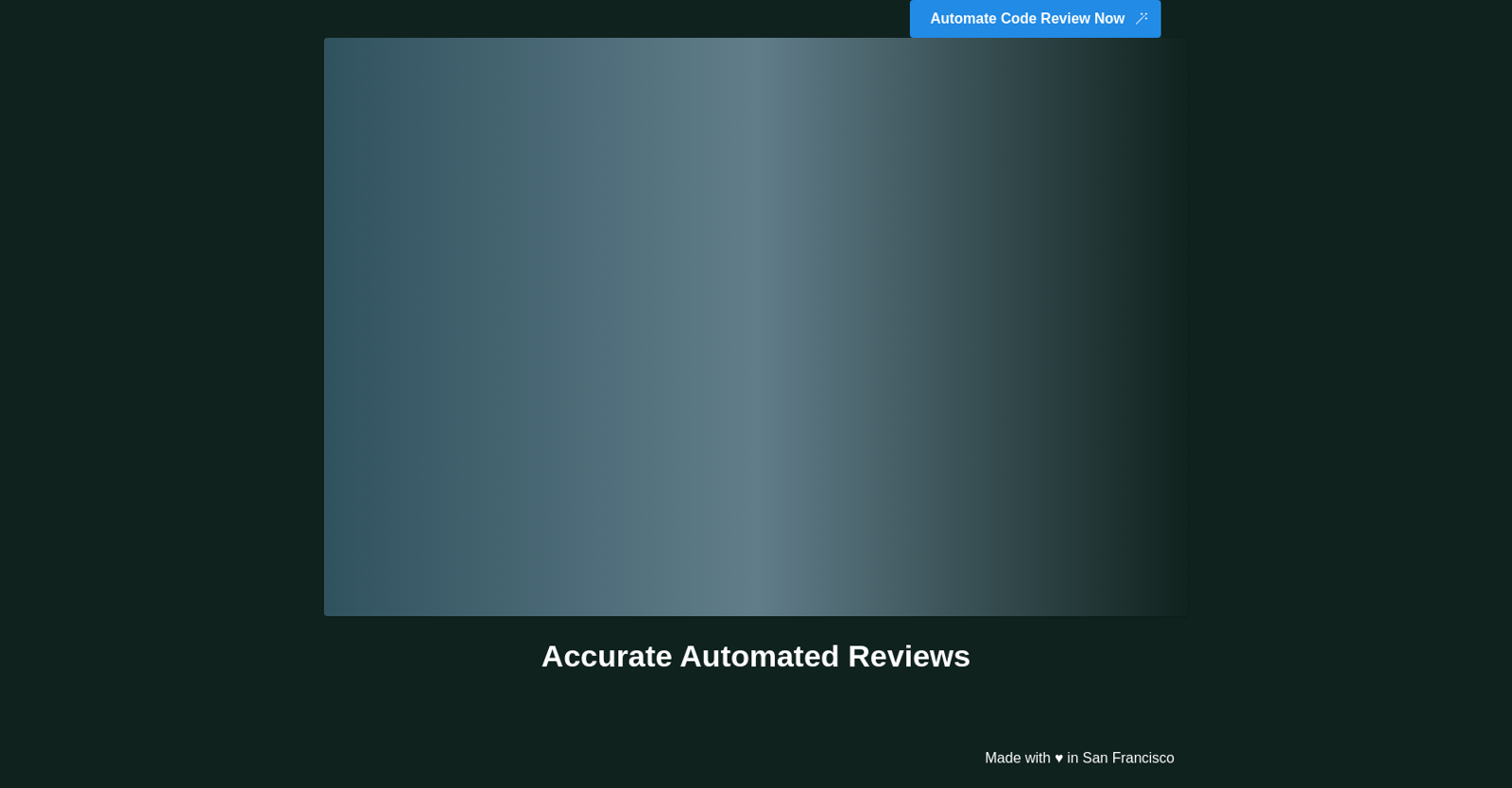
Automated Github Reviews, offered by PullRequest.help, is an AI-powered tool designed to automate code reviews for GitHub pull requests. This tool aims to streamline the code review process by taking over the repetitive and time-consuming task of reviewing code, allowing engineers to focus on their core expertise – coding.
By utilizing intelligent algorithms, Automated Github Reviews understand the complexities of code, emphasizing the need for high-quality output and the value of engineers' time.This tool offers more than a typical automated code review solution.
It aims to transform the development process by providing a seamless and effortless experience. With Automated Github Reviews, engineers no longer have to manually review endless lines of code in GitHub pull requests.
It eliminates the need for engineers to lift a finger during the review process, making the code review workflow efficient and less burdensome.The tool promises to unlock the full potential of teams by enabling automatic reviews for GitHub pull requests.
It eliminates the mundane aspects of code reviewing, allowing engineers to fall in love with programming again by focusing on producing amazing code. With accurate and automated reviews, this tool offers a new era of code review automation, aiming to become the new normal for code reviewing.
As a solution catering to the present, Automated Github Reviews is here to revolutionize code review automation.
Would you recommend Pull Request Help?
Help other people by letting them know if this AI was useful.
Feature requests



25 alternatives to Pull Request Help for Code reviews
If you liked Pull Request Help
Featured matches
Other matches
Help
To prevent spam, some actions require being signed in. It's free and takes a few seconds.
Sign in with Google









