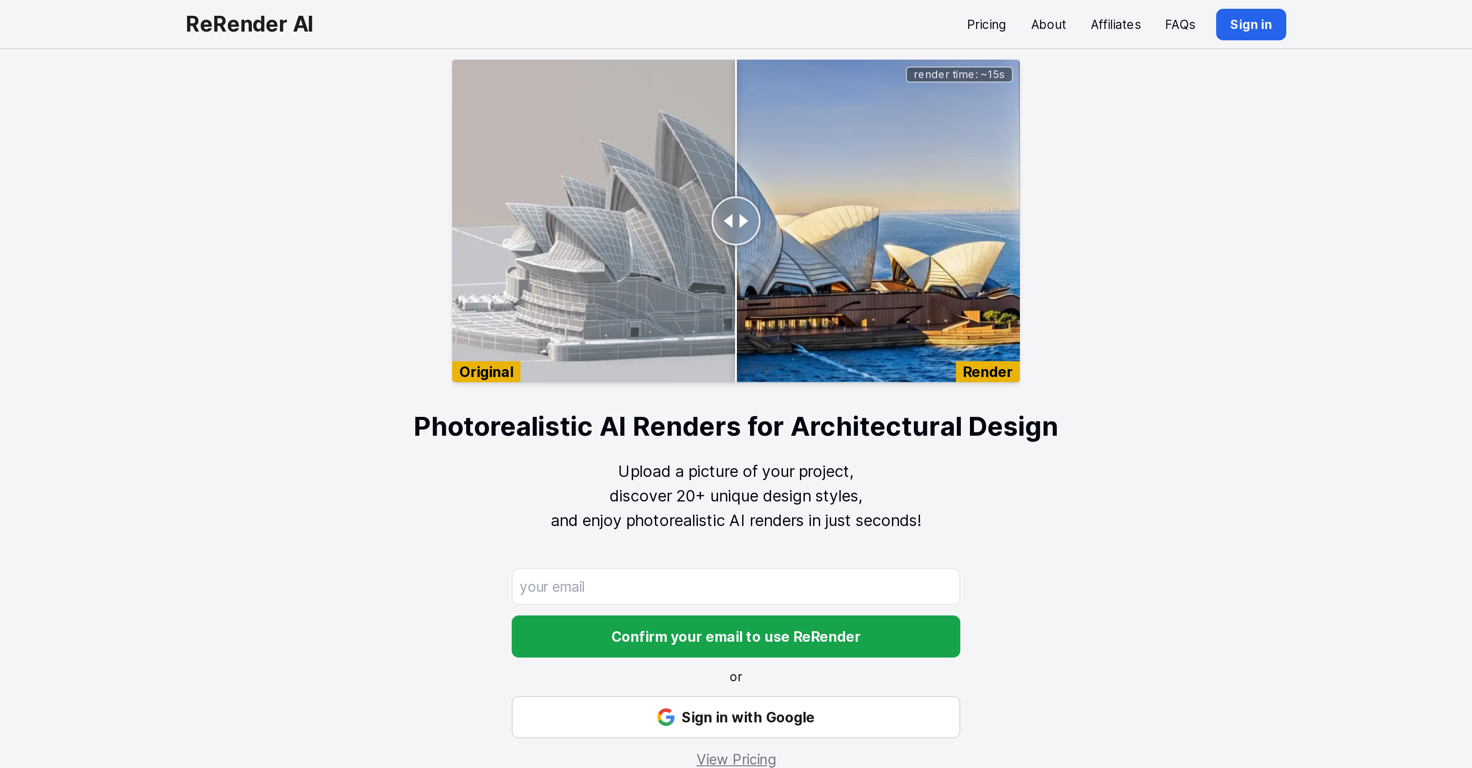
ReRender AI is a tool for AI architecture design. It allows users to achieve photorealistic renders for their architectural projects by uploading pictures and selecting from multiple unique design styles.
The tool is designed to work with outcomes from software like AutoCAD, Blender, and Sketchup, enhancing the final results. It operates by utilizing AI to generate renders in a fairly short span, aiming to deliver high-quality, photorealistic images for various architectural designs.
A wide array of building types and styles can be selected, including but not limited to single-family homes, apartments, and commercial structures like offices and shopping malls.
ReRender AI offers different environmental settings, themes, and materials to further customize the end product. Additional features include virtual staging and preserving detail modes.
The tool is designed in a way to facilitate architects, designers, and 3D artists in producing realistic depictions of their designs effortlessly. Various language support seemingly indicates the global usability of ReRender AI.
How would you rate ReRender AI?
Help other people by letting them know if this AI was useful.


Feature requests



3 alternatives to ReRender AI for Building design
Pros and Cons
Pros
Cons
If you liked ReRender AI
People also searched
Help
To prevent spam, some actions require being signed in. It's free and only takes a few seconds.
Sign in with Google







