SEO Link Assistant
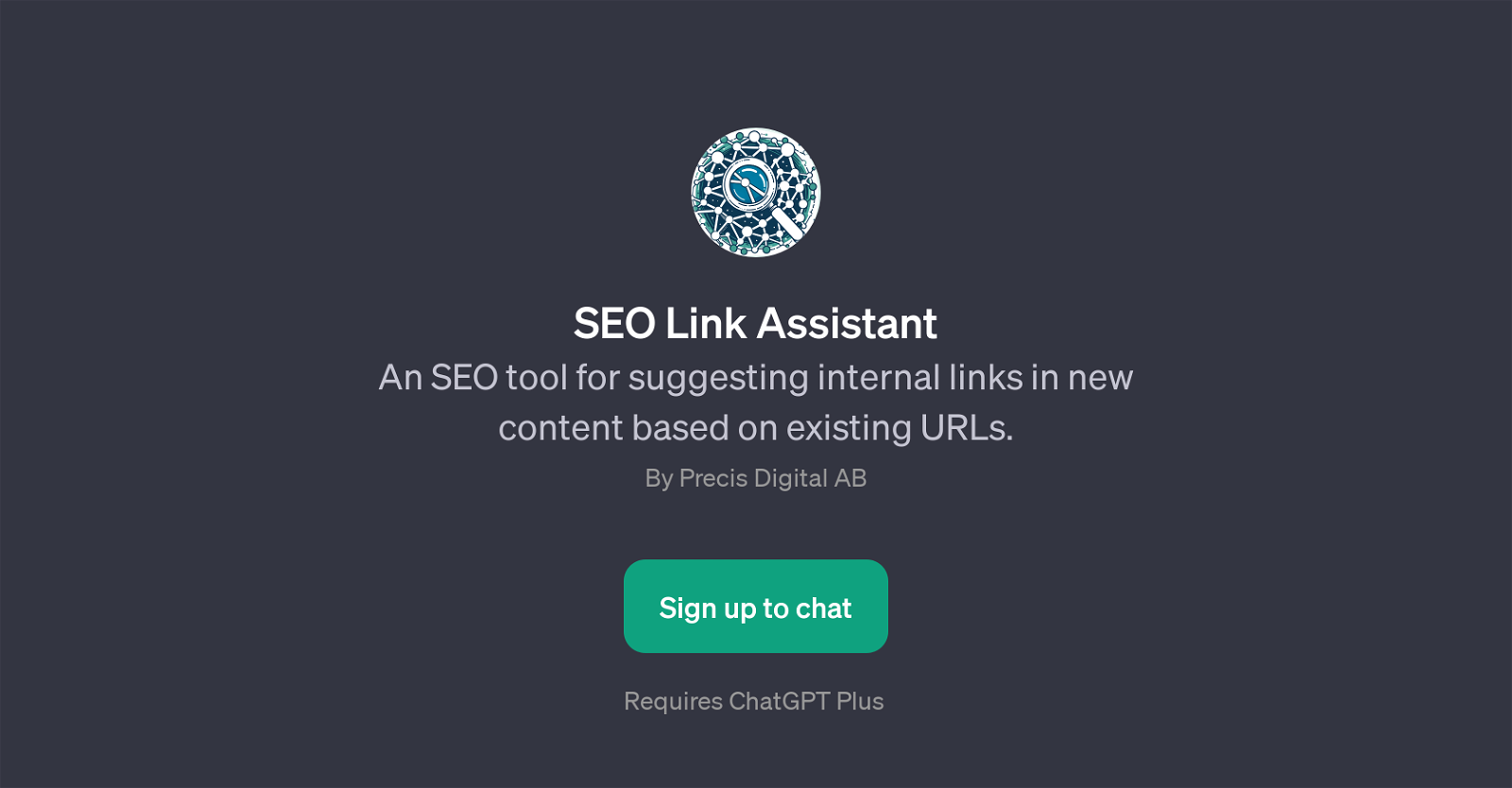
SEO Link Assistant is a GPT developed by Precis Digital AB that provides assistance in identifying internal linking opportunities for content. Its main functionality is to suggest pertinent links based on existing URLs, helping to optimize an article or text for SEO.
In other words, it recommends strategic placement of links within new content that point to other pages on the same website, enhancing the website's SEO value by improving site navigation and distributing page authority throughout the site.
The process involves analyzing the input - an article or text - and determining the most relevant internal links based on existing content on the site.
To interact with SEO Link Assistant, users can employ prompt starters such as 'Suggest internal links for this article', 'Analyze this text for internal linking', 'How can I link this content to my site?', and 'Identify internal linking opportunities here.', making the GPT user-friendly and accessible for SEO content creation.
Note that usage of SEO Link Assistant requires the subscription to ChatGPT Plus, a text-based AI developed by OpenAI.
Would you recommend SEO Link Assistant?
Help other people by letting them know if this AI was useful.
Feature requests



5 alternatives to SEO Link Assistant for Internal links
If you liked SEO Link Assistant
Featured matches
Other matches
People also searched
Help
To prevent spam, some actions require being signed in. It's free and takes a few seconds.
Sign in with Google









