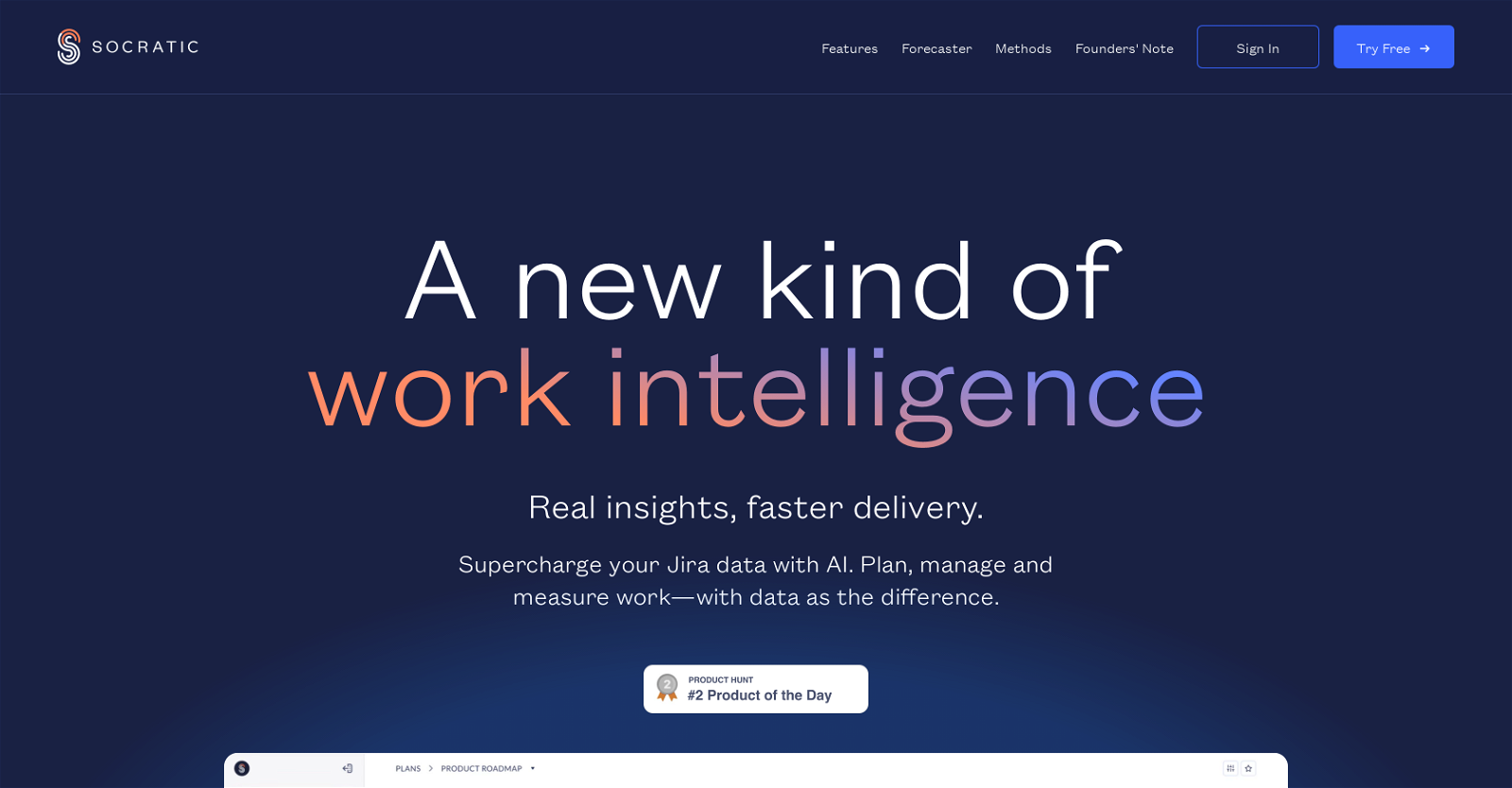What is Socratic?
Socratic is an AI-powered tool, specifically designed to provide real-time insights and productivity intelligence for task management and software development. This application aims to help teams get an instant overview of their work's status and progress, and it also assists in identifying areas that require immediate attention. The tool provides a holistic perspective of team capacity and creates intelligent forecasts using past records to help eliminate the manual estimation of project timelines. With the ability to integrate with Git, Socratic allows automation of workflows while offering a complete view of code activity and history across all relevant repositories. It is designed to aid in continuous improvement and deliver data-driven, actionable intelligence to enhance the performance of product and engineering teams.
What are the key features of Socratic?
The key features of Socratic include its ability to provide instant real-time insights into the health and progress of any work, spot areas that need attention, provide a comprehensive view of team capacity, intelligent forecasting of project completion dates based on historical records, and automation of workflow through Git integration. It also answers vital questions about priorities, time usage, and team improvements.
How does Socratic help in task management?
Socratic assists in task management by creating a real-time view of the health and progress of any piece of work. It puts an end to manual rollups and eliminates wasted effort. Socratic allows users to understand where attention is needed and why by spotting trends and issues in the workflow. It also provides a true view of team capacity, showing who's available and who's busy, and where lower workloads might result in less churn and context switching.
How does Socratic provide real-time insights?
Socratic harnesses work activity to create a single, real-time view into the health and progress for any body of work. It instantly provides the status of work across any number of teams or projects, or for the organization as a whole, and additionally, it spots any work running long with the data to get you back on track.
Can Socratic be integrated with other software?
Yes, one key feature of Socratic is its ability to integrate with other software. To illustrate, it integrates seamlessly with Git which automates the workflow and provides a complete view of code activity and history across all relevant repositories, including trends in time to review and merge.
How can Socratic improve software productivity?
Socratic enhances software productivity by automating workflows, providing a comprehensive view of code activity across relevant repos, and presenting trends in time review and merge, thus eliminating manual effort. In addition, the tool provides real-time views into the health and progress of projects, thereby allowing teams to spot issues and quickly respond. Its intelligence forecasting capability also significantly reduces the guesswork and time involved with estimating project durations.
What does Socratic mean by 'true view of team capacity'?
The 'true view of team capacity' in Socratic refers to its ability to show who has extra work cycles or who might be overburdened within the team. This enables a more equitable distribution of workload, potentially resulting in less churn and task switching, and ultimately, more work being delivered.
How does Socratic help in estimating project durations?
Socratic aids in estimating project durations by building an intelligent forecast derived from a rich historical record. This feature eliminates the necessity for manual estimations, offering projected durations for every task based on past actuals. This allows teams to focus on creating high-quality products, letting Socratic handle the calculations.
How does Socratic's Git integration work?
Socratic's Git integration automates the workflow, delivering a comprehensive view of code activity and history across all relevant repositories. It also provides trends regarding time to review and merge. This feature allows teams to focus on coding and building, letting the program take care of administrative aspects.
What kind of questions can Socratic help answer?
Socratic can help answer important questions such as: Are our priorities on track? Where are we spending our time? How are we improving? By providing these insights, the program can assist teams in improving their productivity and effectiveness.
What is Socratic's 'continuous improvement out of the box'?
'Continuous improvement out of the box' refers to Socratic's ability to continuously provide data-driven insights that help teams advance their performance and productivity. It provides prescriptive, actionable intelligence, eliminating the need for additional charting or graphing.
What does it mean that Socratic offers 'prescriptive, actionable intelligence'?
'Prescriptive, actionable intelligence' in Socratic means it delivers precise, definitive information which can be used to enhance a team's productivity and functioning. It is not just about generating more charts and graphs, but about providing valuable insights that are practical, and can be immediately implemented to effect improvement.
How flexible is Socratic?
Socratic is highly flexible. The built-in trends feature allows teams to organize their work and objectives the way they see fit, and adjust and scrutinize their data in any required way. This enables the organization to mold and enhance their data use to best suit their specific needs.
How does Socratic's trend feature work?
Socratic's trend feature operates by harnessing work activity and enabling teams to analyze their improvement over time. This analytical edge allows a better, in-depth understanding of team productivity and works towards spotlighting areas for improvement.
Who are some of the top teams using Socratic?
The exact names of teams taking advantage of Socratic's capabilities are not specified on the website. However, given that it is designed to cater to the needs of product and engineering teams aiming for productive and efficient workflows, it is implied that these would be some of the top teams that trust and use Socratic.
How can Socratic help teams work better, easier, and faster?
Socratic can help teams work better, easier, and faster by streamlining task management and software development processes. Its real-time insights into work health and progress, quick spotting of pressing areas, true view of team capacity, and intelligent forecasting of due dates help teams work better by making informed decisions. The seamless Git integration and ability to answer crucial productivity questions make the work process easier. All of these features lead to faster delivery from idea to working software.
How can Socratic improve my team's productivity?
Socratic can improve your team's productivity by providing instant, real-time insights into task progress, spotting areas that require attention, offering a true view of team capacity, and calculating due dates based on historical activity. It also automates workflows with Git integration and provides answers to important questions about your team's productivity, enabling you to make data-driven decisions and improvements.
Does Socratic offer real-time monitoring of team tasks?
Yes, Socratic offers real-time monitoring of team tasks. It provides a clear, instantaneous view of the health and progress of any body of work, identifies trending issues and areas requiring attention, and offers a complete perspective of team capacity.
How does Socratic automate workflows, especially with Git?
Socratic automates workflows, particularly with Git, by enabling automation of tasks and providing a complete view of code activity and history across all relevant repositories. It also outlines trends in review and merge time, requiring minimum human intervention, and ultimately paves the way to improved productivity.
How does Socratic help with project/task estimation?
Socratic assists with project and task estimations by designing an intelligent forecast built from a comprehensive historical record. This predicts the duration for every task based on personalized past data, eliminating the need to estimate manually. As a result, teams can concentrate more on creating a great product, while Socratic handles the math.