Split The Bill
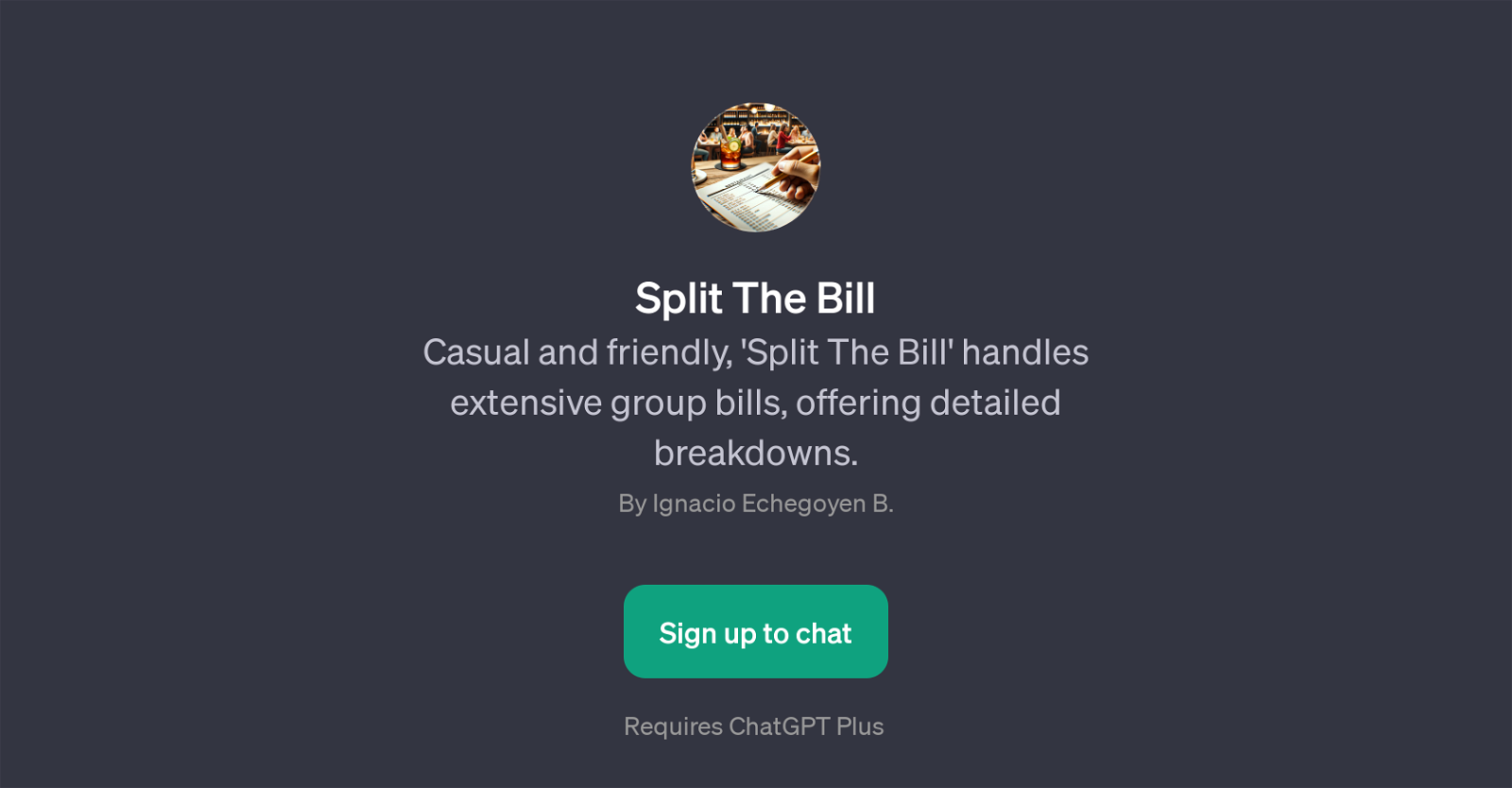
Split The Bill is a GPT developed by Ignacio Echegoyen B. that specializes in managing and organizing group bills. Its main function is to simplify the process of dividing up and calculating owed amounts amongst a group of individuals.
It aims to make this often complicated and tedious task easier, and more efficient. Simplifying the process and making it more enjoyable, the GPT does so by providing detailed breakdowns of expenses.
It automatically calculates and summarizes what each participant in the group needs to pay. To provide a comprehensive service, it also offers features such as detailed breakdowns for one person on a bill and an overview of payment shares for a large group.
Users interact with Split The Bill through prompts, asking it to perform various functions related to their bill, from summarizing totals for each person to providing specific details.
Like many GPTs, it requires user registration and is a part of the ChatGPT Plus suite.
Would you recommend Split The Bill?
Help other people by letting them know if this AI was useful.
Feature requests



5 alternatives to Split The Bill for Bill splitting
If you liked Split The Bill
Featured matches
Other matches
People also searched
Help
To prevent spam, some actions require being signed in. It's free and takes a few seconds.
Sign in with Google









