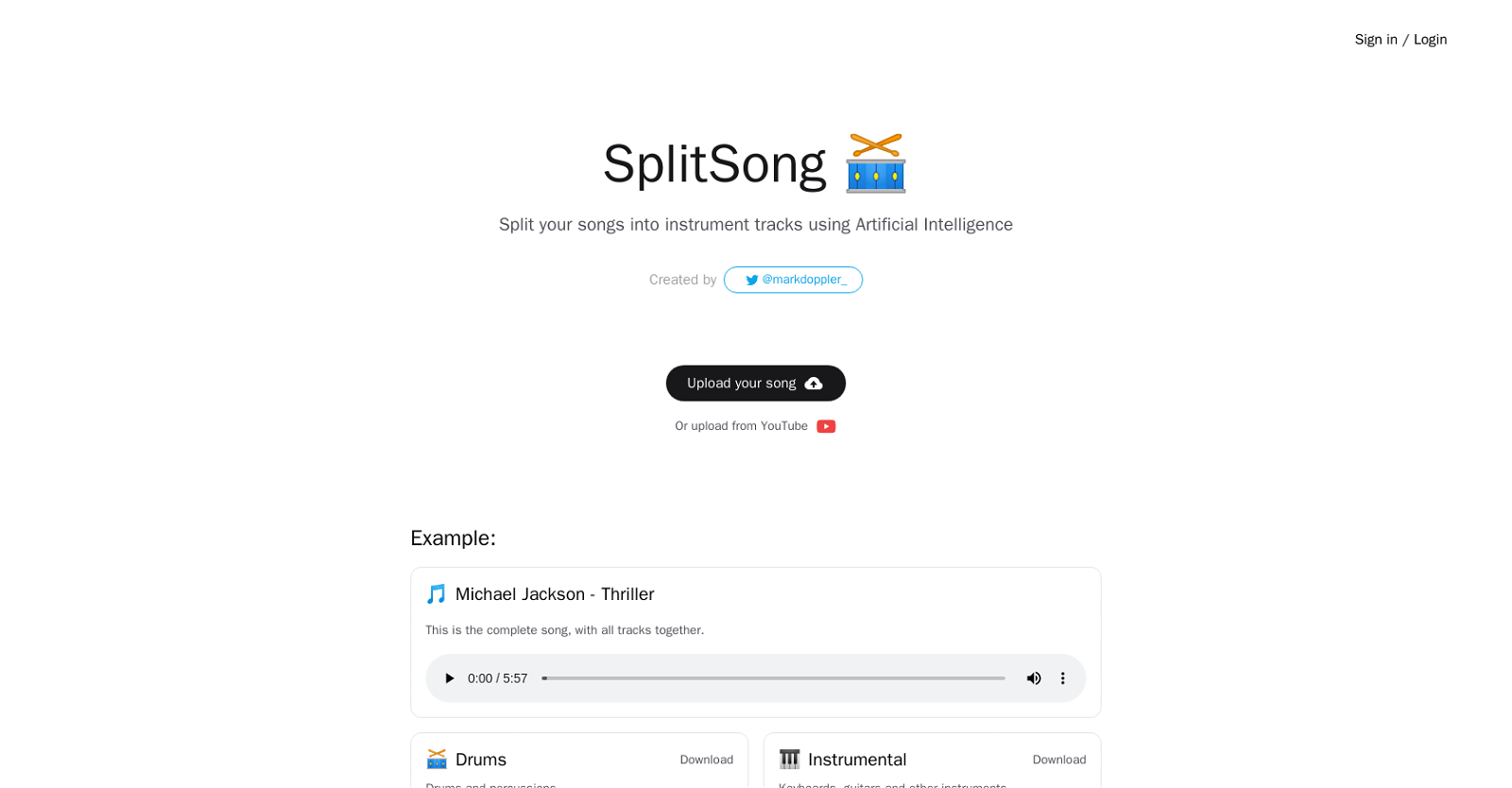What is SplitSong?
SplitSong is an AI-powered tool that allows users to split their songs into instrument tracks. It is particularly useful for musicians, music producers, and enthusiasts who wish to isolate specific parts of songs for remixing, practicing, or other artistic endeavors.
What kind of algorithms does SplitSong use?
SplitSong uses advanced artificial intelligence algorithms to separate different elements of a song.
How to start using SplitSong?
To start using SplitSong, users can sign in or login on the website and upload songs from their device or directly from YouTube.
Does SplitSong allow song uploads from my device?
Yes, SplitSong allows song uploads directly from the user's device.
Can I upload songs directly from YouTube to SplitSong?
Yes, users can upload songs directly from YouTube to SplitSong.
What can I download from SplitSong?
From SplitSong, users can download individual instrument tracks such as drums and percussions, instrumental tracks (including keyboards, guitars, and other instruments), bass lines, and voices (including choirs).
What format are the SplitSong tracks in?
The SplitSong tracks are provided in MPEG format.
Can SplitSong separate vocal tracks from a song?
Yes, SplitSong can separate vocal tracks from a song. In fact, it provides downloads for voices and choirs separately.
How does SplitSong cater to music producers?
SplitSong caters to music producers by allowing them to isolate and separate different instrument tracks from songs. This is integral for remixing, practicing, refining, or for any creative process that requires isolating specific tracks.
What technical expertise do I need to use SplitSong?
Users do not need any technical expertise to use SplitSong. Its AI-powered technology and user-friendly interface make it seamless and easy to split songs and extract instrument tracks.
How reliable is the AI technology of SplitSong?
The AI technology of SplitSong is reliable. It uses advanced algorithms to extract instrument tracks effectively and accurately.
How friendly is the user interface of SplitSong?
SplitSong has a very user-friendly interface. Its design is simple and the steps to upload and split songs are easy to follow.
How does SplitSong eliminate the need for manual audio editing?
SplitSong eliminates the need for manual audio editing by utilizing artificial intelligence algorithms to automatically separate different instruments or vocal tracks from a song.
Can I use SplitSong for remixing purposes?
Yes, SplitSong can be used for remixing purposes. By separating various elements of a song, it allows users to remix the individual tracks according to their creative direction.
Can I separate different elements of a song using SplitSong?
Yes, users can separate different elements of a song using SplitSong. The AI-powered tool splits songs into individual tracks like drums, bass lines, instrumental tracks, and voices.
What kind of instruments can SplitSong track separate?
SplitSong can separate tracks for various instruments such as drums, percussion, keyboards, guitars and other similar instruments, as well as separate the bass line and vocal tracks.
Does SplitSong provide download links for the separated tracks?
Yes, SplitSong provides dedicated download links for the separated tracks. Users can directly download the split tracks in MPEG format from these links.
What is the quality of the tracks separated by SplitSong?
IDK
Can I isolate specific parts of a song using SplitSong?
Yes, users can isolate specific parts of a song using SplitSong. It allows the separation of individual instrument tracks, giving users the freedom to focus on or remix specific parts.
Who is the creator of SplitSong?
SplitSong was created by @markdoppler_.