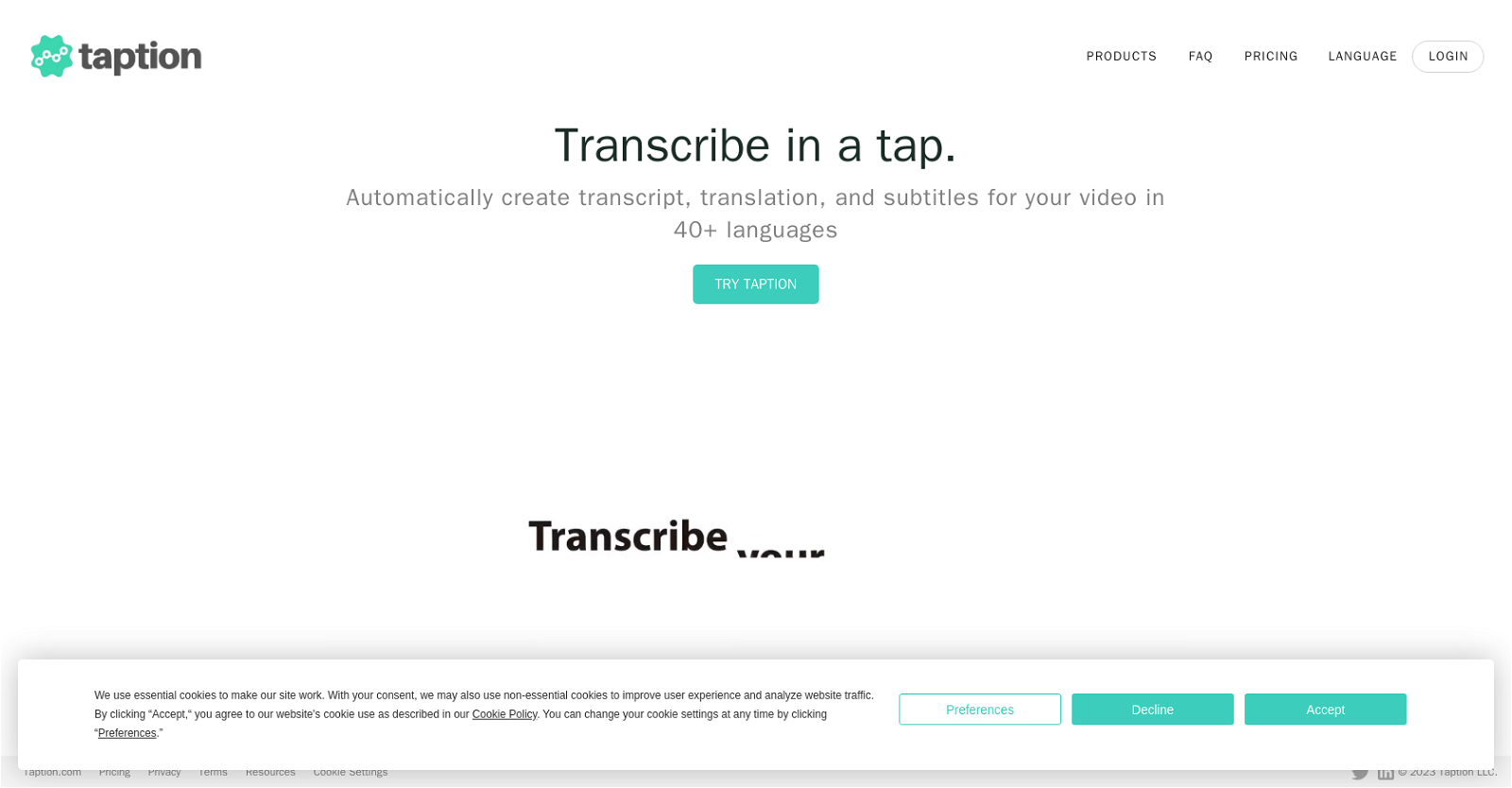How does Taption convert video to text?
Taption uses its AI technology to automatically transcribe your videos from your device, YouTube, Google Drive or Zoom. The transcription process involves converting spoken words in the video into text.
Can Taption create subtitles for videos?
Yes, Taption can automatically add captions or bilingual subtitles to your videos.
Does Taption provide speaker labeling for audio files?
Yes, Taption provides speaker labeling for your audio files. This allows each speaker to be distinguished in the transcript.
What languages does Taption support?
Taption supports over 40 languages for transcription and translation.
What is the cost of using Taption services?
Taption provides three pricing plans. The pay-as-you-go plan costs $8 per hour. The premium subscription costs $12 per month and includes 120 minutes of transcription credit. The bulk subscription costs $69 per month and includes a 1000-minute transcription credit.
How many minutes of transcription do I get with the pay-as-you-go option?
With the pay-as-you-go option, you get a credit of 60 minutes of transcription.
How much discount does the premium subscription offer on hourly purchases?
The premium subscription offers a 25% discount on hourly purchases.
What additional services do I get with the bulk subscription in Taption?
With the bulk subscription of Taption, you get a 63% discount on hourly purchases, the ability to download receipts with your institution name and tax ID, the right to share minutes with other users, and six different configurable permissions.
How can I share minutes with other users on Taption?
With Taption's bulk subscription, you have the ability to share transcription minutes with other users.
How does collaboration with teams work on Taption?
Taption facilitates collaboration with teams by allowing you to share your account with user permissions management.
Can I add captions to videos using Taption?
Yes, Taption allows users to add captions or subtitles to their videos.
Is there a free trial for Taption?
Yes, Taption offers users to try it out for free today as mentioned on their website.
In what formats can I export transcripts from Taption?
On Taption, you can export your transcripts in multiple formats including Subtitles-burned-in-video .mp4 .srt .vtt .pdf .txt.
What is the Taption AI dictionary?
The Taption AI dictionary is a personal resource that comes with both the pay-as-you-go and subscription plans. The exact functionality is not specified on their website.
How do I edit a transcript in Taption?
You can edit your transcript on Taption without worrying about adjusting the time. They sync and mark the words to your video for easy editing.
Can Taption convert audio files into videos?
Yes, Taption has a feature that allows you to convert your audio files into MP4 videos with captions.
Can Taption translate video content into other languages?
Yes, Taption can translate your video content into over 50 languages.
Do I get a receipt with my institution name and tax ID with the bulk subscription?
With Taption's bulk subscription, users can download receipts with their institution name and tax ID.
Can I manage user permissions on Taption?
Yes, on Taption, users can manage user permissions, especially prominent in team collaborations.
Which file types can I upload to Taption for transcription?
On Taption, you can upload a media file from your computer or YouTube for transcription. However, the specific file types that can be uploaded are not specified on their website.