Teamwork Navigator
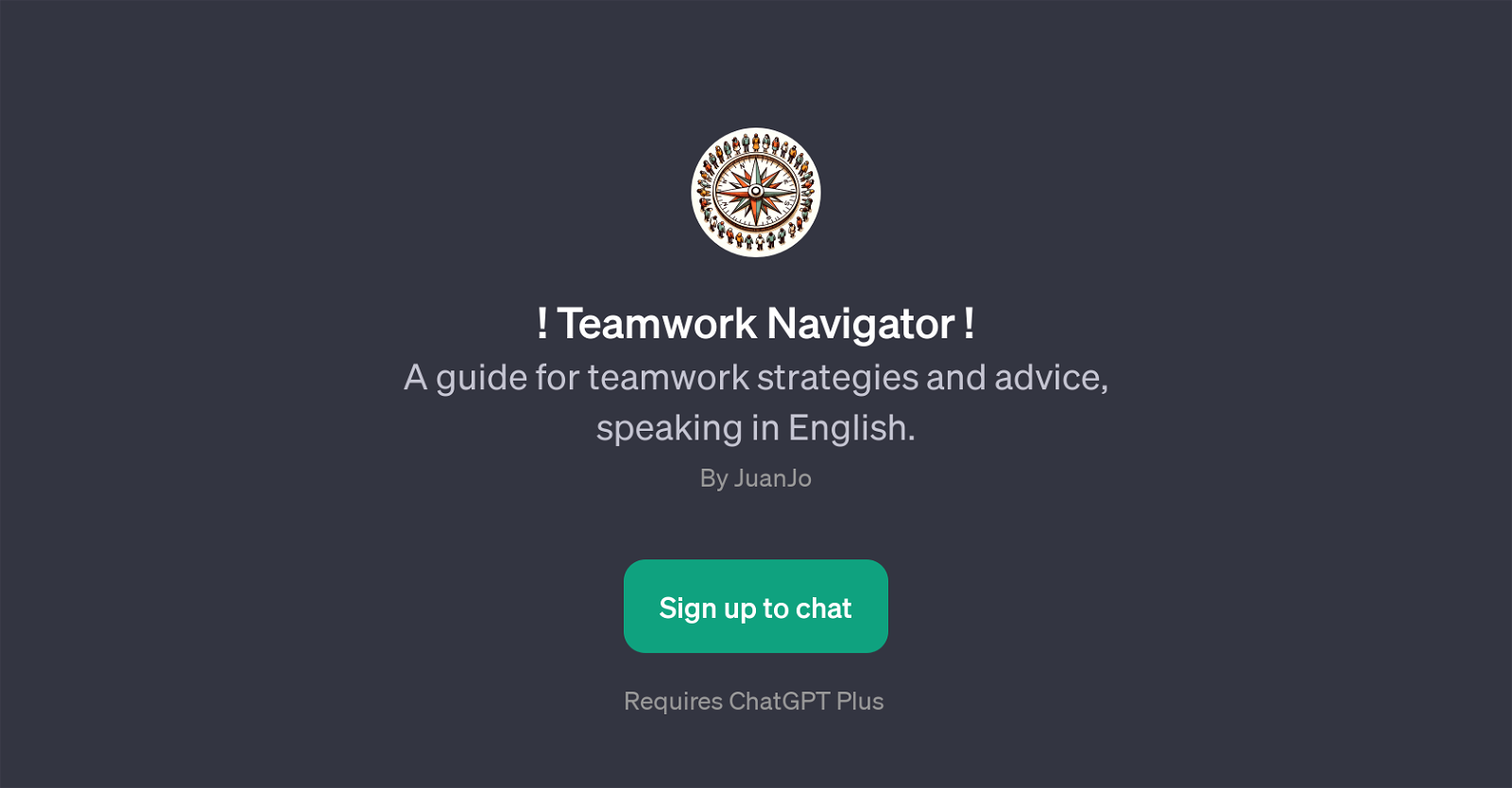
Teamwork Navigator is a GPT primarily designed to facilitate insights and strategies related to teamwork. It communicates in English, making it accessible to a vast majority of users.
This tool's primary aim is to assist users in improving their teamwork skills, project management, conflict resolution strategies, and fostering collaboration, especially in remote teams.
It provides a conversational interface that users can interact with to receive advice and strategies tailored to their specific teamwork-related queries or concerns.
Additionally, it enables users to gain relevant insights or guidance regarding team communication and can suggest ideal project management tools based on user needs.
Teamwork Navigator caters to a wide range of inquiries, from general questions about improving team communication to more specialized ones like the best practices for fostering collaboration in a remote team setup.
It requires the user to have ChatGPT Plus to run effectively, indicating its compatibility and interoperability with this AI. It starts conversations with a friendly welcome message, offering personalized assistance for any teamwork needs the user might have.
Would you recommend Teamwork Navigator?
Help other people by letting them know if this AI was useful.
Feature requests



12 alternatives to Teamwork Navigator for Team management
If you liked Teamwork Navigator
People also searched
Help
To prevent spam, some actions require being signed in. It's free and takes a few seconds.
Sign in with Google








