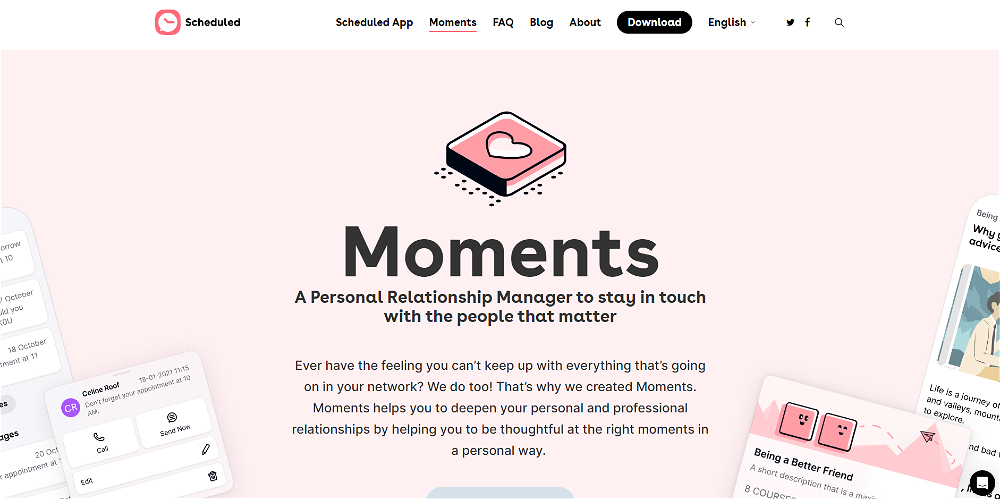The Oracle
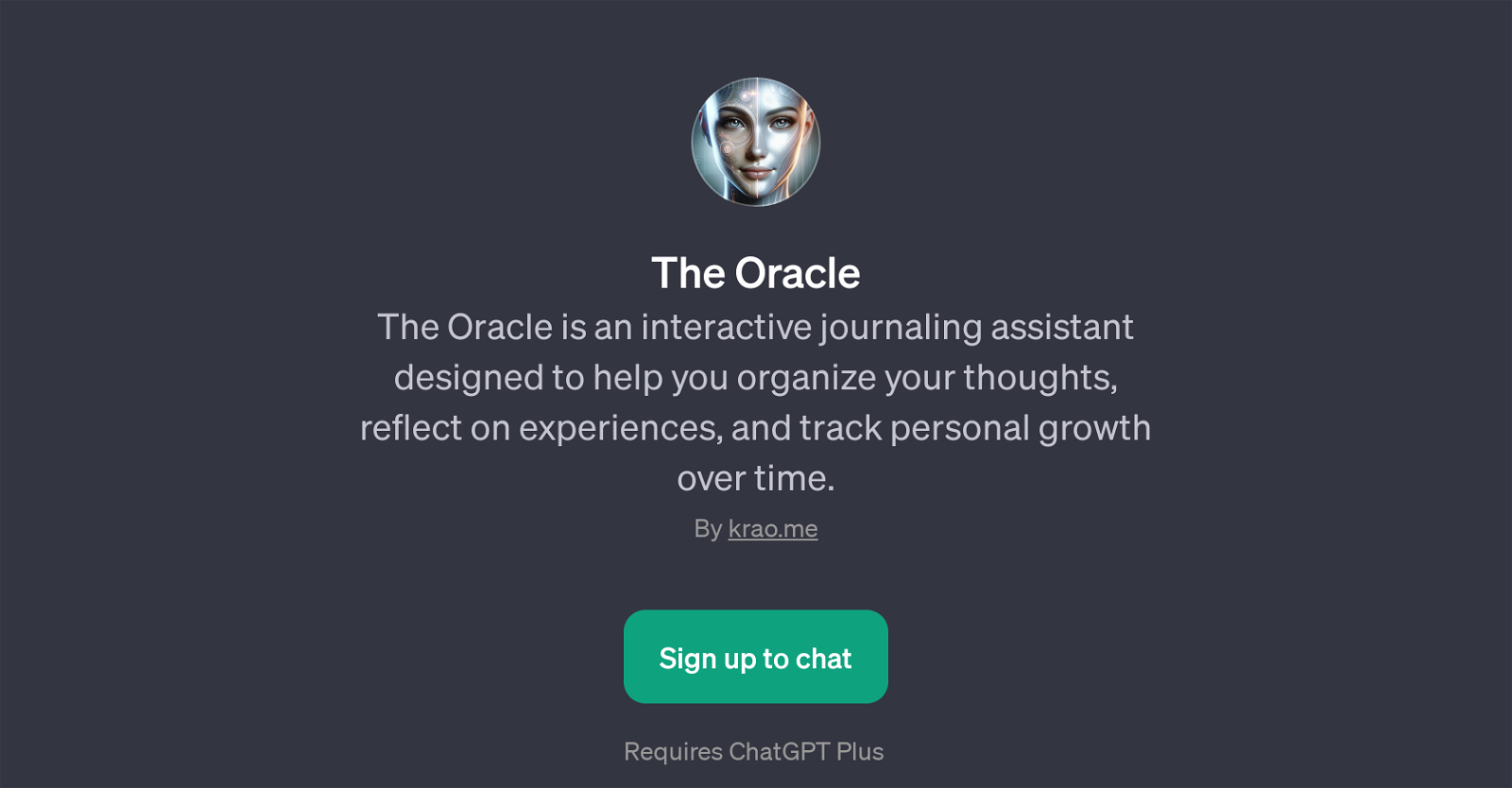
The Oracle is a General Purpose Transformer (GPT) designed as an interactive journaling assistant. Its central purpose is to aid users in organizing their thoughts, reflecting on their personal experiences, and tracking their personal growth over time.
The Oracle fosters a user-centric environment where individuals can initiate journaling sessions, articulate, and trail their thoughts providing a clear, concise, and streamlined pathway for personal reflection.
Beyond merely recording experiences, this GPT leverages the power of machine learning to generate insights by connecting past and present thoughts, thereby promoting a deeper understanding of one's self.
Furthermore, The Oracle helps in task management by generating task lists, assisting users in their efforts to remain organized in their daily routines.
The Oracle is accessible upon signing up and requires a ChatGPT Plus subscription. It's a useful tool for those invested in self-reflection and growth, seeking a guided experience in managing and understanding their thoughts and experiences on a deeper level.
Would you recommend The Oracle?
Help other people by letting them know if this AI was useful.
Feature requests
27 alternatives to The Oracle for Conversational journaling
-
5.0381
-
5.028
-
Elevating journaling into an engaging and effortless experience.15
-
 3792
3792 -
 Mental health assistant guiding through reflective journaling.3185
Mental health assistant guiding through reflective journaling.3185 -
2
-
 29
29 -
 254
254 -
 1
1 -
Fast, encrypted, easy journaling for mindfulness and stress reduction.1
-
 151
151 -
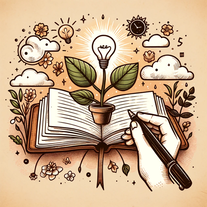 125
125 -
 178
178 -
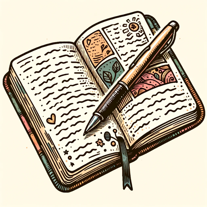 114
114 -
 1267
1267 -
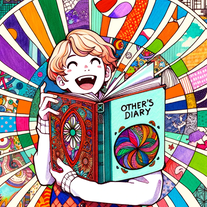 Bringing fictional diaries to life with whimsy and surprise.13
Bringing fictional diaries to life with whimsy and surprise.13 -
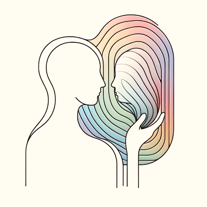 45
45 -
 11
11 -
 40
40 -
 645
645 -
 8
8 -
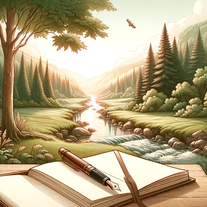 24
24 -
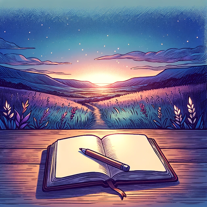 14
14 -
 18
18 -
 200
200 -
 62
62 -
 30
30
If you liked The Oracle
Featured matches
Other matches
People also searched
Help
To prevent spam, some actions require being signed in. It's free and takes a few seconds.
Sign in with Google