tl;dr AI Summarizer
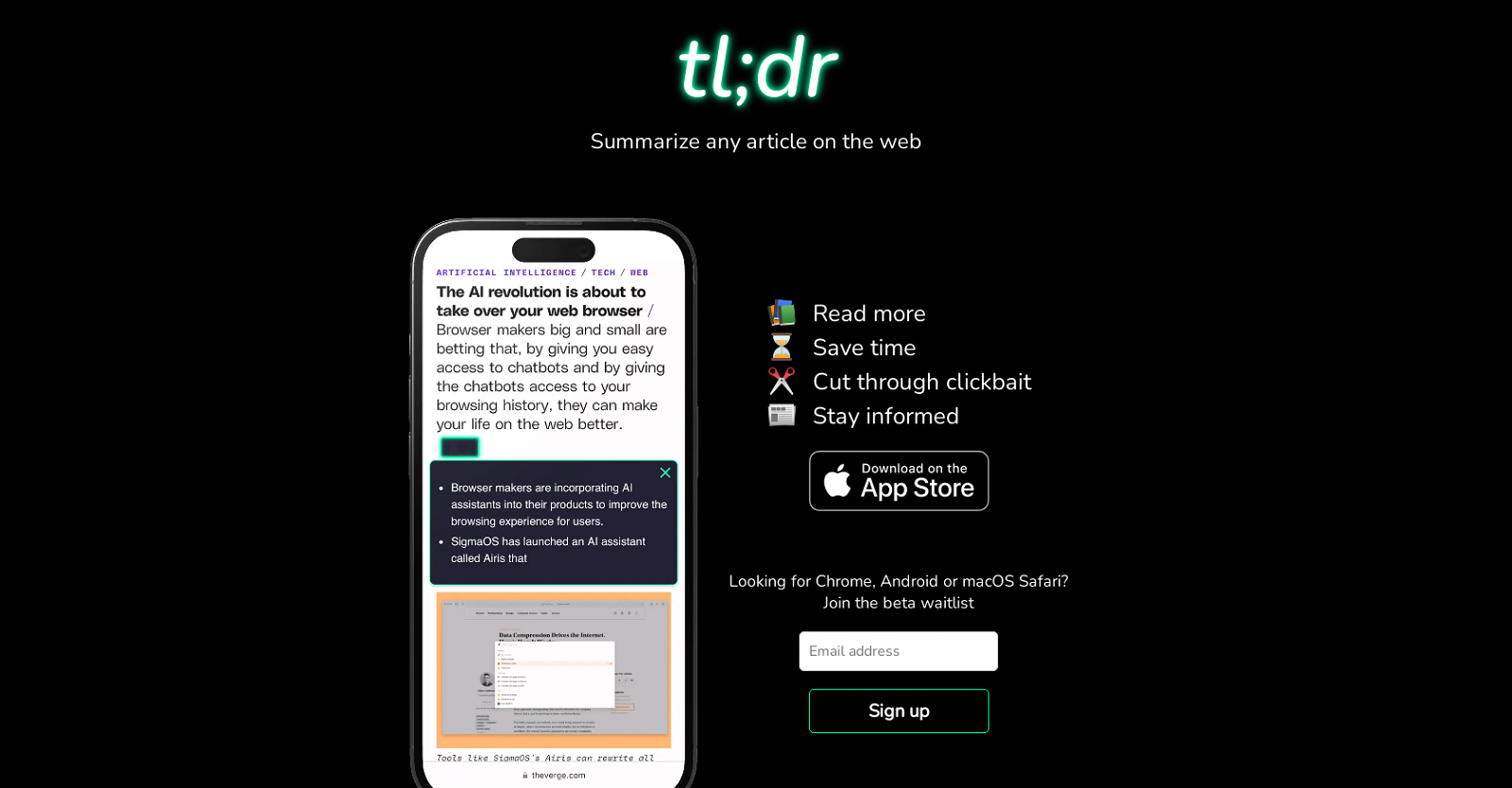
tl;dr AI is an AI-powered tool that offers instant article summarization, allowing users to quickly understand the key points of any article on the web.
With the goal of saving time and keeping users informed, this tool acts as a smart reading companion. By utilizing advanced algorithms, tl;dr AI efficiently generates summaries that cut through unnecessary information, assisting users in comprehending lengthy articles without having to read them in their entirety.
The tool's key features include the ability to summarize any article on the web, making it suitable for any type of online content. By summarizing articles, users can skim through the main ideas, enabling them to read more articles in less time.
Additionally, tl;dr AI aims to combat clickbait, as it provides users with concise summaries that capture the essence of an article, helping them avoid misleading or irrelevant content.Whether users are looking to stay informed on the latest news or conduct research, tl;dr AI empowers them to stay up-to-date with important information without investing significant time in reading full articles.
The tool is accessible through various platforms, such as the App Store, and offers beta waitlists for Chrome, Android, and macOS Safari users.In summary, tl;dr AI is an efficient and intelligent tool that simplifies article consumption, saves time, and keeps users well-informed by providing concise summaries of web articles.
Would you recommend tl;dr AI Summarizer?
Help other people by letting them know if this AI was useful.
Feature requests



23 alternatives to tl;dr AI Summarizer for Article summaries
Pros and Cons
Pros
Cons
Q&A
If you liked tl;dr AI Summarizer
Help
To prevent spam, some actions require being signed in. It's free and takes a few seconds.
Sign in with Google








