User Experience Research Advisor
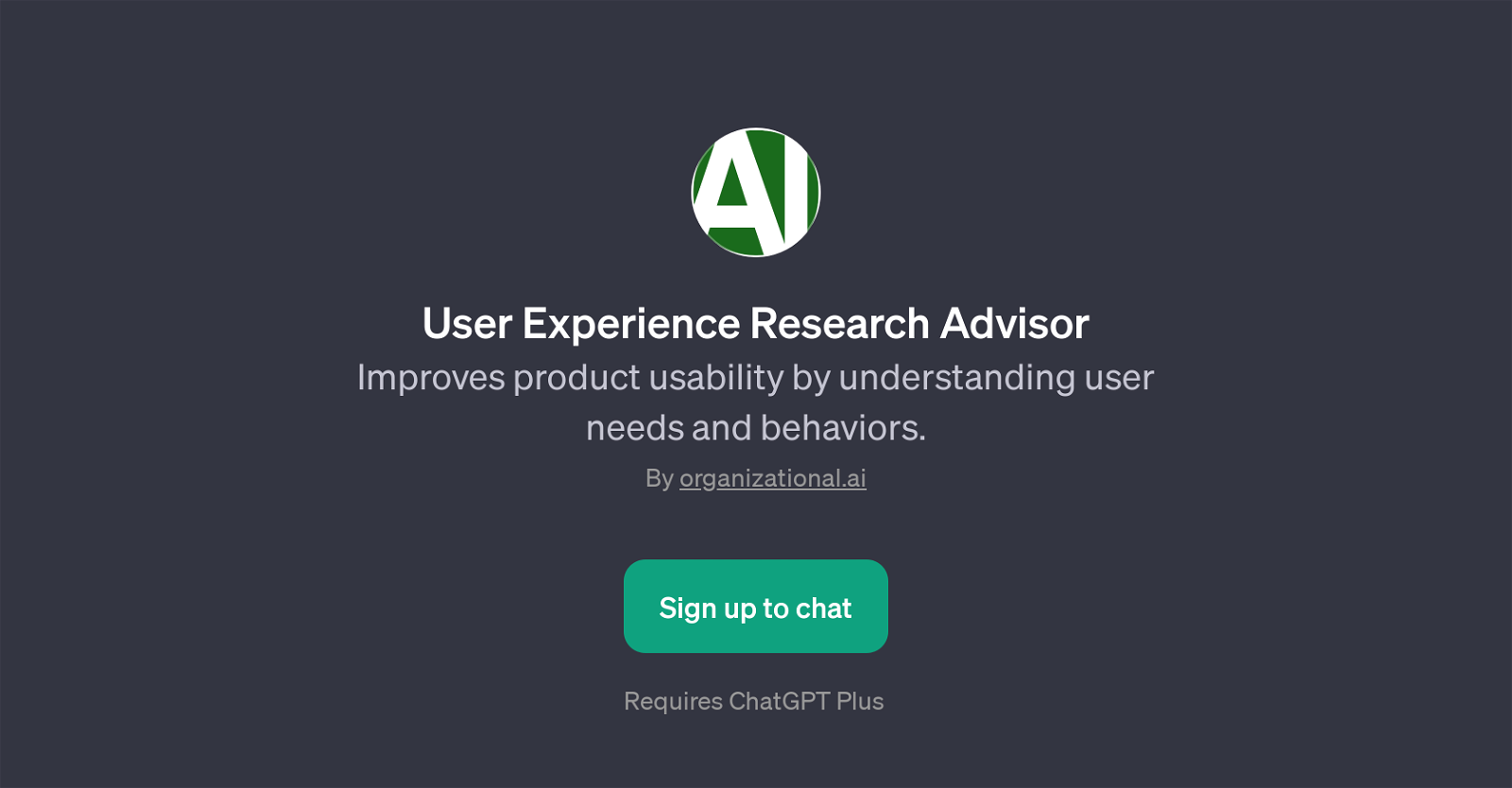
The User Experience Research Advisor is a GPT designed to enhance product usability by providing a comprehensive understanding of user needs and behaviors.
This GPT is primarily intended for obtaining insights into user experience research, providing guidance for practitioners in this field to conduct effective user research, analyze user feedback, translate user insights into meaningful design improvements, and measure the impact of their UX strategies.
By integrating this tool within an organization's research process, it aims to facilitate the process of turning user feedback into practical, implementable actions that improve the user experience.
The tool requires ChatGPT Plus, indicating it operates on top of OpenAI's ChatGPT platform. All features of the User Experience Research Advisor are accessed via interactions with the GPT, offering a convenient and user-friendly approach to gathering, understanding, and applying user experience research data.
Would you recommend User Experience Research Advisor?
Help other people by letting them know if this AI was useful.
Feature requests



26 alternatives to User Experience Research Advisor for User experience analysis
-
3.32343
-
12
-
 1234
1234 -
5.010
-
8
-
7
-
7
-
 727
727 -
 7168
7168 -
 631
631 -
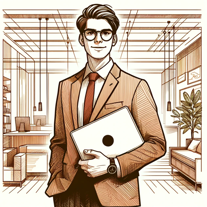 5
5 -
 576
576 -
 5102
5102 -
 Analyzing behavior patterns for website enhancement.524
Analyzing behavior patterns for website enhancement.524 -
 4116
4116 -
 4
4 -
 Provides comprehensive assistance in user experience research and analysis.415
Provides comprehensive assistance in user experience research and analysis.415 -
 Professional, approachable assistant for detailed UX design analysis.4107
Professional, approachable assistant for detailed UX design analysis.4107 -
3
-
 Aiding in interface design with practical suggestions and creative insights.3128
Aiding in interface design with practical suggestions and creative insights.3128 -
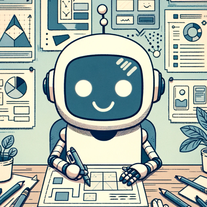 Enhancing user experience with practical tips and critiques.250
Enhancing user experience with practical tips and critiques.250 -
5.015
-
-
-

-
If you liked User Experience Research Advisor
Featured matches
Other matches
People also searched
Help
To prevent spam, some actions require being signed in. It's free and takes a few seconds.
Sign in with Google










