UX Audit Pro
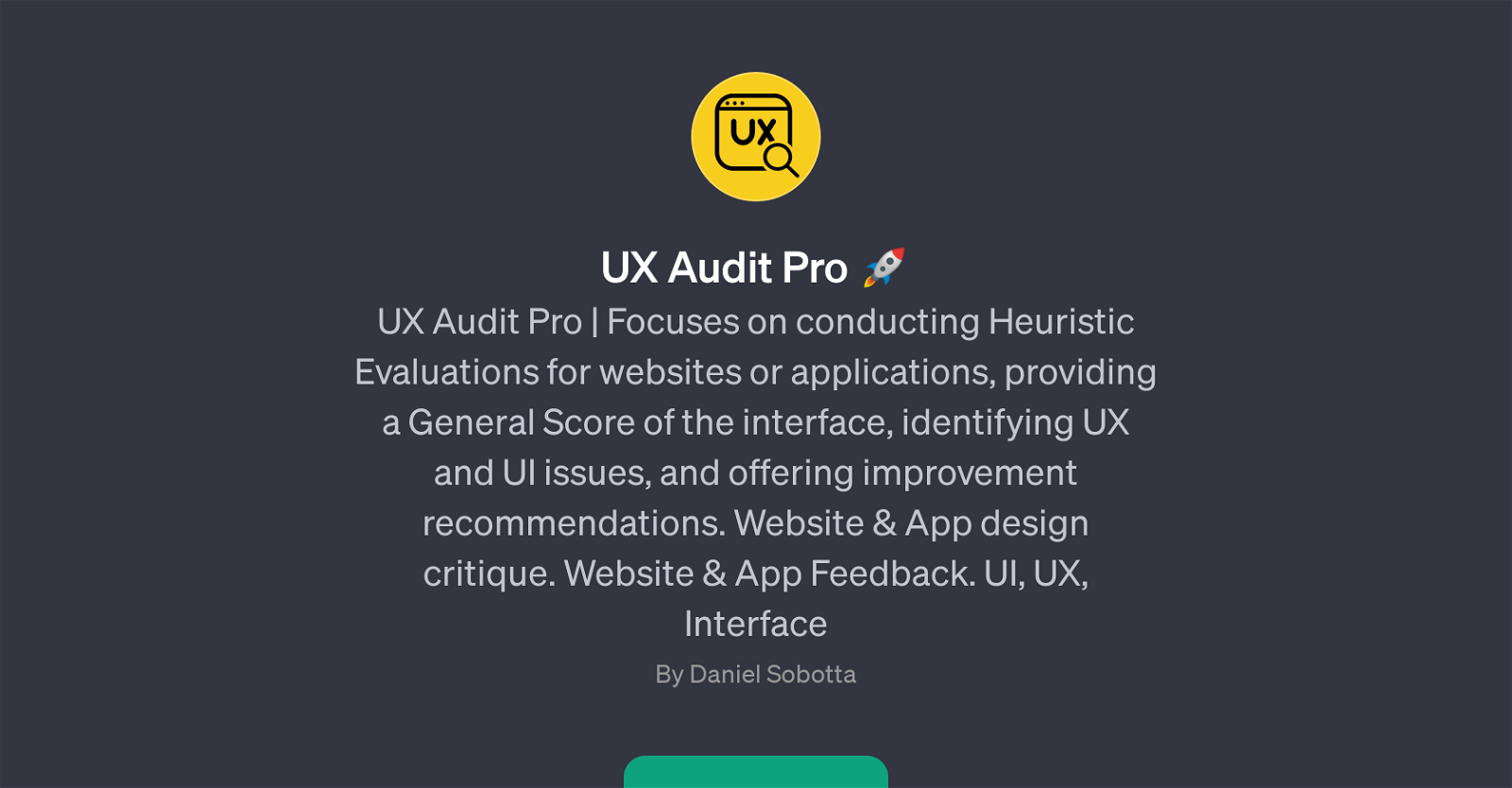
UX Audit Pro is a GPT that focuses on conducting Heuristic Evaluations for websites or applications. The primary role of the tool is to provide an objective analysis of the User Interface (UI) and User Experience (UX) elements of a given platform, hence facilitating an optimal user experience.
UX Audit Pro does this by assessing the design of a website or app, and identifying potential UX and UI issues that may negatively impact the user experience.
After this assessment, the tool offers key recommendations for improvements. It gives a General Score of the interface to give developers a clear understanding of where their platform stands in terms of usability and design.
Other than assessments and recommendations, UX Audit Pro also offers website and app design critique, allowing product teams to receive a well-rounded, constructive feedback.
This tool is useful to both UI/UX designers who seek to refine their design strategies, and business owners who want to ensure a good user experience on their platforms.
UI, UX, and Interface elements are the core focus areas of this GPT. A welcome feature of UX Audit Pro is the option to upload an image or image sets, giving the tool the ability to visually audit the UX design elements.
This feature promotes a more efficient and targeted UX audit process.
Would you recommend UX Audit Pro?
Help other people by letting them know if this AI was useful.
Feature requests
26 alternatives to UX Audit Pro for User experience analysis
-
3.32343
-
12
-
 1234
1234 -
5.010
-
8
-
7
-
7
-
 727
727 -
 7168
7168 -
 631
631 -
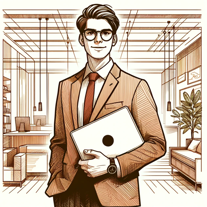 5
5 -
 576
576 -
 5102
5102 -
 Analyzing behavior patterns for website enhancement.524
Analyzing behavior patterns for website enhancement.524 -
 4116
4116 -
 Provides comprehensive assistance in user experience research and analysis.415
Provides comprehensive assistance in user experience research and analysis.415 -
 Professional, approachable assistant for detailed UX design analysis.4107
Professional, approachable assistant for detailed UX design analysis.4107 -
3
-
 Aiding in interface design with practical suggestions and creative insights.3128
Aiding in interface design with practical suggestions and creative insights.3128 -
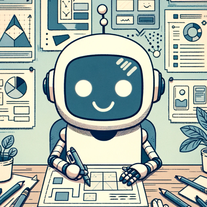 Enhancing user experience with practical tips and critiques.250
Enhancing user experience with practical tips and critiques.250 -
 Improves product usability by understanding user needs.26
Improves product usability by understanding user needs.26 -
5.015
-
-
-

-
If you liked UX Audit Pro
Featured matches
Other matches
Help
To prevent spam, some actions require being signed in. It's free and takes a few seconds.
Sign in with Google













