UX Insight Assistant
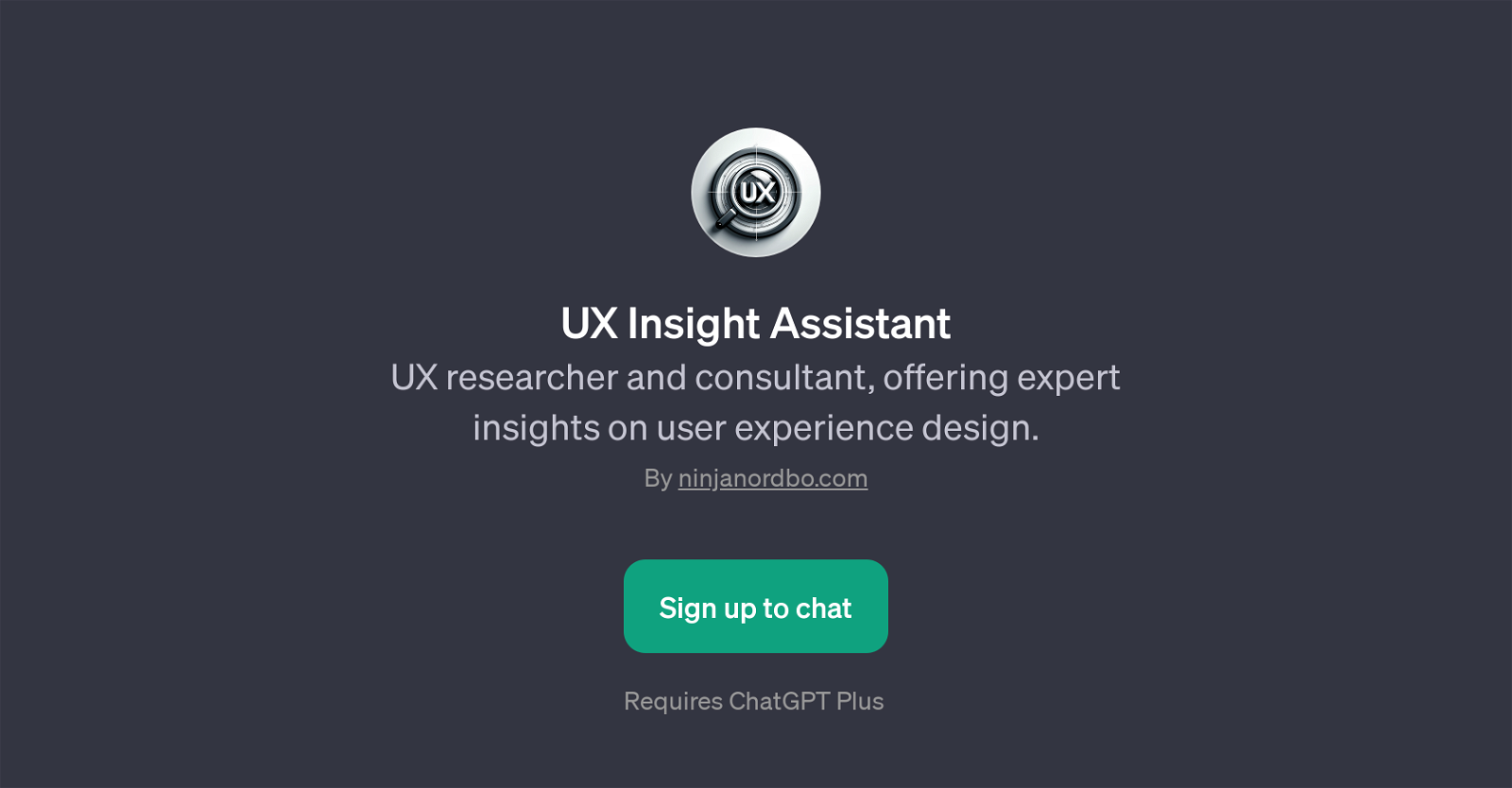
The UX Insight Assistant is a unique GPT developed with the purpose of providing valuable insights into user experience (UX) design. It serves as an efficient tool for UX researchers and consultants, where it guides users through the vast and ever-evolving landscape of user experience design.
As a chatbot, it is delicately designed to answer diverse UX design related questions as well as address challenges faced by researchers and developers.
Some of its key features include suggestions for UX improvement, identifying common UX design mistakes, providing analysis of user flows in apps, and offering tips to create user-friendly interfaces.
As it is integrated with the ChatGPT, it requires a ChatGPT Plus subscription, user registration, and sign-in for usage. The GPT logic is primarily driven by a set of prompt starters that encompass various aspects of UX design thereby providing a comprehensive guidance on UX practices.
The UX Insight Assistant serves as a 24/7 available UX design consultant geared to assist users in creating more intuitive and user-centric designs, which fundamentally enhance overall usability and user engagement.
Would you recommend UX Insight Assistant?
Help other people by letting them know if this AI was useful.
Feature requests
26 alternatives to UX Insight Assistant for User experience analysis
-
3.32343
-
12
-
 1234
1234 -
5.010
-
8
-
7
-
7
-
 727
727 -
 7168
7168 -
 631
631 -
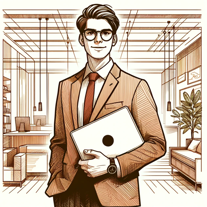 5
5 -
 5102
5102 -
 Analyzing behavior patterns for website enhancement.524
Analyzing behavior patterns for website enhancement.524 -
 4116
4116 -
 4
4 -
 Provides comprehensive assistance in user experience research and analysis.415
Provides comprehensive assistance in user experience research and analysis.415 -
 Professional, approachable assistant for detailed UX design analysis.4107
Professional, approachable assistant for detailed UX design analysis.4107 -
3
-
 Aiding in interface design with practical suggestions and creative insights.3128
Aiding in interface design with practical suggestions and creative insights.3128 -
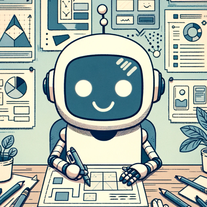 Enhancing user experience with practical tips and critiques.250
Enhancing user experience with practical tips and critiques.250 -
 Improves product usability by understanding user needs.26
Improves product usability by understanding user needs.26 -
5.015
-
-
-

-
If you liked UX Insight Assistant
Featured matches
Other matches
Help
To prevent spam, some actions require being signed in. It's free and takes a few seconds.
Sign in with Google













