Vizard
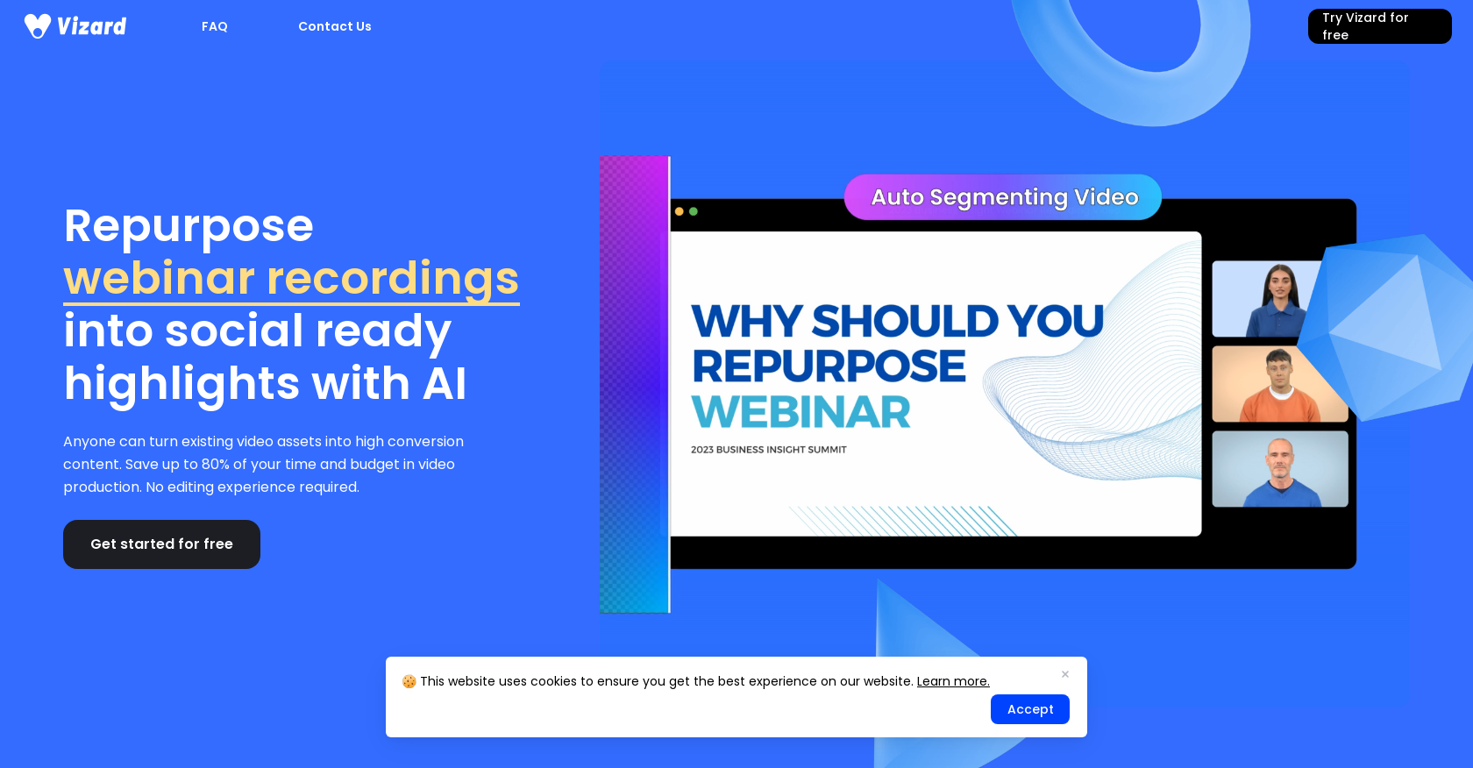
Vizard is an AI powered video editor and screen recorder that makes it easy to create professional-looking webinar, testimonial and conference recordings in minutes.
It can automatically segment video, allowing users to make changes to individual elements with ease. It also allows users to trim video by text, taking the guesswork out of making finer edits.
Additionally, users can design videos with pre-selected layouts and backgrounds, and add subtitles with an accuracy rate of over 97%. Vizard also integrates with Zoom, so users can edit recordings directly from the platform.
Vizard is designed for marketers and saves up to 80% of time and budget in video production. It is a great way to amplify event marketing efforts, generate multi-channel content and boost brand recognition.
Releases
Pricing
Prompts & Results
Add your own prompts and outputs to help others understand how to use this AI.
-
834,786635v1.6 released 14d agoFree + from $12/mo
 Reducing manual efforts in first-pass during code-review process helps speed up the "final check" before merging PRs
Reducing manual efforts in first-pass during code-review process helps speed up the "final check" before merging PRs -
28,785395v1.0 released 11mo agoFree + from $35/mo
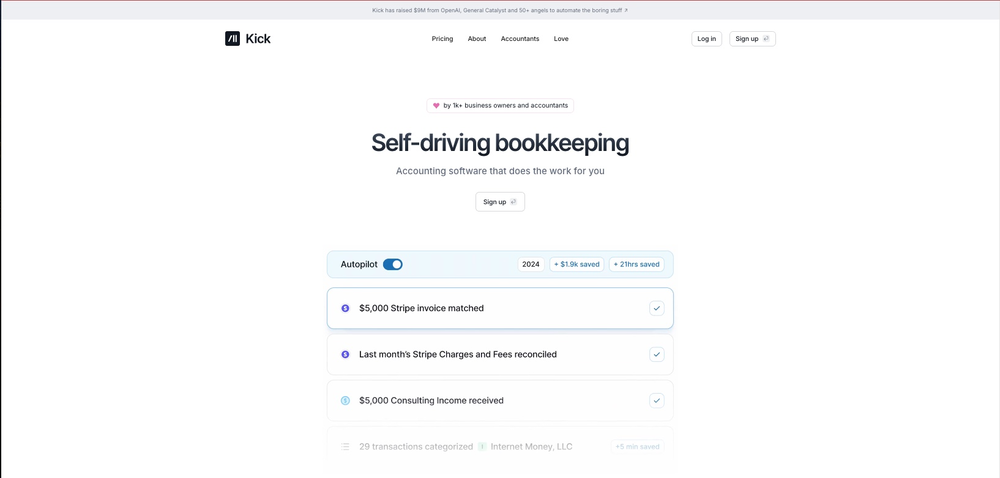 This team took the time to understand the industry, problem and its users and designed a perfectly engineered solution. Kudos.
This team took the time to understand the industry, problem and its users and designed a perfectly engineered solution. Kudos.
Pros and Cons
Pros
View 8 more pros
Cons
View 5 more cons
7 alternatives to Vizard for Content repurposing
-
Turn long-form pieces into LinkedIn and X posts that match your brand4,68142Released 2y agoFree + from $14/mo
-
Repurpose content with AI, effortlessly.3,73532Released 2y agoNo pricing
-
Efficient repurposing of content.2,73259Released 2y agoNo pricing
-
Convert videos to blog posts with AI in Google Docs64014Released 1y agoFree + from $19/mo
-
Turn webinars into multi-channel campaigns with AI.5679Released 1y agoFree + from $30/mo
-
Repurpose video & audio content into engaging snippets.48310Released 2y agoNo pricing
-
Turn media into shareable content with AI.45512Released 1y agoNo pricing
Q&A
If you liked Vizard
Featured matches
-
22,22222Released 4d agoFree + from $9/mo
 Very cool tool that gives me free hours to cut my videos into shorts. Wish to get more referral bonus hours. If it could deal the video faster that would be even better.👍🏻
Very cool tool that gives me free hours to cut my videos into shorts. Wish to get more referral bonus hours. If it could deal the video faster that would be even better.👍🏻 -
3854Released 17d agoFree + from $19/mo

-
50,25397v2.3.0 released 6h agoFree + from $29/mo
 FlowPost introduces the Engagement Dashboard, your central hub for managing conversations across platforms. Use AI to review and reply to comments, build stronger relationships, and keep your community active. Also, starting today, payments in EUR are fully supported.
FlowPost introduces the Engagement Dashboard, your central hub for managing conversations across platforms. Use AI to review and reply to comments, build stronger relationships, and keep your community active. Also, starting today, payments in EUR are fully supported. -
5,26364Released 10mo agoFree + from $23/mo

-
13,19783Released 11mo agoFree + from $11/mo
 Love Dadan's new AI features. I used to hate searching through videos to find specific points and actions. Now I just get AI Assist to transcribe them and use one of the meeting templates to find what I need in a few seconds.
Love Dadan's new AI features. I used to hate searching through videos to find specific points and actions. Now I just get AI Assist to transcribe them and use one of the meeting templates to find what I need in a few seconds. -
31,73150Released 8mo agoFree + from $10/mo
 I am the builder of WUI.AI, an innovative content repurposing application designed to help global individual creators transform their text, audio, and video content into platform-optimized short and long videos for YouTube, TikTok, Reels, and more, with automated publishing capabilities. I try to build in public so any feedbacks will be appreciated
I am the builder of WUI.AI, an innovative content repurposing application designed to help global individual creators transform their text, audio, and video content into platform-optimized short and long videos for YouTube, TikTok, Reels, and more, with automated publishing capabilities. I try to build in public so any feedbacks will be appreciated










How would you rate Vizard?
Help other people by letting them know if this AI was useful.