ADHD EasyRead AI
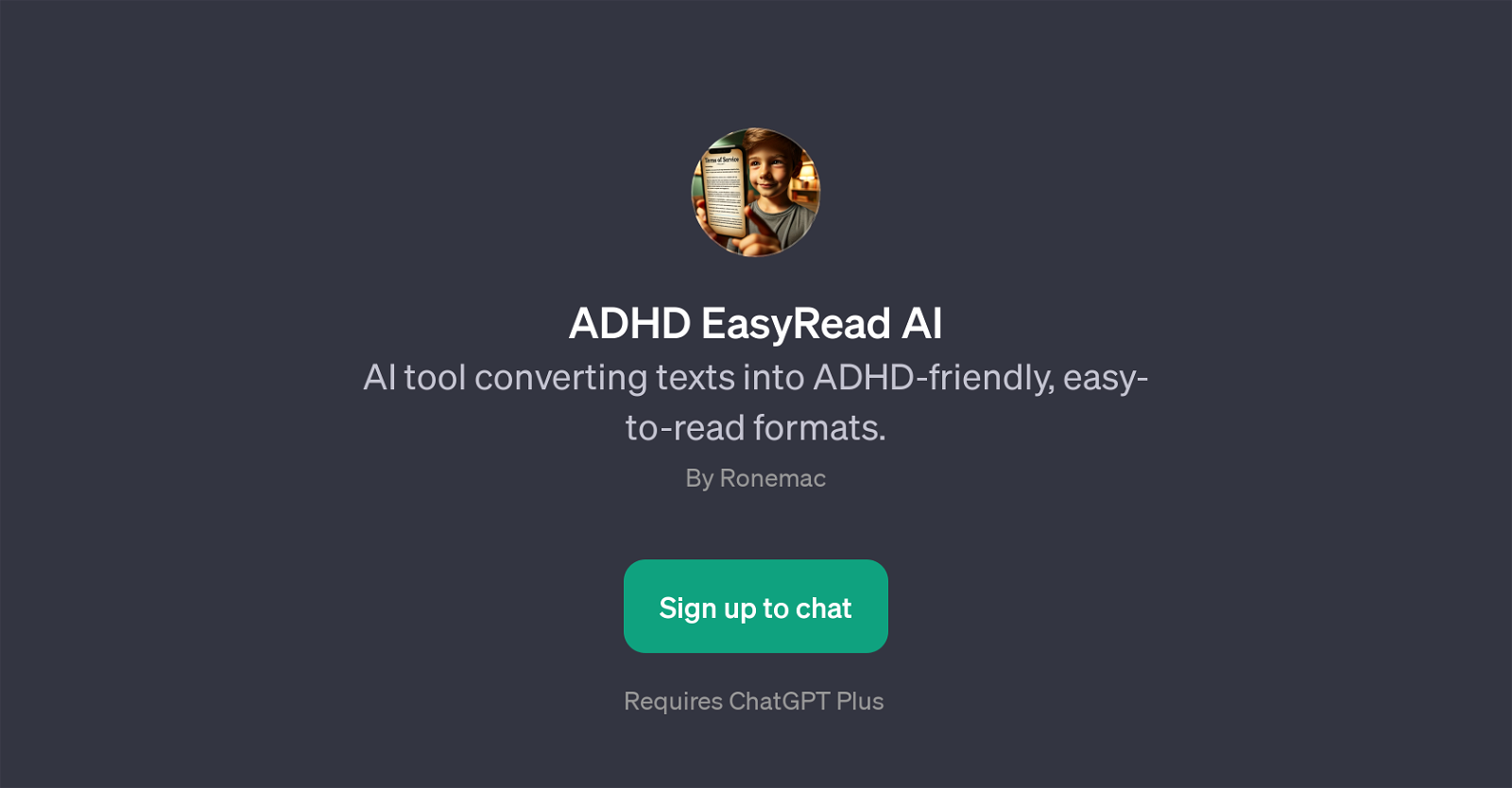
ADHD EasyRead AI is a GPT designed to convert various forms of text into versions that are easier to comprehend, specifically catering to individuals with Attention Deficit Hyperactivity Disorder (ADHD).
This GPT is capable of simplifying complex reading materials such as academic articles, legal documents, or technical manuals into formats that are ADHD-friendly and more digestible.
It does so by maintaining the crucial information but transforming the format and language to fit the cognitive styles of individuals with ADHD best. The GPT doesn't only simplify the texts but can also provide a fun way to understand complex text, which can improve the engagement and comprehension for its users.
It may be helpful for many users, especially those who have ADHD or find it challenging to navigate dense, complex text. The GPT offers prompts starters such as 'Simplify this article for me' or 'Help me understand this legal document in simple terms', indicating a high degree of interactivity and adaptability to different user queries.
To access ADHD EasyRead AI, you would require ChatGPT Plus.
Would you recommend ADHD EasyRead AI?
Help other people by letting them know if this AI was useful.
Feature requests



8 alternatives to ADHD EasyRead AI for Text simplification
If you liked ADHD EasyRead AI
Featured matches
Other matches
Help
To prevent spam, some actions require being signed in. It's free and takes a few seconds.
Sign in with Google



