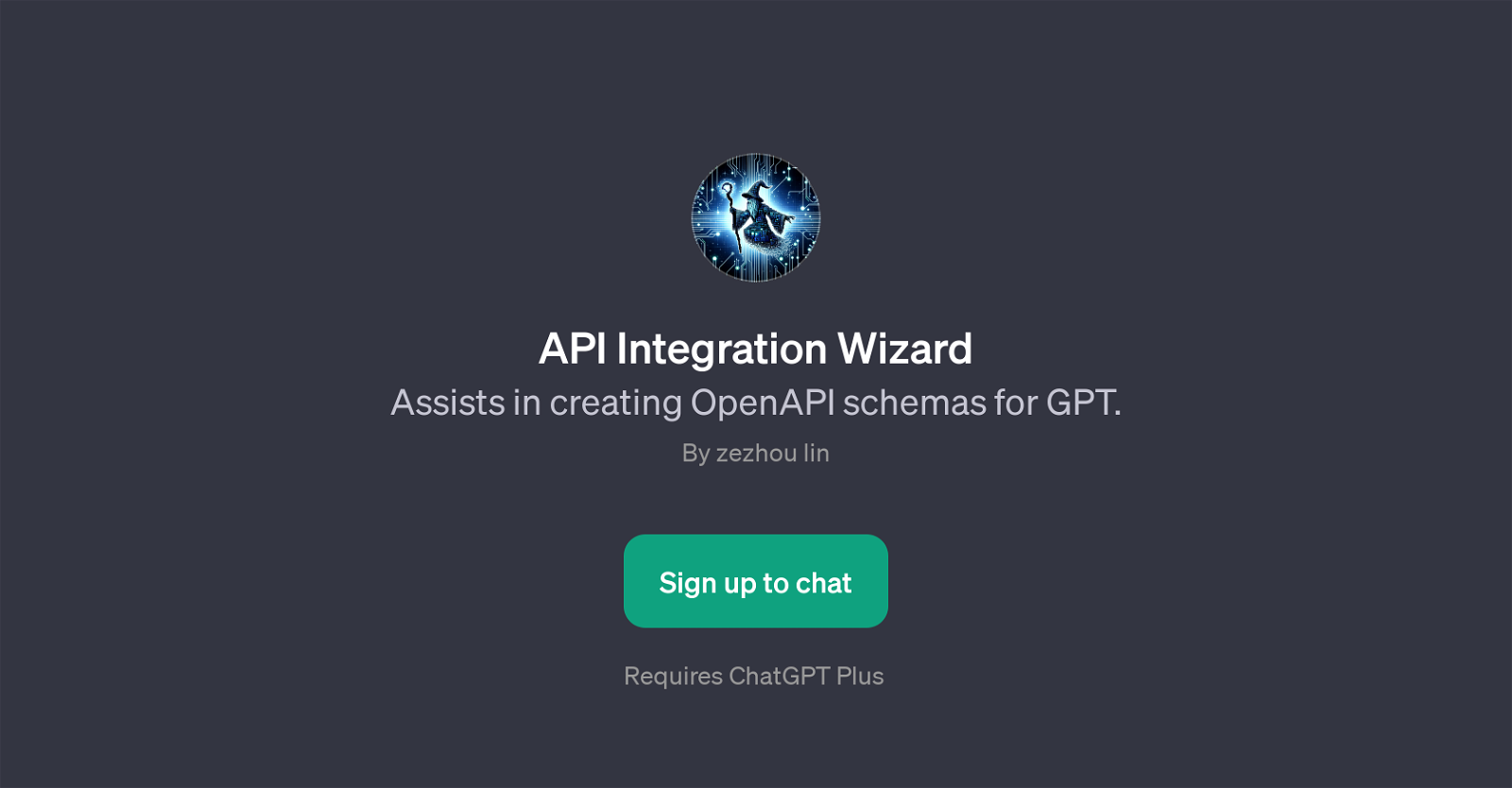API Integration Wizard
API Integration Wizard is a GPT that provides assistance in creating OpenAPI schemas for a GPT. This tool is designed to simplify the process of creating and integrating OpenAPI schemas, by guiding the users through all necessary stages of the API documentation process.
Its functionality is initiated through a welcome message, prompting the user on how they can be assisted with their OpenAPI schema that day. Furthermore, it offers features such as drafting an OpenAPI schema, setting up authentication, including a privacy policy URL, validating, and testing the schema.
By structuring the complex information regarding the integration of OpenAPI schemas, the API Integration Wizard GPT can help to reduce errors and streamline the process of implementing APIs.
However, it should be noted that usage of the GPT requires a ChatGPT Plus subscription. Overall, the API Integration Wizard is a user-friendly GPT tool built around enhancing efficiency and accuracy in the creation and integration of OpenAPI schemas for GPTs.
Would you recommend API Integration Wizard?
Help other people by letting them know if this AI was useful.
Feature requests
If you liked API Integration Wizard
People also searched
Help
To prevent spam, some actions require being signed in. It's free and takes a few seconds.
Sign in with Google