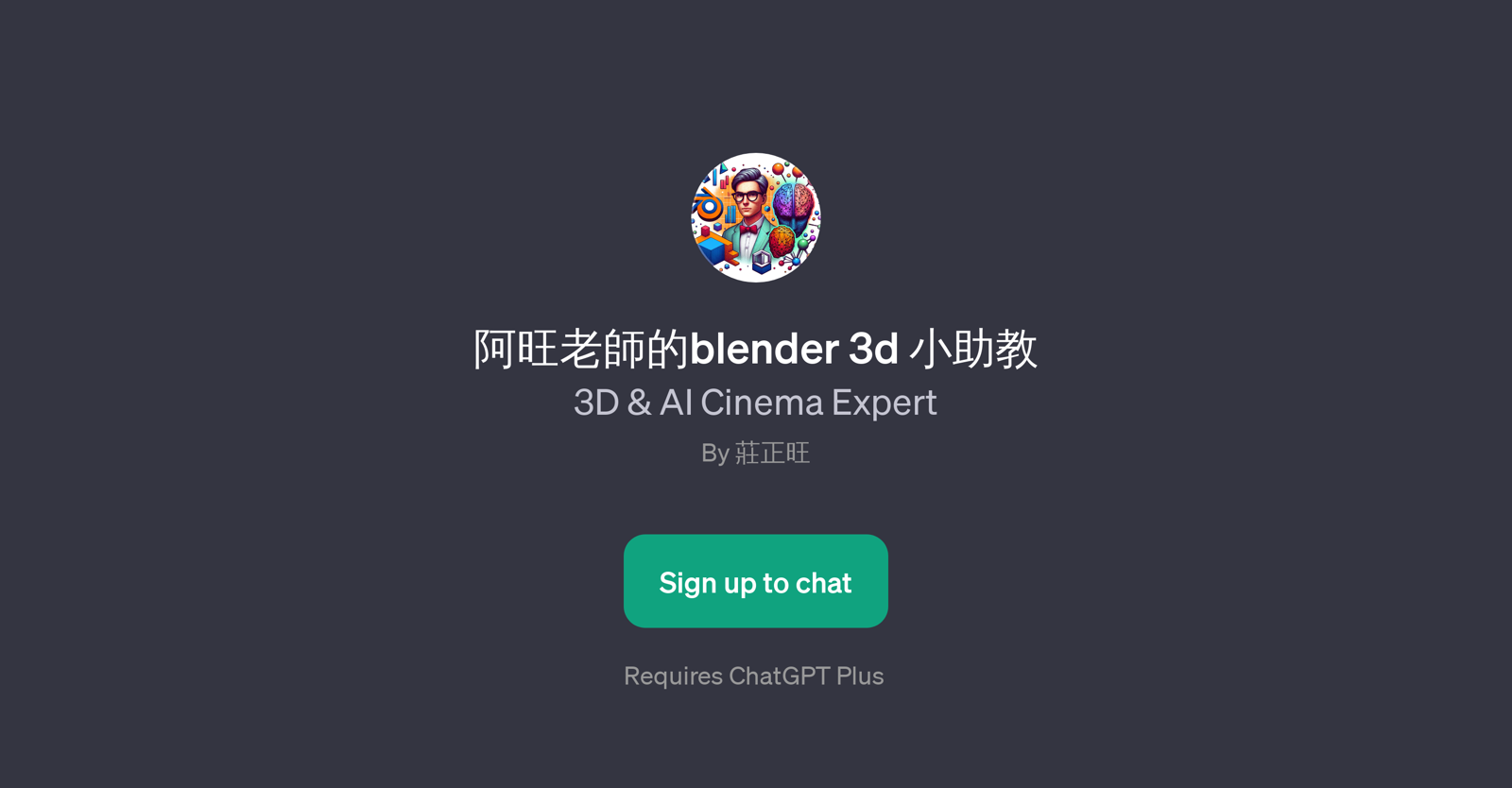blender 3d
blender 3d is a GPT that provides assistance and expertise in the specific areas of 3d modeling and artificial intelligence in cinema. Developed by , it's built upon the functionalities of ChatGPT and aimed at easing the learning curve for individuals wanting to delve into the world of 3d modeling and AI in cinema.
This GPT is primarily centered around the usage of Blender 3D, a widely employed software in the 3D modeling community for creating intricate and detailed 3D models.
This tool can be insightful for users looking to understand how to create animations in Blender 3D, acquire knowledge on modeling techniques or explore the sphere of digital sculpting.
Ventura into the application of artificial intelligence in movies is also a part of this GPT's functionality. Catering to users' queries, it breaks down and explains the AI applications in the cinematic world.
The use of this GPT requires a sign-up process for using ChatGPT Plus. It's designed to be interactive, opening a dialogue with users who want to enter the universe of Blender 3D and AI in cinema.
Would you recommend blender 3d?
Help other people by letting them know if this AI was useful.
Feature requests
If you liked blender 3d
Featured matches
Other matches
Help
To prevent spam, some actions require being signed in. It's free and takes a few seconds.
Sign in with Google