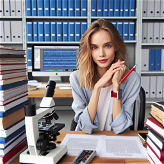Chapter Craft
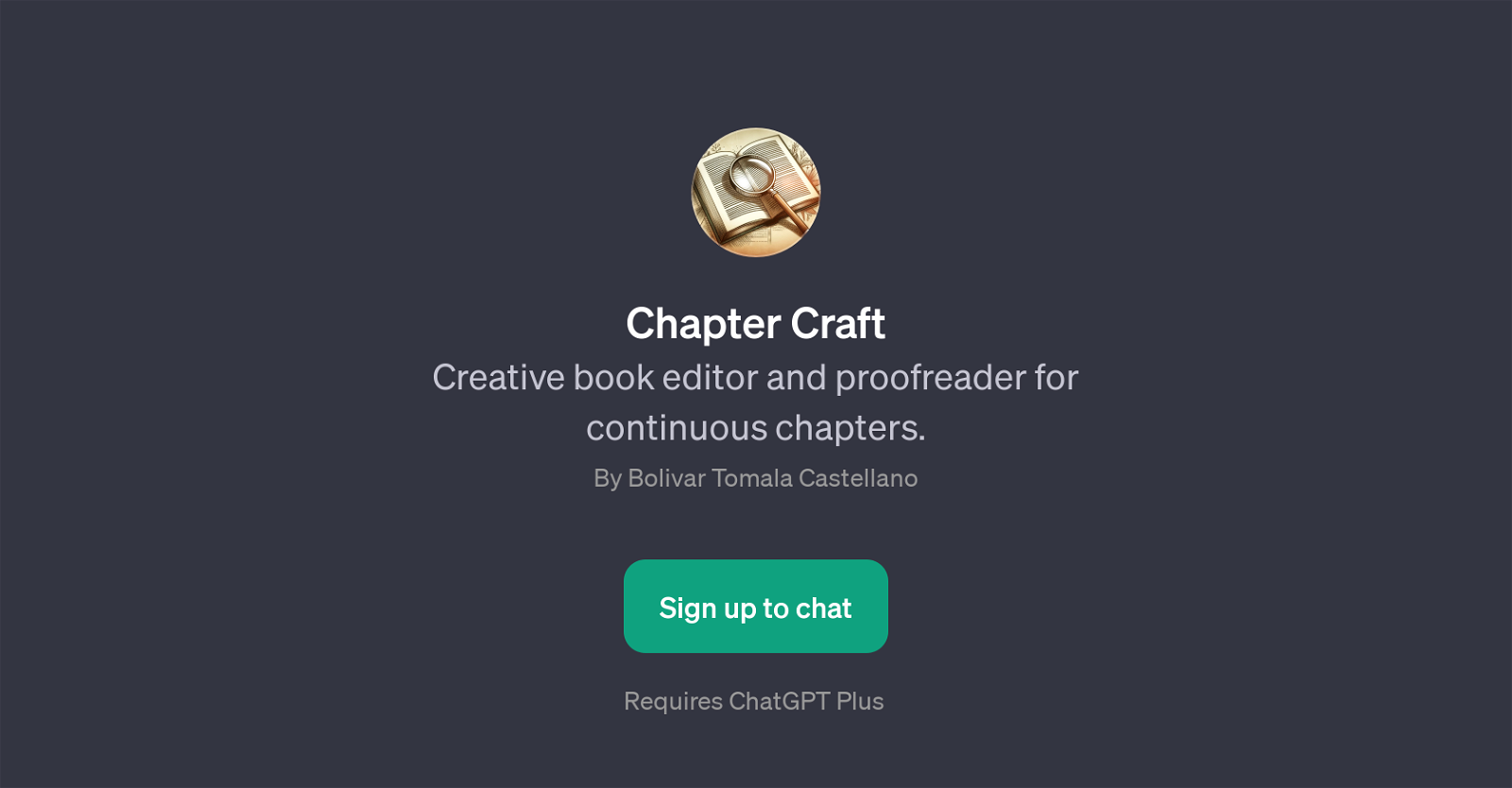
Chapter Craft is a GPT focused on supporting users in the process of book creation by offering services like editing and proofreading of continuous chapters.
Developed by Bolivar Tomala Castellano, it also helps in enhancing the overall content by refining language and analyzing key themes in the chapters. Its functionality extends to examining the continuity between chapters, thereby ensuring consistency and coherence in story progression.
Users can also utilize the GPT to get summaries of their latest chapters, inclusive of character names and importance, thus providing valuable insights into the plot development and character interplay within the book.
It is designed to work on top of the ChatGPT framework, thereby necessitating a ChatGPT Plus subscription for access. The interactive aspects are facilitated by prompts like 'Can you proofread this chapter?', 'How does this chapter connect to the previous one?', among others, making it an intuitive tool for writers aiming for a professional tier quality in their work.
Would you recommend Chapter Craft?
Help other people by letting them know if this AI was useful.
Feature requests



2 alternatives to Chapter Craft for Book editing
If you liked Chapter Craft
Help
To prevent spam, some actions require being signed in. It's free and takes a few seconds.
Sign in with Google