Code Formatter Pro
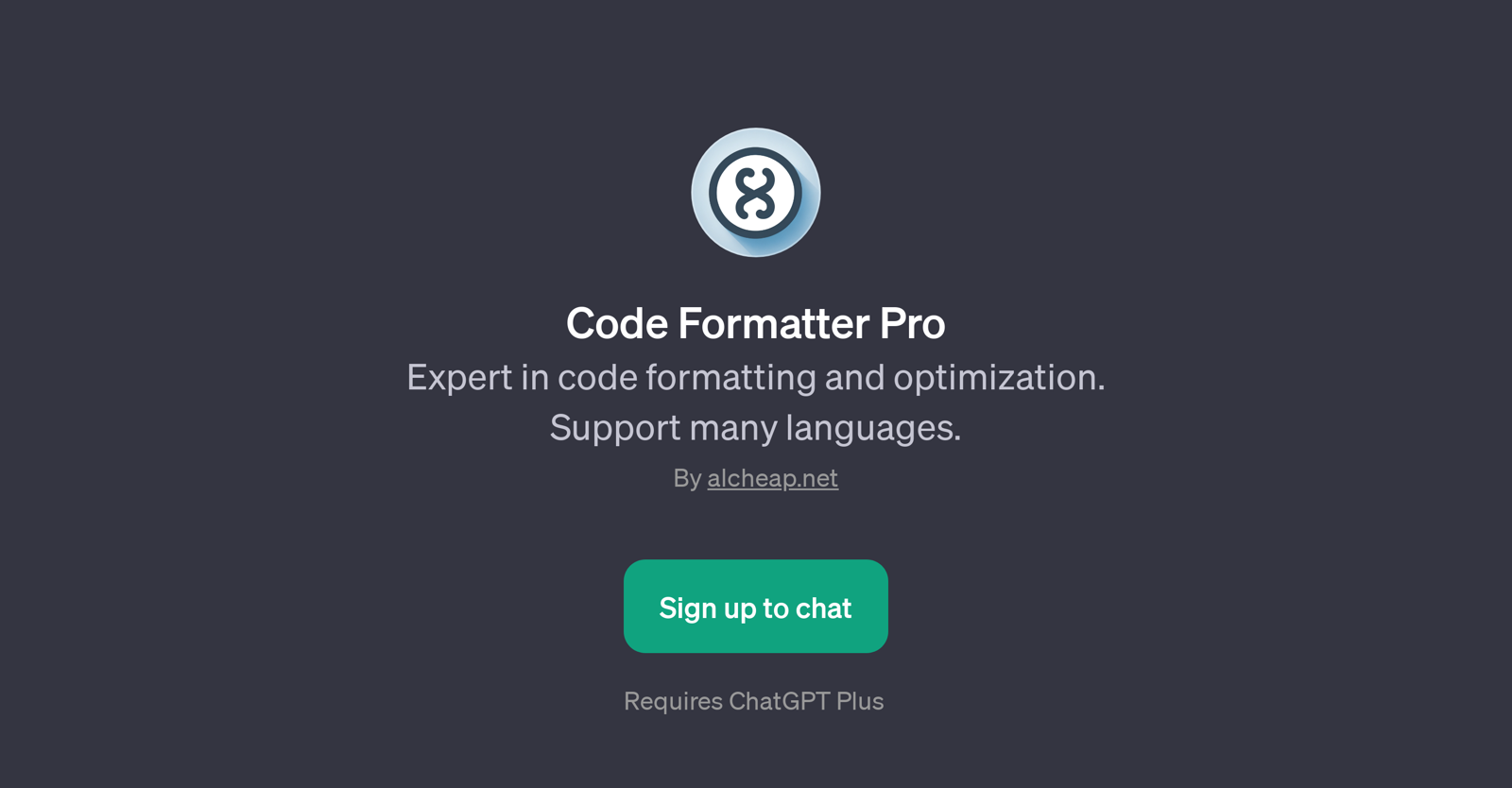
Code Formatter Pro is a GPT tailored for the specific task of improving and formatting coding scripts. The tool's purpose is to aid developers and aspiring programmers in maintaining a consistent and efficient coding style.
Code Formatter Pro carries out this function by offering optimization suggestions and performing automated code adjustments. This GPT shows versatility by extending its support to numerous programming languages.
By this, it caters to a vast array of developers, indifferent of their primary language preference or proficiency level. Another asset to note is Code Formatter Pro's interactive nature.
The GPT engages users, welcoming interaction and handles code formatting questions or tasks the user needs assistance with. To make use of Code Formatter Pro, users need to register and sign up for ChatGPT Plus.
Registration grants users access to engage and leverage the advanced features Code Formatter Pro offers.
Would you recommend Code Formatter Pro?
Help other people by letting them know if this AI was useful.
Feature requests
10 alternatives to Code Formatter Pro for Code formatting
If you liked Code Formatter Pro
People also searched
Help
To prevent spam, some actions require being signed in. It's free and takes a few seconds.
Sign in with Google





