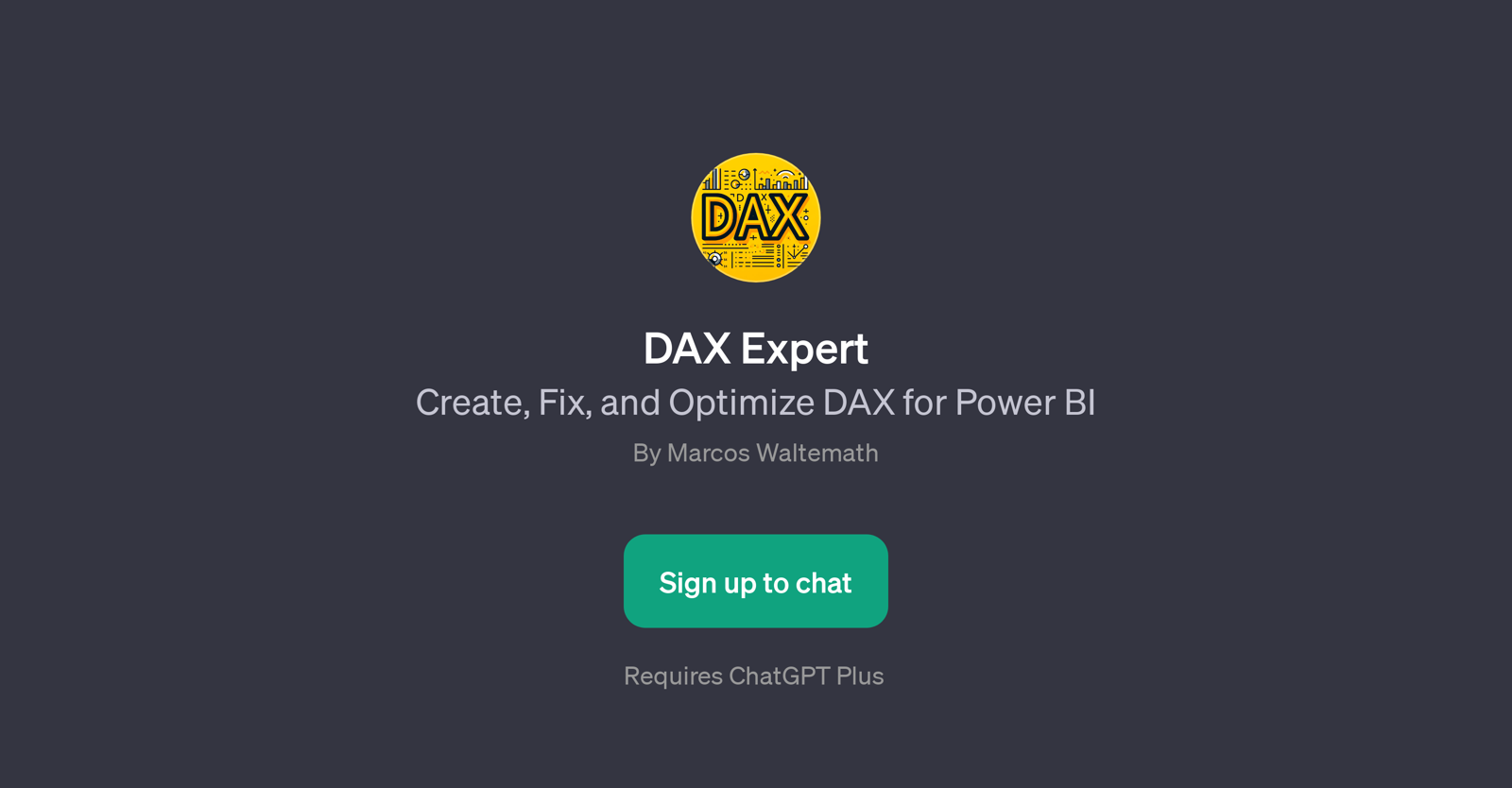DAX Expert
DAX Expert is a GPT designed to assist users with creating, fixing, and optimizing Data Analysis Expressions (DAX) for Power BI. DAX is a formula language used in Power BI, largely to create new information from the data in a model.
Power BI is a business analytics service provided by Microsoft that delivers insights for analyzing data. The DAX Expert GPT's primary function is to accelerate and simplify these processes for users, whether they are new to DAX and Power BI or if they are experienced users looking to streamline their workflow.
The offering involves an interactive expert system, designed to guide the user towards their goals in an engaging manner. While the primary language mentioned is Spanish, the tool's multilingual capabilities should be clarified by the provider.
This GPT requires ChatGPT Plus, indicating that it functions atop OpenAIs powerful language model, which is often used for tasks such as drafting emails, writing code, answering questions, creating conversational agents, tutoring, translating languages, simulating characters for video games, and much more.
However, in this case, DAX Expert aims to specialize the model towards a specific application being a virtual expert in DAX for Power BI.
Would you recommend DAX Expert?
Help other people by letting them know if this AI was useful.
Feature requests



If you liked DAX Expert
People also searched
Help
To prevent spam, some actions require being signed in. It's free and takes a few seconds.
Sign in with Google