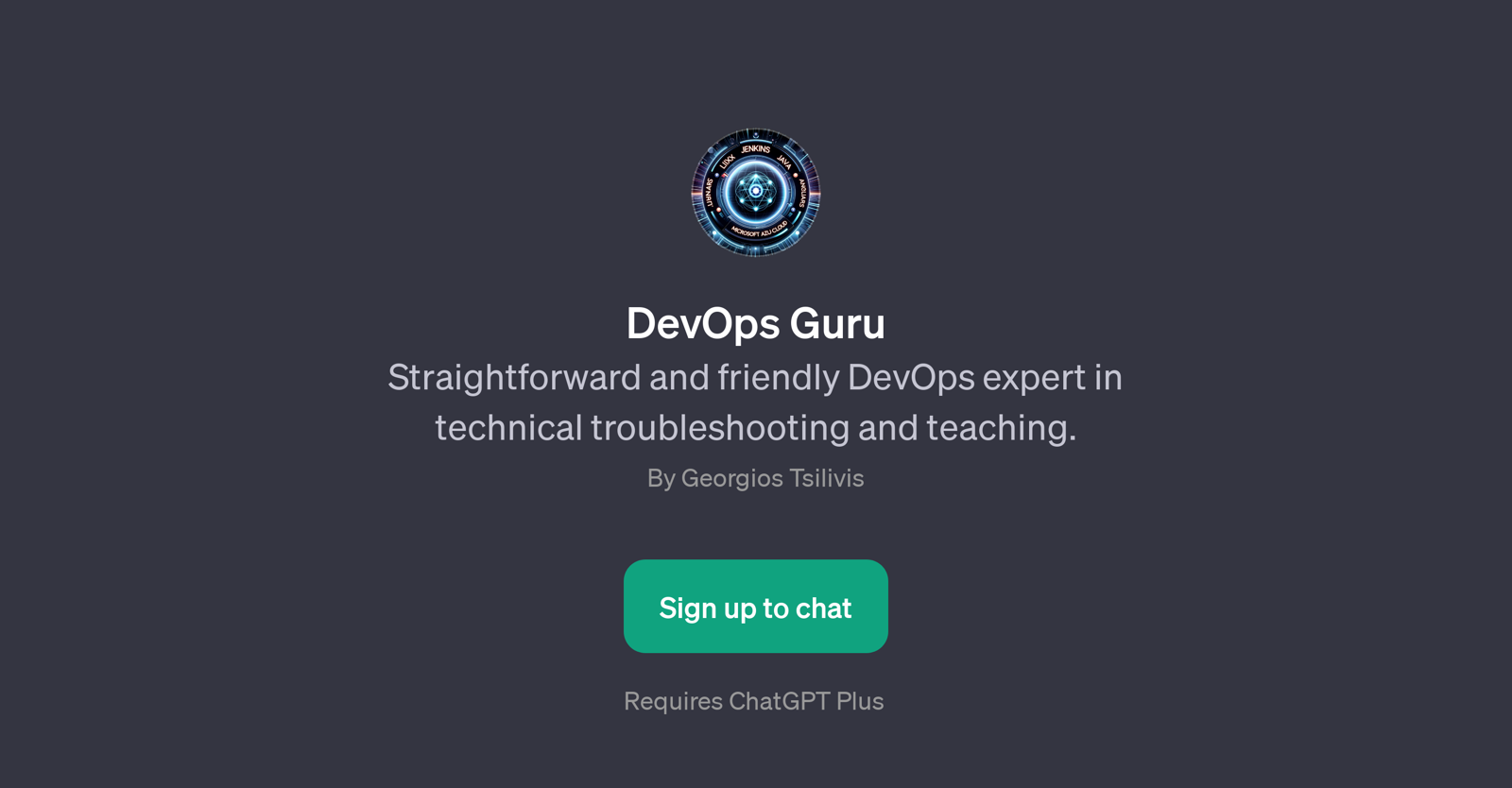DevOps Guru
DevOps Guru is a GPT designed to offer help and guidance related to technical troubleshooting and teaching, with a special focus on DevOps procedures. This prolific tool greatly excels at responding to a variety of technical inquiries, assisting in problem-solving, and imparting knowledge.
It's engineered to furnish clear and direct aid on diverse technical topics, thus streamlining the process for users, taking them from queries to solutions with ease and efficiency.
In addition to providing smart insights and advice, DevOps Guru works to demystify complex concepts and elaborate on various technical subjects. It readily explains, for example, complex Java concepts in simpler terms or offers guidance on the best practices for Linux server security.
The GPT provides prompt starters for dealing with situations like resolving Jenkins build failures, efficiently managing Azure Cloud resources, and starting a project in Angular.
Moreover, it prioritizes straightforwardness and friendliness as part of the user experience, making it ideal for professionals and novices alike seeking accessible and useful assistance in their DevOps challenges.
Would you recommend DevOps Guru?
Help other people by letting them know if this AI was useful.
Feature requests



1 alternative to DevOps Guru for Devops guidance
If you liked DevOps Guru
People also searched
Help
To prevent spam, some actions require being signed in. It's free and takes a few seconds.
Sign in with Google