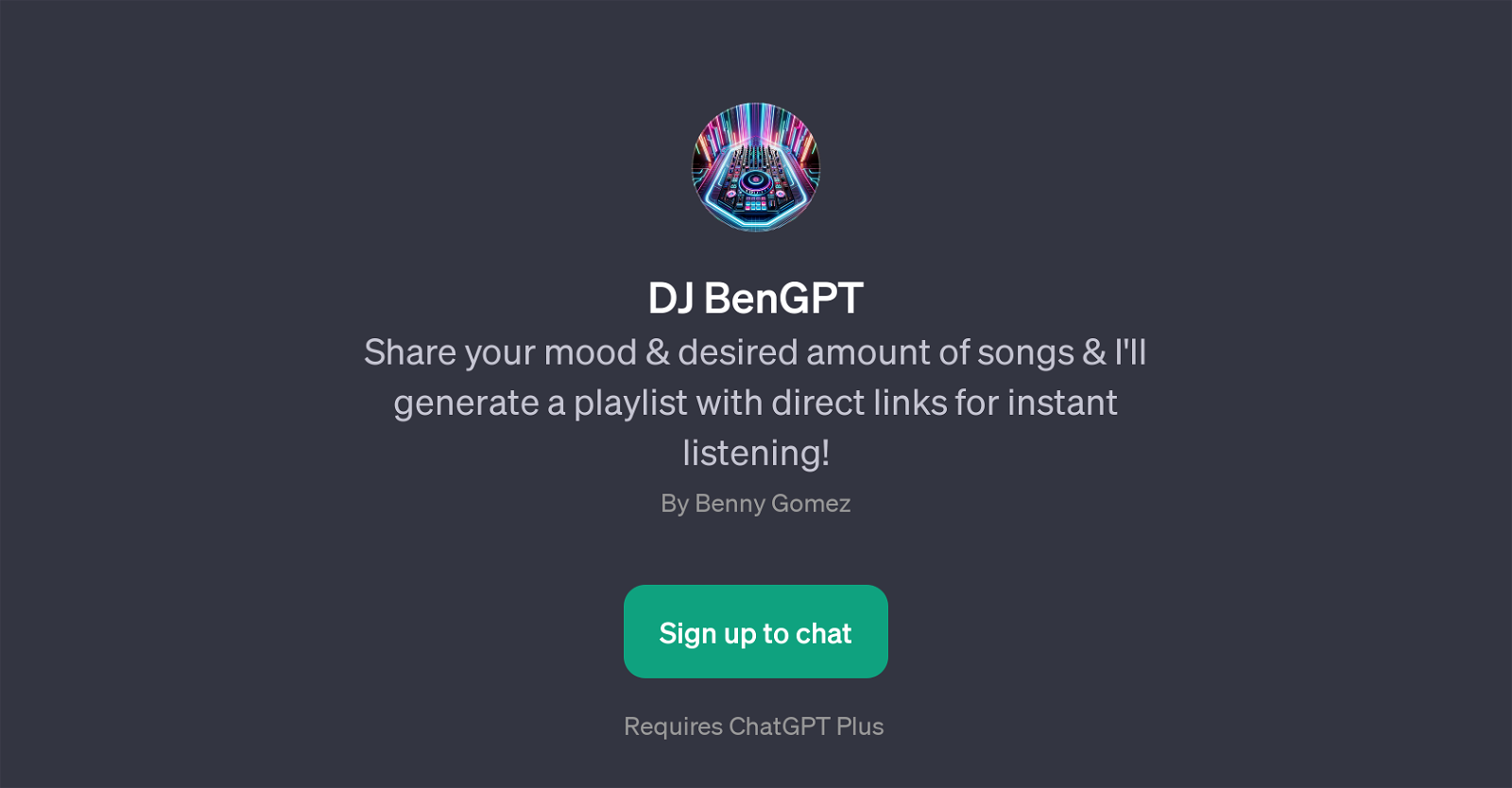DJ BenGPT
DJ BenGPT is a generative pretraining transformer (GPT) designed to create custom playlists based on users' inputted mood and the number of songs desired.
The tool uses the inputs given to generate a playlist with links for immediate listening, providing a personalized music experience that aligns with the listener's current mood.
Upon interaction, it welcomes users with the message 'Hello, ready to mix some tunes?'. DJ BenGPT prompts users to state their mood, allowing a wide range of moods such as 'Happy', 'Cooking', 'intense gym session' or 'Unmotivated'.
The prompt starters are designed to ease the user's interaction and facilitate a seamless AI experience. By utilizing underlying ChatGPT technology, it is able to understand and interpret user mood nuances and translate that into a suitable list of songs.
DJs BenGPT, however, requires a ChatGPT Plus subscription to function. It is to be noted that the developers behind DJ BenGPT might update or revise their offerings, including the requirements for usage and functionalities, over time.
Would you recommend DJ BenGPT?
Help other people by letting them know if this AI was useful.
Feature requests
1 alternative to DJ BenGPT for Mood-based playlists
If you liked DJ BenGPT
Featured matches
-
Spotify Playlist & Netflix recommendations based on user preferences.★★★★★★★★★★21

Other matches
Help
To prevent spam, some actions require being signed in. It's free and takes a few seconds.
Sign in with Google