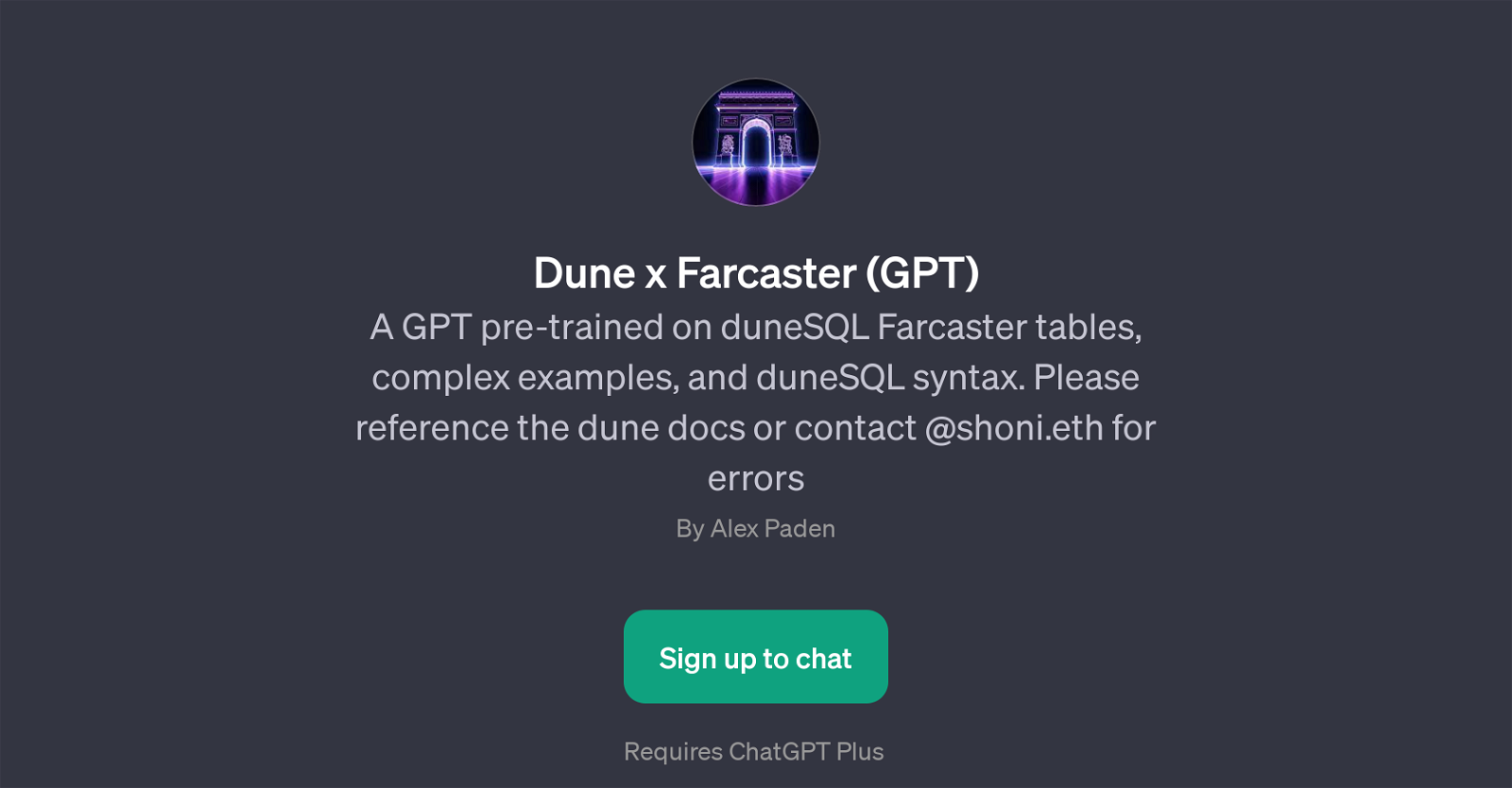Dune x Farcaster (GPT)
The Dune x Farcaster GPT signifies an advanced AI tool that has been pre-trained on duneSQL Farcaster tables, complex examples, as well as the syntax of duneSQL.
The primary function of this GPT is to generate enhanced responses based on its pre-training data. This tool is particularly adept at interpreting and handling queries related to duneSQL Farcaster, making it a resourceful tool for users to better interact with duneSQL Farcaster data.
Moreover, it may aid in writing complex SQL queries, thereby simplifying the task of retrieving specific information from Farcaster tables. This GPT potentially serves multiple user categories, including programmers, data analysts and individuals who wish to explore and interpret Farcaster tables with ease.
Users are advised to refer to the Dune documentations in case of errors and confusions. Furthermore, this GPT requires ChatGPT Plus for usage, indicating that it may function as an additional layer above ChatGPT, possibly offering extended functionality and specific data handling capabilities that are tailored to interact with duneSQL Farcaster tables and their respective queries.
Would you recommend Dune x Farcaster (GPT)?
Help other people by letting them know if this AI was useful.
Feature requests



If you liked Dune x Farcaster (GPT)
People also searched
Help
To prevent spam, some actions require being signed in. It's free and takes a few seconds.
Sign in with Google