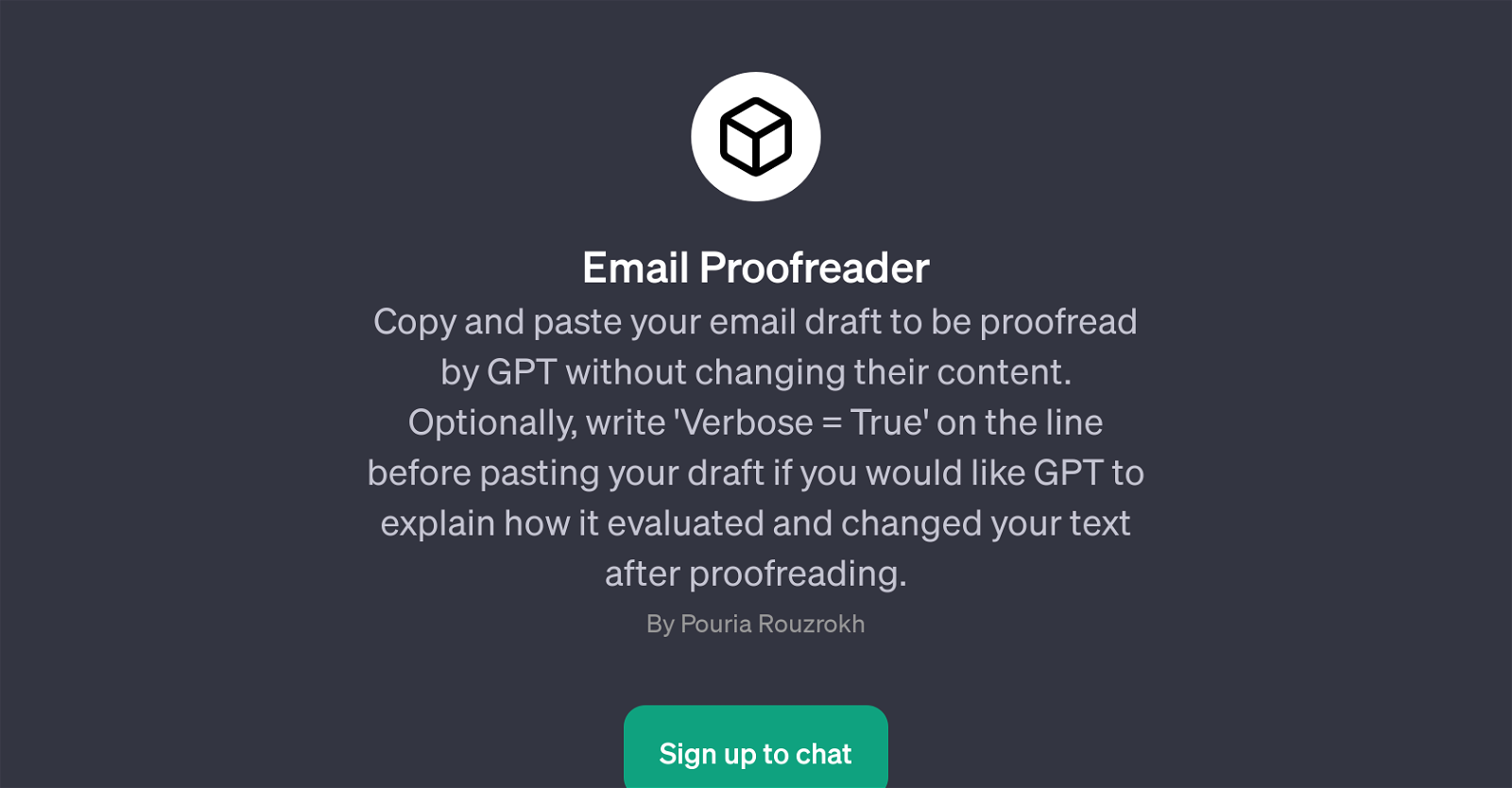Email Proofreader
Email Proofreader is a GPT that offers proofreading services for email drafts. It seeks to improve the quality of email content without altering its original intent.
Users can input their email drafts to the tool, and it conducts a thorough proof-check, identifying any grammatical errors or other issues that can affect readability or comprehension.
If additional explanation on the proofing process is desired, the user has an option to add 'Verbose = True' before pasting the email draft. In this mode, Email Proofreader will provide feedback on its evaluation process and any changes made to the original text.
Essentially, this GPT aids users in improving their written email communication by ensuring the text is error-free and optimally refined. While the GPT operates independently, signing in and having access to the ChatGPT Plus could potentially enhance the user's experience.
The tool is straightforward and easy to use, making it a helpful aid for anyone seeking to improve their writing, particularly within a professional or business context.
Would you recommend Email Proofreader?
Help other people by letting them know if this AI was useful.
Feature requests



If you liked Email Proofreader
Featured matches
Other matches
People also searched
Help
To prevent spam, some actions require being signed in. It's free and takes a few seconds.
Sign in with Google