Flutter Pro
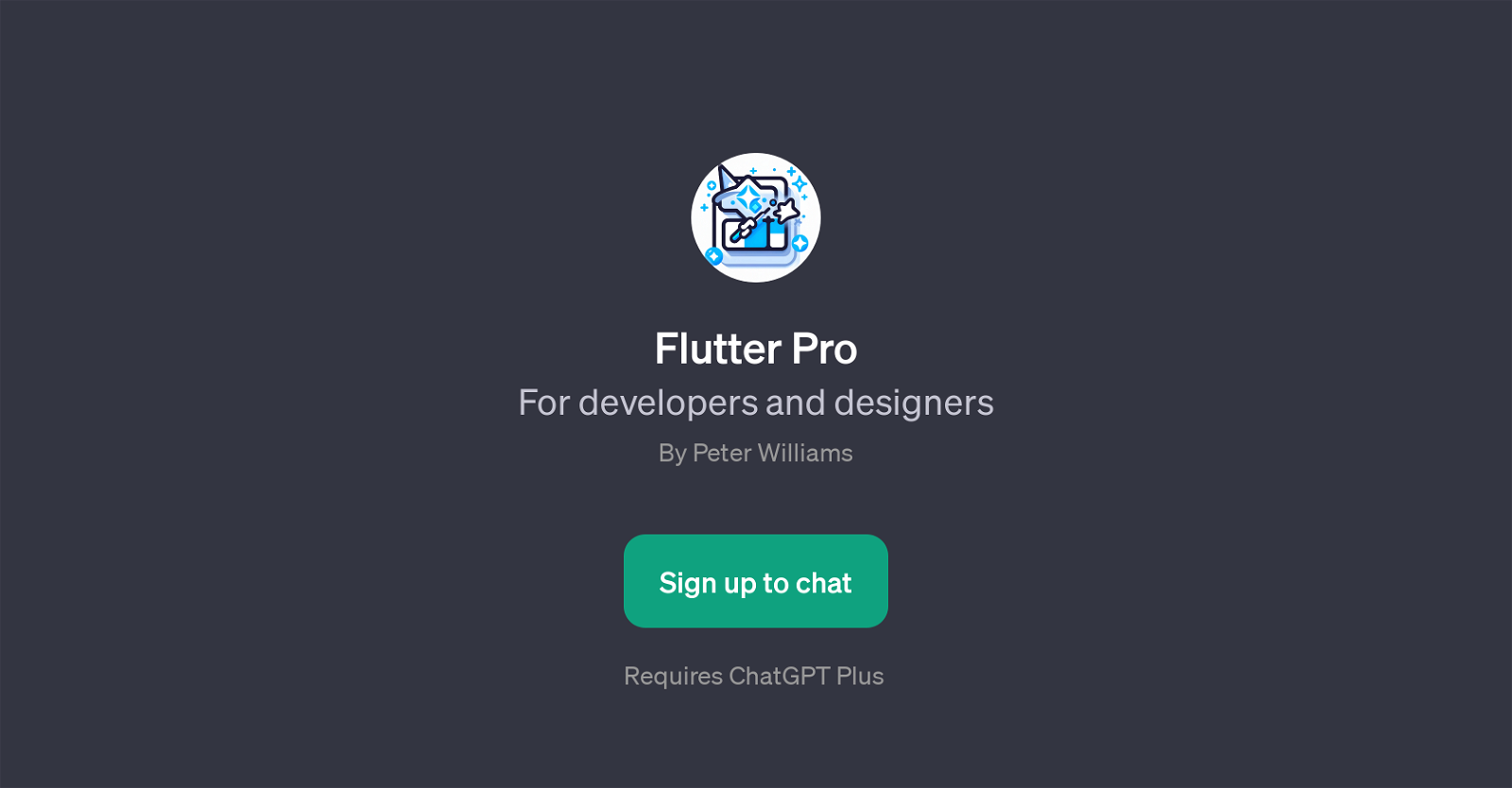
Flutter Pro is a GPT designed to assist developers and designers who are working with Flutter, a popular open-source UI software development kit. The key function of this tool is to facilitate the building of Flutter widgets, an integral component of the Flutter framework.
Flutter Pro can produce insightful responses related to queries or statements such as 'What can you do?', 'Build me an app', 'What are modes?', and 'Get Github Account'.
In essence, it acts as a companion to users, providing helpful guidance and suggestions regarding Flutter application development. Flutter Pro requires a ChatGPT Plus subscription, implying that it offers additional features or more in-depth assistance than the regular ChatGPT.
Being positioned as a professional tool, Flutter Pro is potentially most valuable to those who are seriously engaged with Flutter framework and are looking for a way to streamline their widget creation process or get clearer insights into Flutter's functionalities.
Created by Peter Williams, it appears to be an ambitious attempt to fuse AI technology with the Flutter ecosystem, aiming to boost productivity and work efficiency in app development.
Would you recommend Flutter Pro?
Help other people by letting them know if this AI was useful.
Feature requests
2 alternatives to Flutter Pro for Flutter development assistance
If you liked Flutter Pro
Help
To prevent spam, some actions require being signed in. It's free and takes a few seconds.
Sign in with Google




