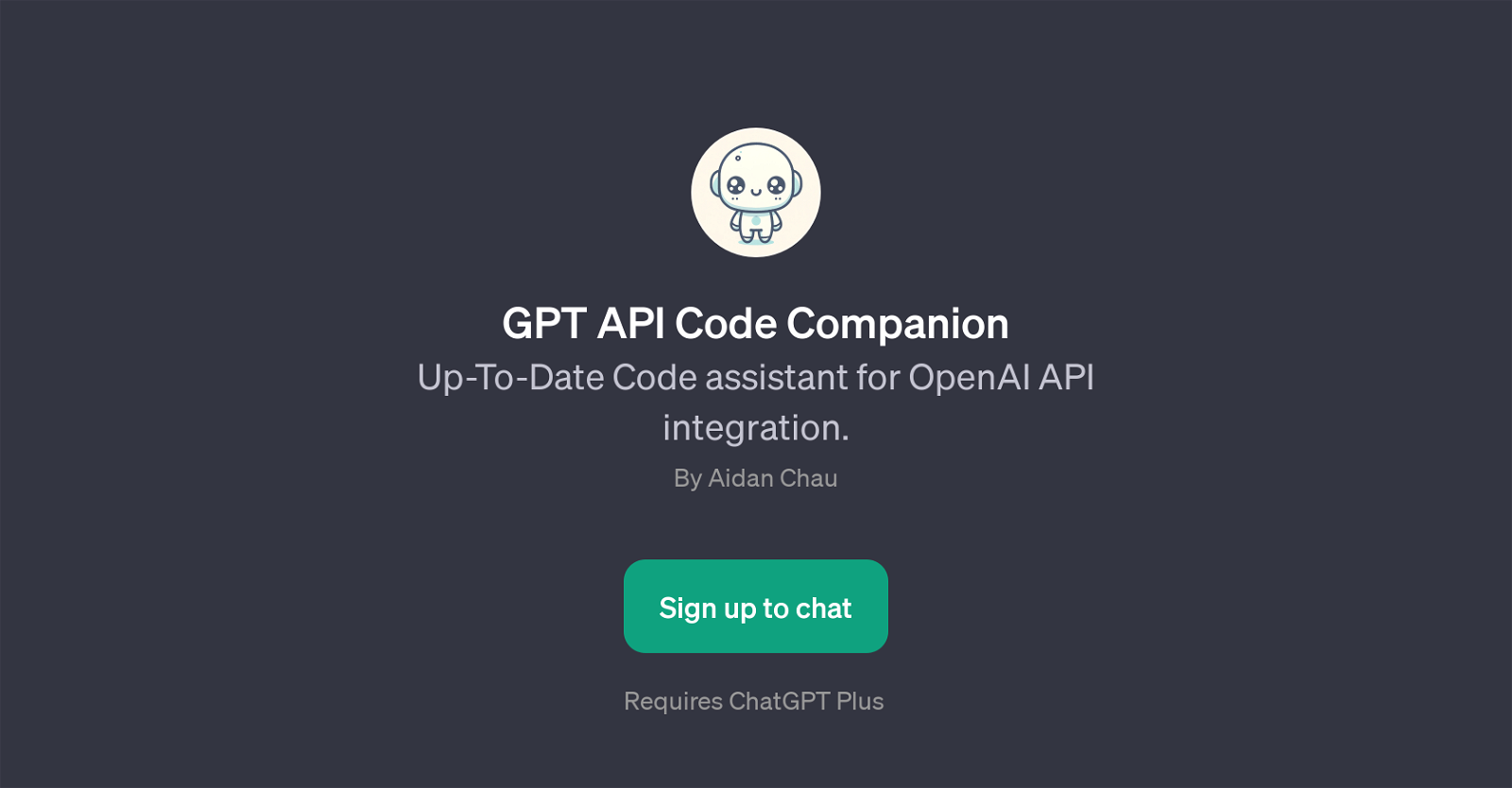GPT API Code Companion
GPT API Code Companion is a tool designed to provide advanced assistance to users working with the OpenAI API. This GPT helps in managing API keys, determining best practices for using API, and identifying the correct application of the API.
The tool hones in on resolving code-related issues and assists in fixing code snippets when users run into challenges. User interactions with the GPT API Code Companion are made simple with prompt starters such as 'How do I use the API?', 'Fix this code snippet.', 'Best practices for API.', and 'API key management.' which guide the user in framing their queries.
Given its feature set, GPT API Code Companion is a useful utility for both beginners and advanced developers working with the OpenAI API, as it facilitates the smooth integration of the API with their projects and the troubleshooting of API-related issues.
Note that usage of the GPT API Code Companion does require subscription to ChatGPT Plus, which is the underlying platform it uses to operate and facilitate its features.
The GPT API Code Companion, therefore, not only serves as a reliable source of information for API usage but also a companion readily available to aid users throughout their API integration journey.
Would you recommend GPT API Code Companion?
Help other people by letting them know if this AI was useful.
Feature requests



1 alternative to GPT API Code Companion for Api assistance
If you liked GPT API Code Companion
People also searched
Help
To prevent spam, some actions require being signed in. It's free and takes a few seconds.
Sign in with Google