Iron Calculator
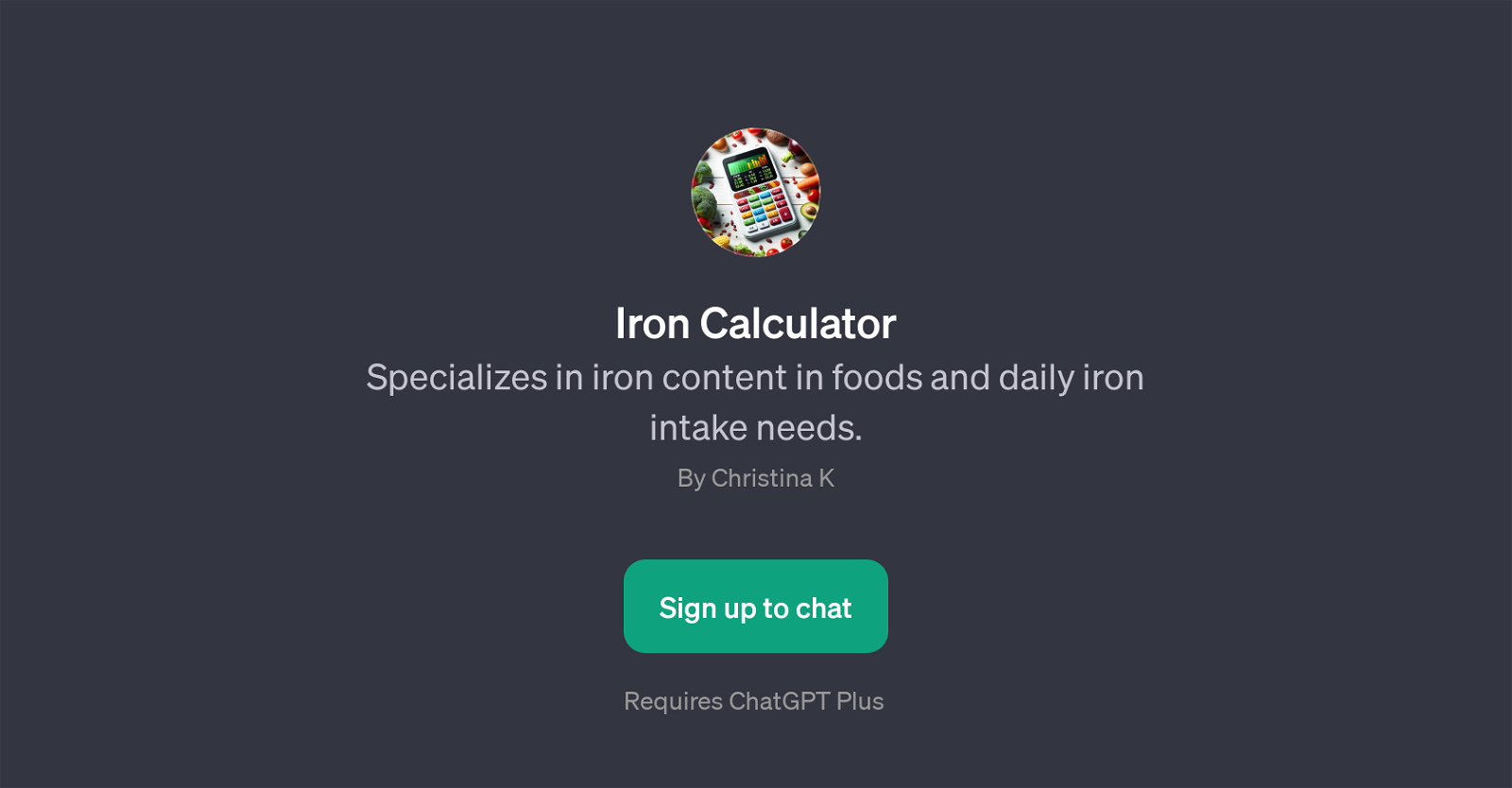
Iron Calculator is a GPT designed to provide accurate information about the iron content present in various types of food. This tool can offer details about daily iron intake requirements for different individuals, helping to ensure adequate iron consumption necessary for proper health.
One of the functionalities of the Iron Calculator is that it can give knowledgeable answers to a wide array of questions related to iron-rich foods, as well as specific iron content of certain foods.
For instance, users could ask 'How much iron is in broccoli?' or 'Is chicken high in iron?'. This GPT not only delivers textual data but can also show visual content relevant to iron content in foods, which can aid in better understanding and comprehension.
Moreover, it is able to provide specific iron requirements for adults or any other age groups, helping users to understand their unique dietary needs.
Essentially, the Iron Calculator is a comprehensive resource that combines dietary knowledge with AI functionality, promoting better dietary choices and overall wellness through an easily accessible, interactive platform.
Would you recommend Iron Calculator?
Help other people by letting them know if this AI was useful.
Feature requests
45 alternatives to Iron Calculator for Food analysis
If you liked Iron Calculator
Featured matches
Other matches
People also searched
Help
To prevent spam, some actions require being signed in. It's free and takes a few seconds.
Sign in with Google












